Charging the spare battery, Battery charging indicators – Symbol Technologies MC50 User Manual
Page 60
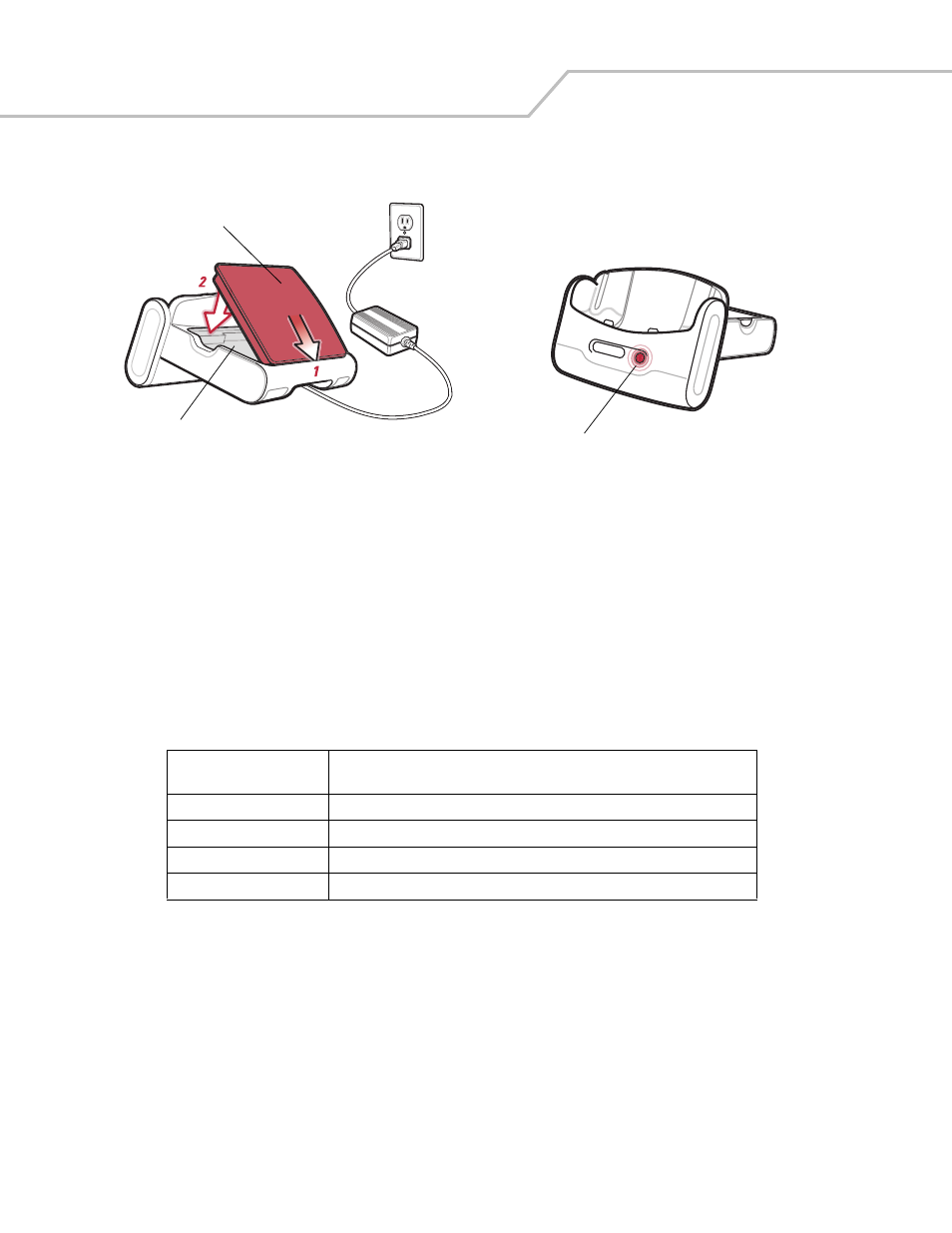
MC50 Integrator Guide
3-6
Charging the Spare Battery
Figure 3-4. Spare Battery Charging
Battery Charging Indicators
The Single Slot USB Cradle charges the mobile computer’s main battery and a spare battery simultaneously.
The mobile computer’s charge LED indicates the status of the battery charging in the mobile computer. See
charging status indications.
The spare battery charging LED on the cradle indicates the status of the spare battery charging in the cradle. See
charging status indications.
The standard battery fully charges in approximately 2.5 hours and the extended capacity battery fully charges in approximately five
hours. Spare batteries usually charge in less than four hours.
Table 3-1. Spare Battery LED Charging Indicators
Spare Battery LED
(on cradle)
Indication
Off
No spare battery in slot; spare battery not placed correctly; cradle is not powered.
Solid Amber
Spare battery is charging.
Flashing Amber
Error in charging; check placement of spare battery.
Solid Green
Spare battery is fully charged.
Spare Battery
Spare Battery
Charging Well
Spare Battery
Charging LED
