Data capture, Scanning considerations, Data capture -13 – Symbol Technologies MC50 User Manual
Page 45: Scanning considerations -13
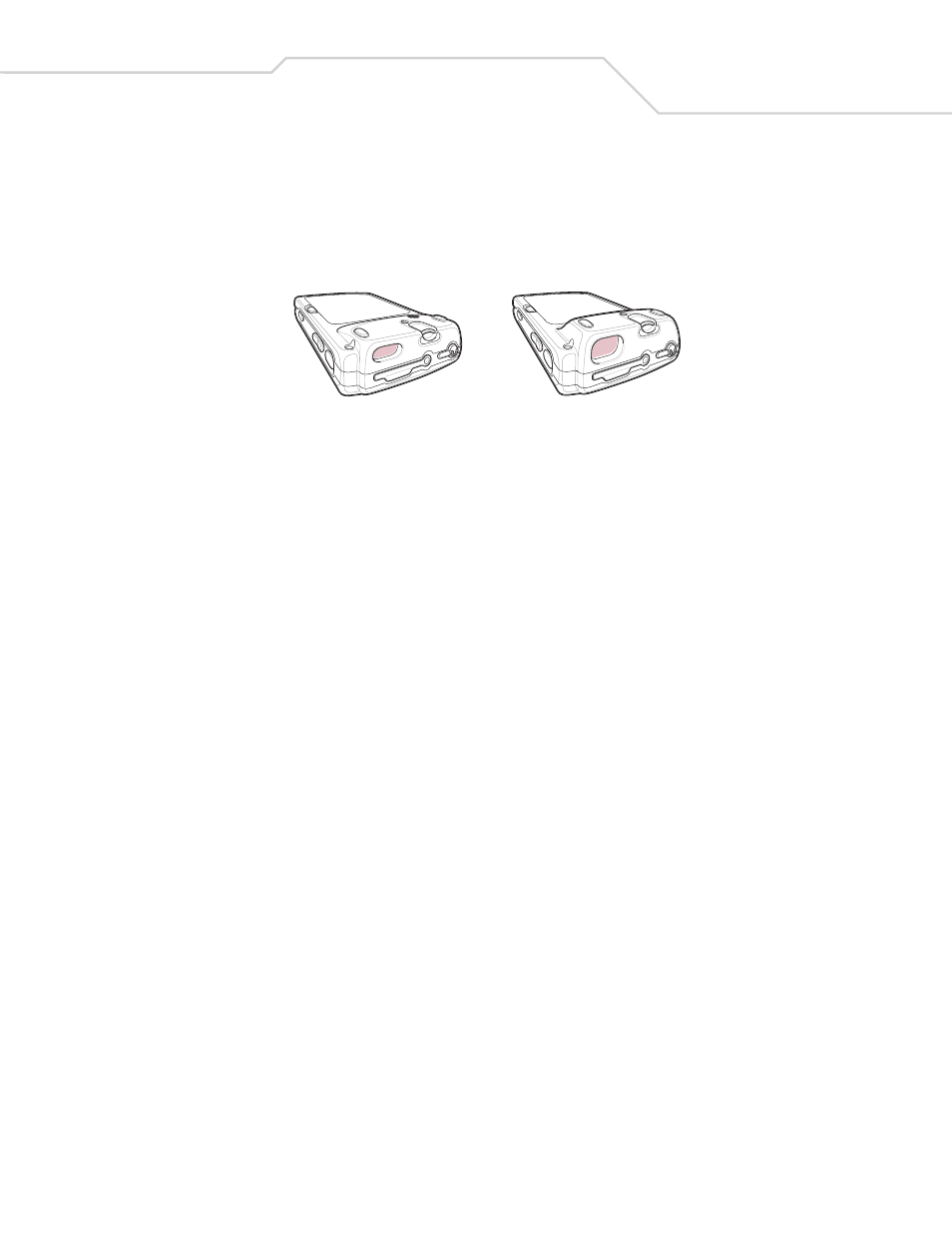
Operating the MC50
2-13
Data Capture
The MC50 offers three types of data capture options:
•
Linear scanning
•
Imaging.
Figure 2-7. Data Capture Configurations
Linear Scanning
Mobile computers with an integrated linear scanner have the following features:
•
Reading of a variety of bar code symbologies, including the most popular linear, postal, and 1-D code types. See
for a complete list of bar codes.
•
Intuitive aiming for easy point-and-shoot operation.
Imaging
Mobile computers with an integrated imager have the following features:
•
Omnidirectional reading of a variety of bar code symbologies, including the most popular linear, postal, PDF417, and 2-D
matrix code types. See
for a complete list of bar codes.
•
The ability to capture and download images to a host for a variety of imaging applications.
•
Advanced intuitive laser aiming for easy point-and-shoot operation.
Scanning Considerations
Typically, scanning is a simple matter of aim, scan and decode. However, it is important to consider range to optimize any scanning
performance:
•
Range
Any scanning device decodes well over a particular working range — minimum and maximum distances from the bar code.
This range varies according to bar code density and scanning device optics.
Scanning within range brings quick and constant decodes; scanning too close or too far away prevents decodes. Move the
mobile computer closer and further away to find the right working range for the bar codes being scanned. However, the
situation is complicated by the availability of various integrated scanning modules. The best way to specify the appropriate
working range per bar code density is through a chart called a decode zone for each scan module. A decode zone simply
plots working range as a function of minimum element widths of bar code symbols. See
zones for the linear and imager scanning.
•
Hold the mobile computer farther away for larger symbols.
•
Move the mobile computer closer for symbols with bars that are close together.
Imager
Linear Scanner
