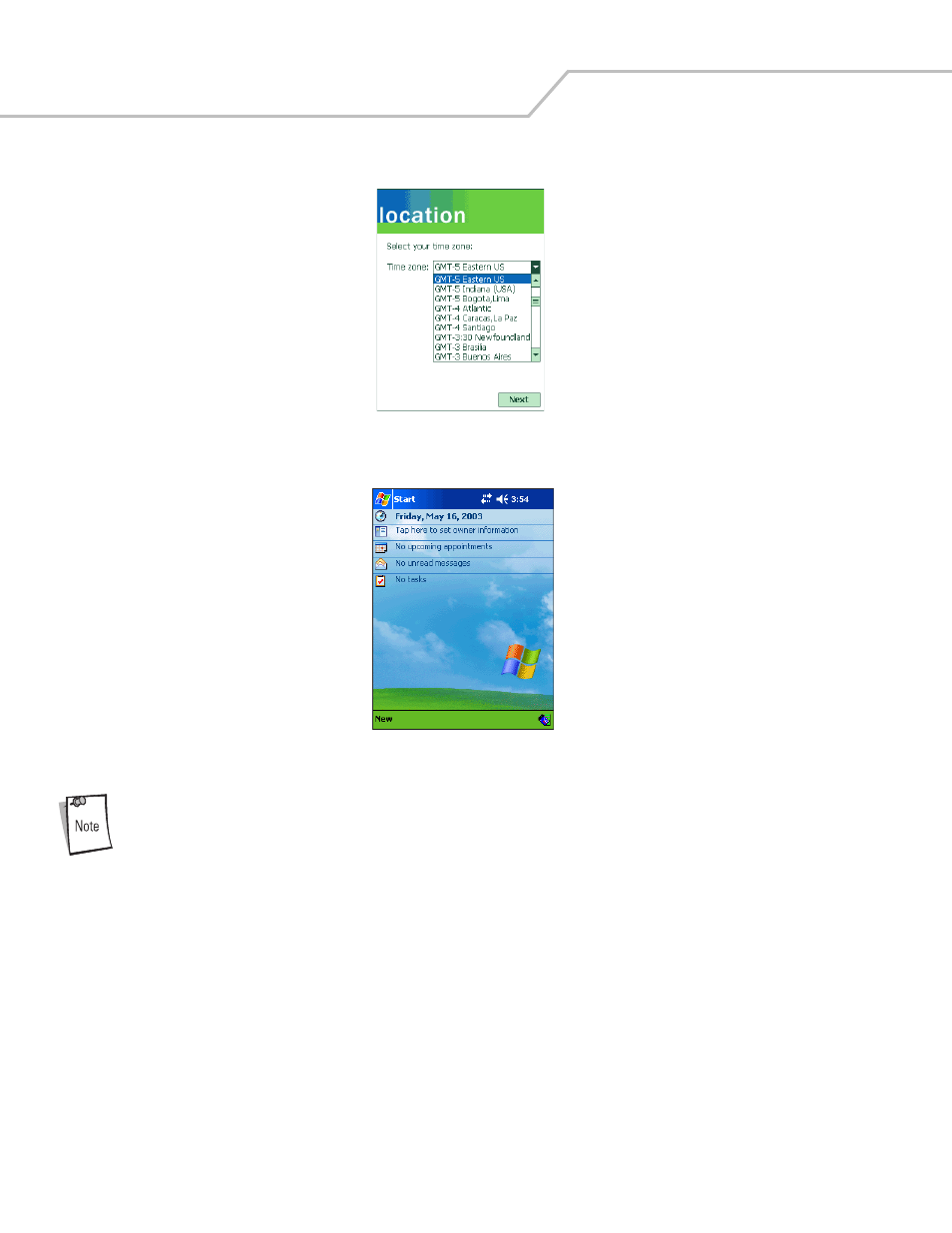
MC50 User Guide
1-10
5.
Use the drop-down list to set the time zone, and tap Next.
Figure 1-8. Setting Time Zone
6.
Tap the Complete screen to complete the initial setup. The Today screen appears.
Figure 1-9. Today Screen
These initial setup screens appear upon each hard reset.