Adjusting display, Press video adjust, After you are finished, press video adjust – Sharp DV-L70BL User Manual
Page 84: Video adjust
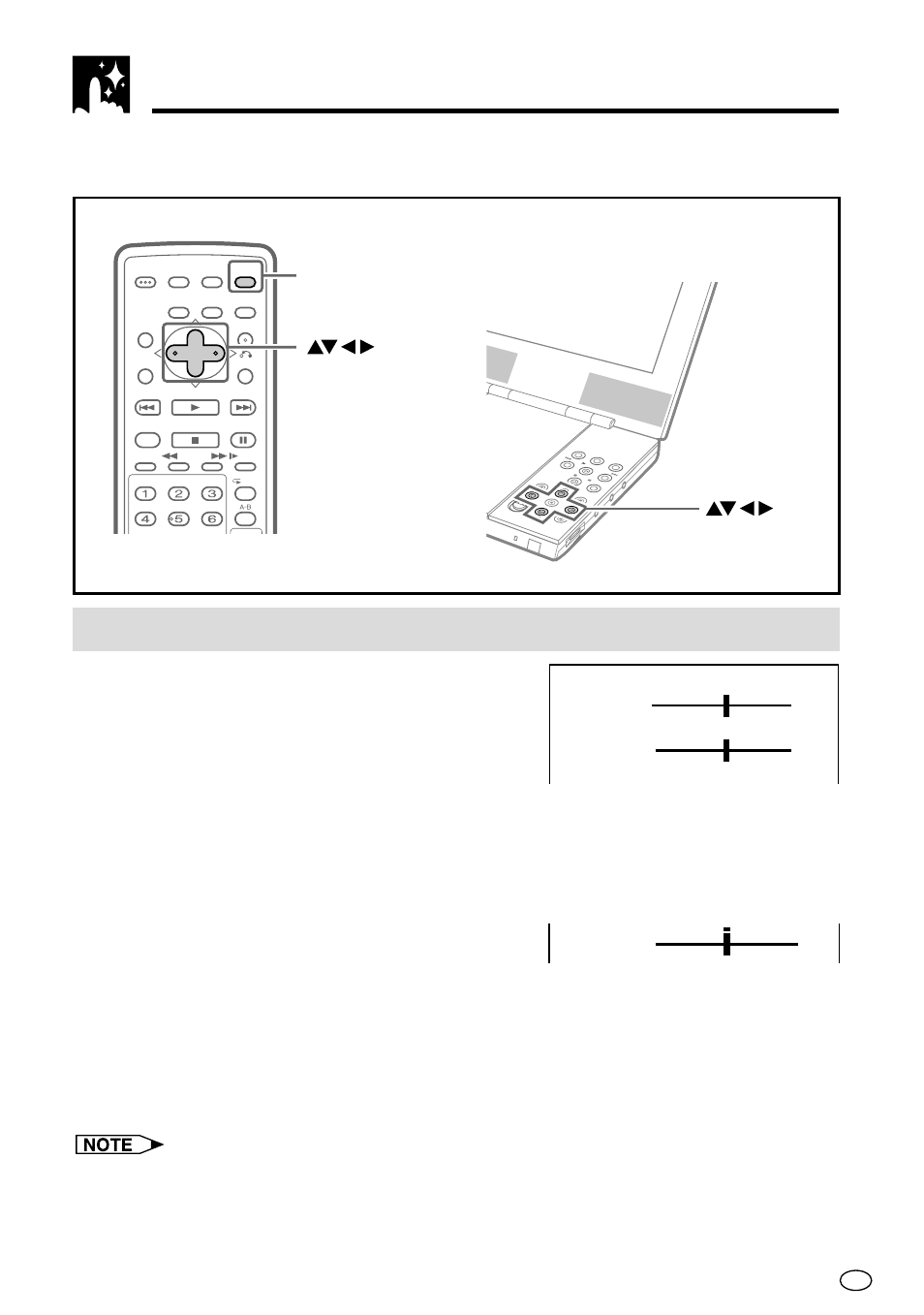
81
GB
Use the procedures described here to adjust the brightness and contrast of the
colours that appear on the display, and the overall brightness of the display.
To adjust display colours
1
Press VIDEO ADJUST.
2
Use
"
and
'
to select the item whose setting you want to change.
• The colour of the selected item changes to indicate it is selected.
3
Use
\
and
|
to change the setting of the
selected item.
Example: When selecting “COLOUR”
Helpful Hints
• BRIGHT .... Controls image colour brightness
• COLOUR .. Controls image colour contrast
4
After you are finished, press VIDEO ADJUST.
• The setting screen disappears from the display if you do not perform any
operation for about five seconds.
• The settings you make here are retained even when you turn off the DVD player.
Adjusting Display
B R I G H T
C O
R
L O U
C O
R
L O U
OPERATE
TITLE
ENTER
MENU
RESUME
STOP
STILL/PAUSE
REPEAT
PROGRAM
SKIP
PLAY
SKIP
SLOW
FWD
REV
DISPLAY
RETURN
VIRTUAL
BACKLIGHT
HI/LOW/OFF
VIEW
MODE
DIGITAL
GAMMA
DIGITAL
S.PICTURE
VIDEO
ADJUST
VIDEO
ADJUST
ON/S
TAN
DBY
INPU
T/
DVD
BAC
KLIG
HT
HI/LO
W/O
FF
VIEW
MOD
E
SKIP
PLAY
/GUI
SKIP
STO
P
TITLE
MEN
U
ENTE
R
RETU
RN
OPE
N
STIL
L/PA
USE
VOLUME
VIDEO
AUDIO
OPTICAL ANALOG
PHONES
MAX
MIN
