Samsung Version 1.1 User Manual
Page 81
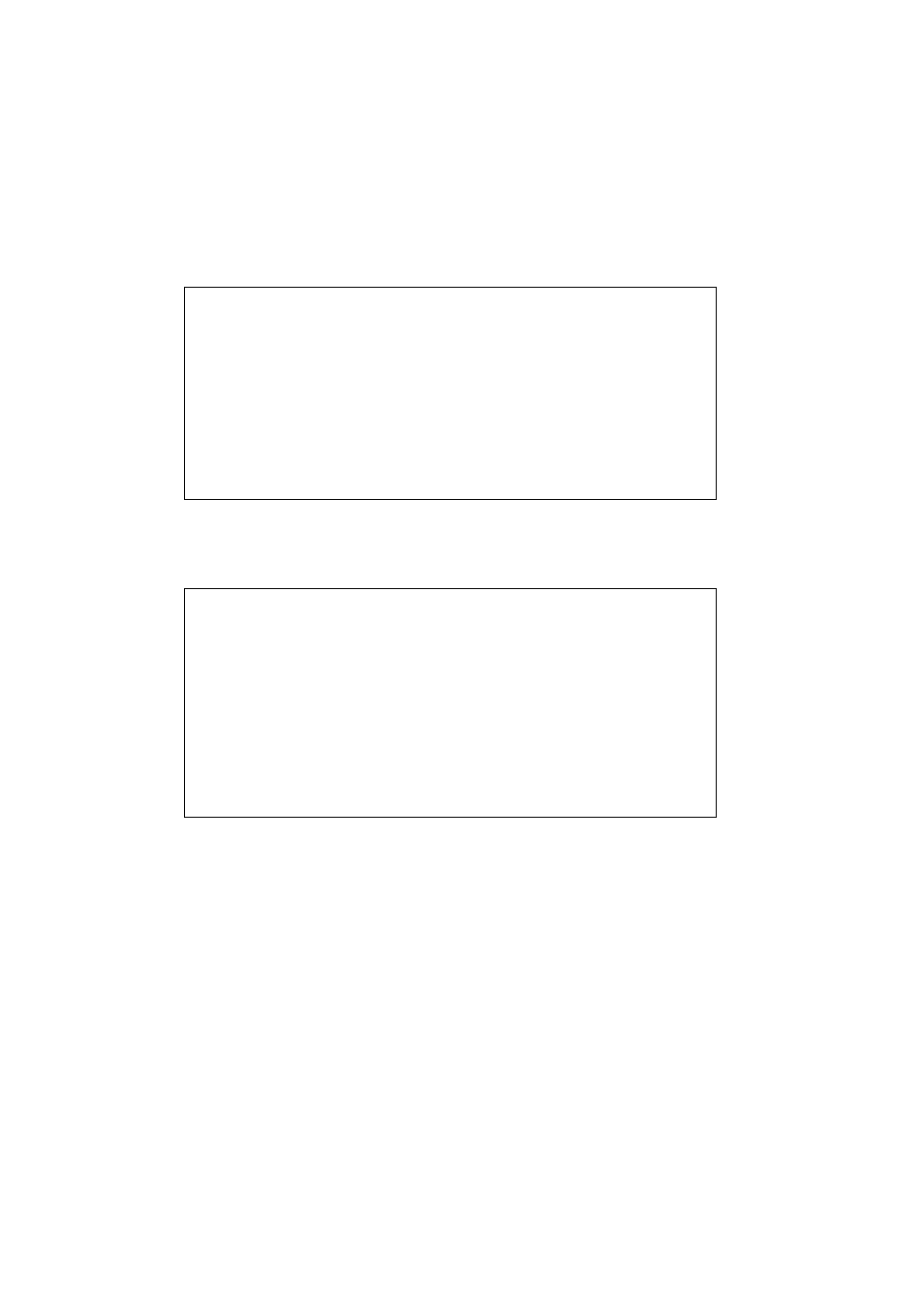
81
Type "1" and go to IP auto-regist server address" to type registered Web Server address.
The example below is the IP Address such as 168.219.44,137 or registered host name
such as www.samsung.co.kr.
Type "2" and go to IP auto-regist cgi format to type the cgi program path to transmit or
the name of name of the program path, or the transfer factor.
Cgi format to type here are as follows.
[CGI path] : It is the path of the directory which CGI program is located and it
has to start with the root symbol (/).
The example above is /cgi-bin/.
[CGI program] : It is one of the names of CGI program which server provides.
The example above is webtx.cgi.
[Format string] : It is the value that is transmitted as factor to the CGI program.
If you use the following values starting with %, you can send
the SNS-110 network information.
%e : The last three digits of Ethernet address (Hex form)
Example: ffa142
%f : The six digits of Ethernet address (Hex form)
Example: 0000f0ffa142
[ WEB Transmitter ( SNS-110 ) Version 1.1 ]
Boot parameters modification menu
--------------------------------------------
[i]. Ip address modify
.
.
.
.
[q]. Quit menu
--------------------------------------------
Select items? [ ] 1
IP auto-regist server? 168.219.44.147
[ WEB Transmitter ( SNS-110 ) Version 1.1 ]
Boot parameters modification menu
--------------------------------------------
[i]. Ip address modify
.
.
.
.
[q]. Quit menu
--------------------------------------------
Select items? [ ] 2
IP auto-regist cgi? [/cgi-bin/webtx.cgi?regist=%e&host=%i] /cgi-bin/webtx.cgi?regist=%f&host=%i
