Setting with ip installer – Samsung Version 1.1 User Manual
Page 28
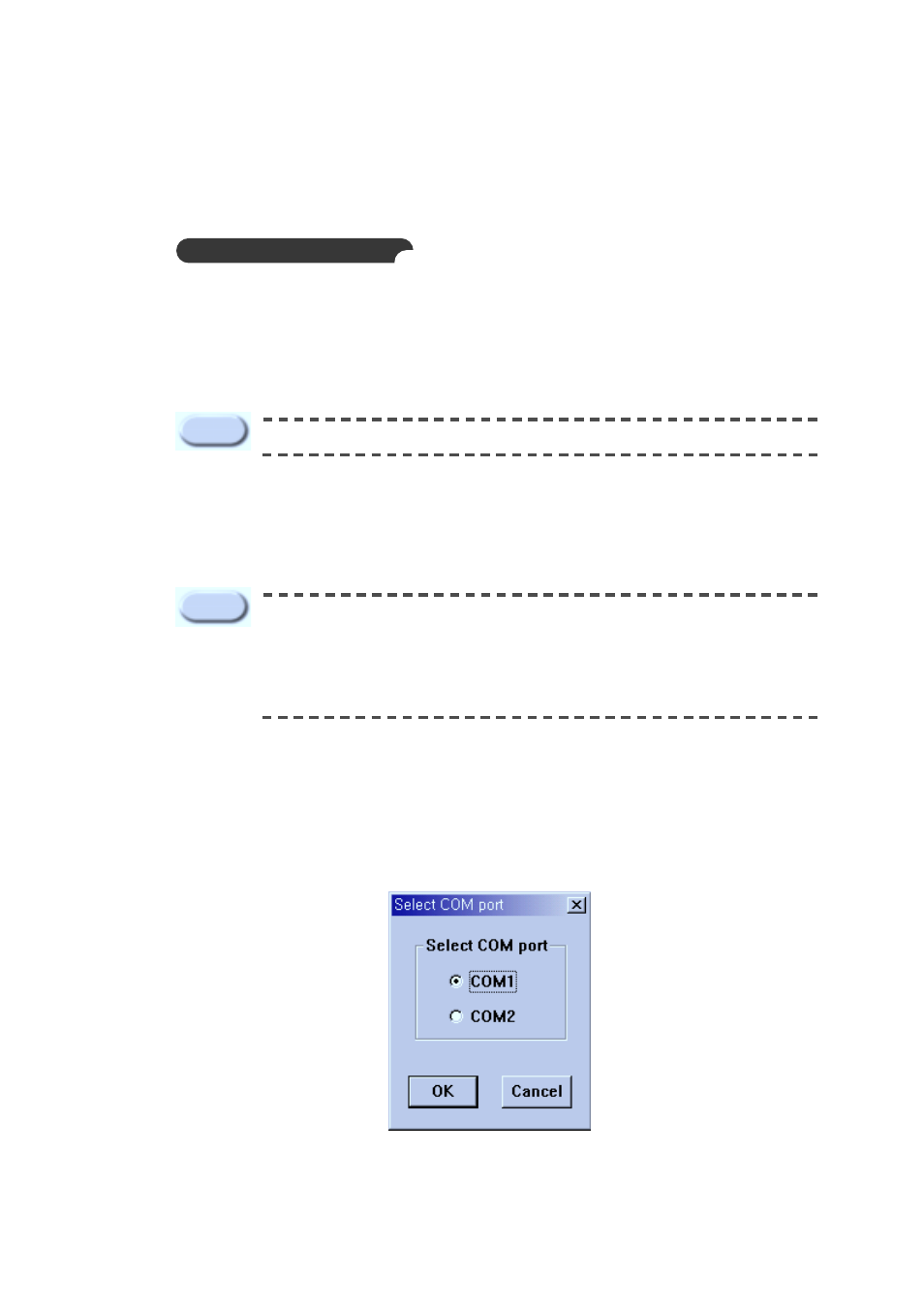
28
Setting with IP Installer
The 'IP Installer' is an application program that supports easy setting of network parameters of SNS-110 such
as IP Address, Gateway, Subnet Mask and so on. Before executing the 'IP Installer', the SNS-110 should be
connected with PC through RS-232C cable. The 'IP Installer' works on Windows 95/98/ME/NT/2000/XP.
●
Program Name of IP Installer : SetupWebTX_v11.exe
(1) Download the 'SetupWebTX_v11.exe' and install your PC.
(2) Connect SNS-110 with PC through RS-232C cable. Please refer to the 'Connecting to RS-232C' of
Chapter 3.
(3) When executing the 'IP Installer' after the installation, you will see the following window. Select the serial
port what you assigned for the connection of SNS-110, and then click the "OK" button.
Please identify which serial port is assigned for the connection of SNS-110 among
COM1/COM2 of PC.
When connecting the SNS-110 with PC, use the RS-232C cable included in the package of
SNS-110.
You have to confirm the assigned serial port not to be used simultaneously by other devices
such as modem or mouse.
Caution
You can download the 'SetupWebTX_v11.exe' at 'http://www.samsungelectronics.com'.
Note
