Chapter 7 administration mode, Initial screen – Samsung Version 1.1 User Manual
Page 42
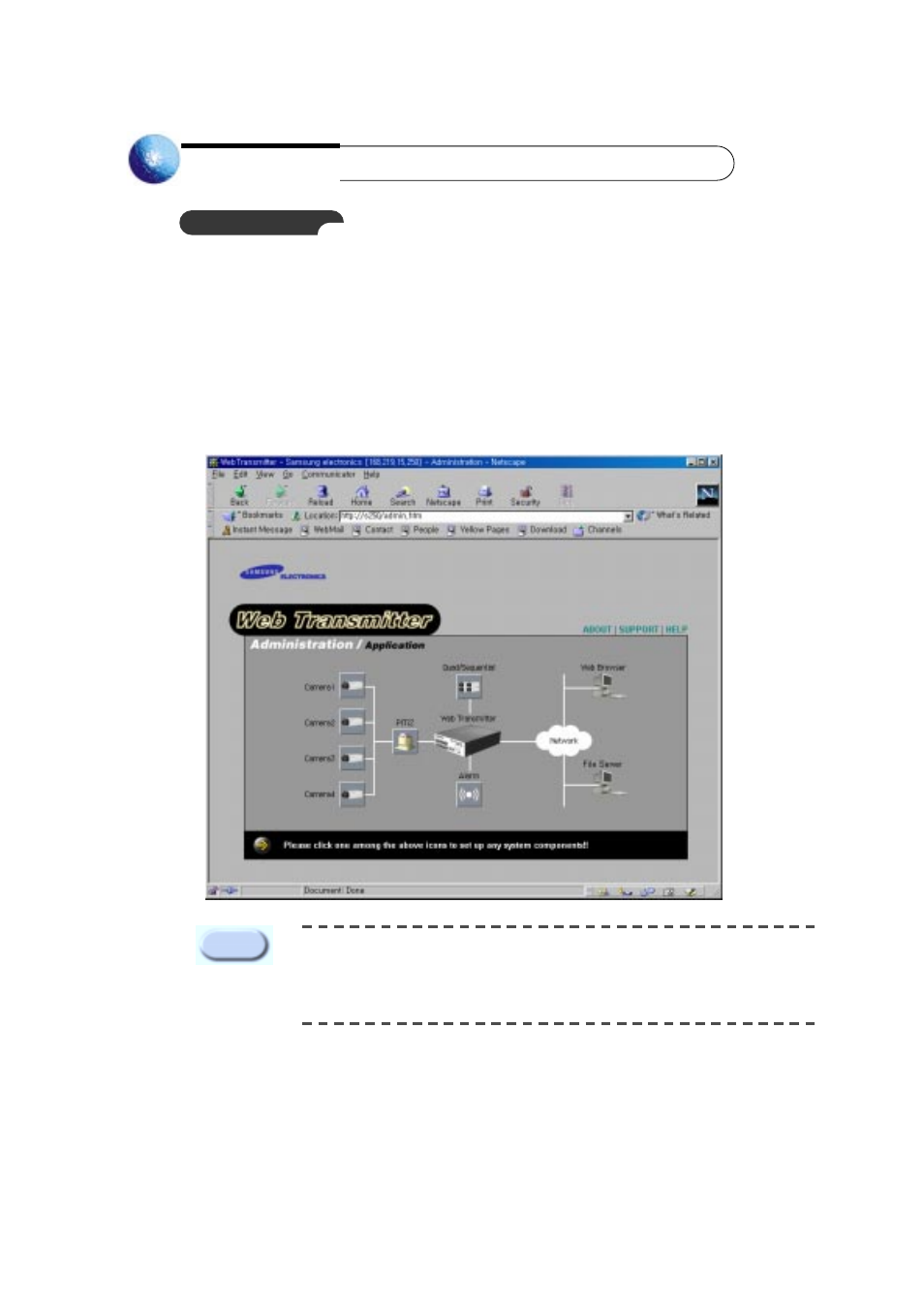
42
Chapter 7 Administration Mode
Initial Screen
(1) You must enter "root" for the user name and its password in the Log-in window to transfer to the
below Administration mode screen for both password-enable and password-disable condition.
(2) If the camera does not operate normally after accessing to the Administration mode, the camera icon
that is located on the screen blurs. If the camera operates normally, however, the icon shows in gray.
(3) You may set up PAN/TILT/ZOOM, Quad/Sequential, Web Transmitter, Alarm, and Network by
clicking each corresponding Icon.
If setting is not correctly done or many persons set at the same time in the
Administration mode, this product may malfunction. So be careful to manage
the Log-in password in the Administration mode and it is recommended that
only the person who manages this product can use the product.
Note
