Setting in unix – Samsung Version 1.1 User Manual
Page 26
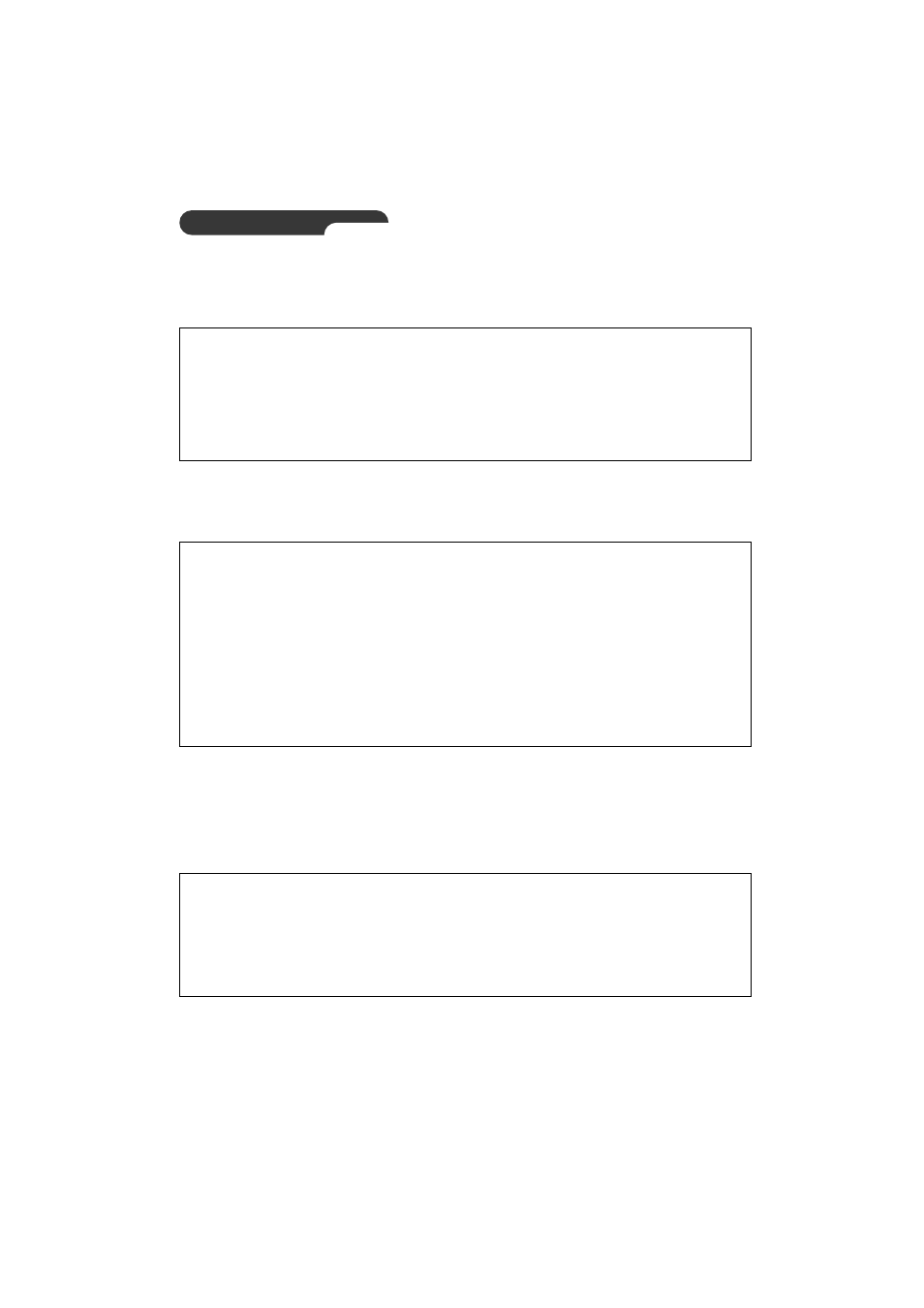
26
Setting in Unix
(1) Execute the following instruction for network-connected Unix machines with SNS-110.
(2) Execute "rarp -s".
(3) Confirm if the IP address completely agrees with Ethernet address as shown below by executing "rarp - a".
If does not completely agree after pursuing (2), delete the present IP address by executing "rarp - d"
and repeat (2) and (3).
rarp -a
Example :
rarp -a
IP Address
HW Type
HW Address
168.219.15.249
10Mbps Ethernet
00-00-f0-ff-a1-2b
168.219.15.250
10Mbps Ethernet
00-00-f0-ff-a1-0a
rarp -d
Example :
rarp -d 168.219.15.250
rarp -s
Example :
rarp -s 168.219.15.250 00:00:f0:ff:a1:0a
