Editing messages, Erasing all messages in a folder – Sony ICD-UX300F User Manual
Page 55
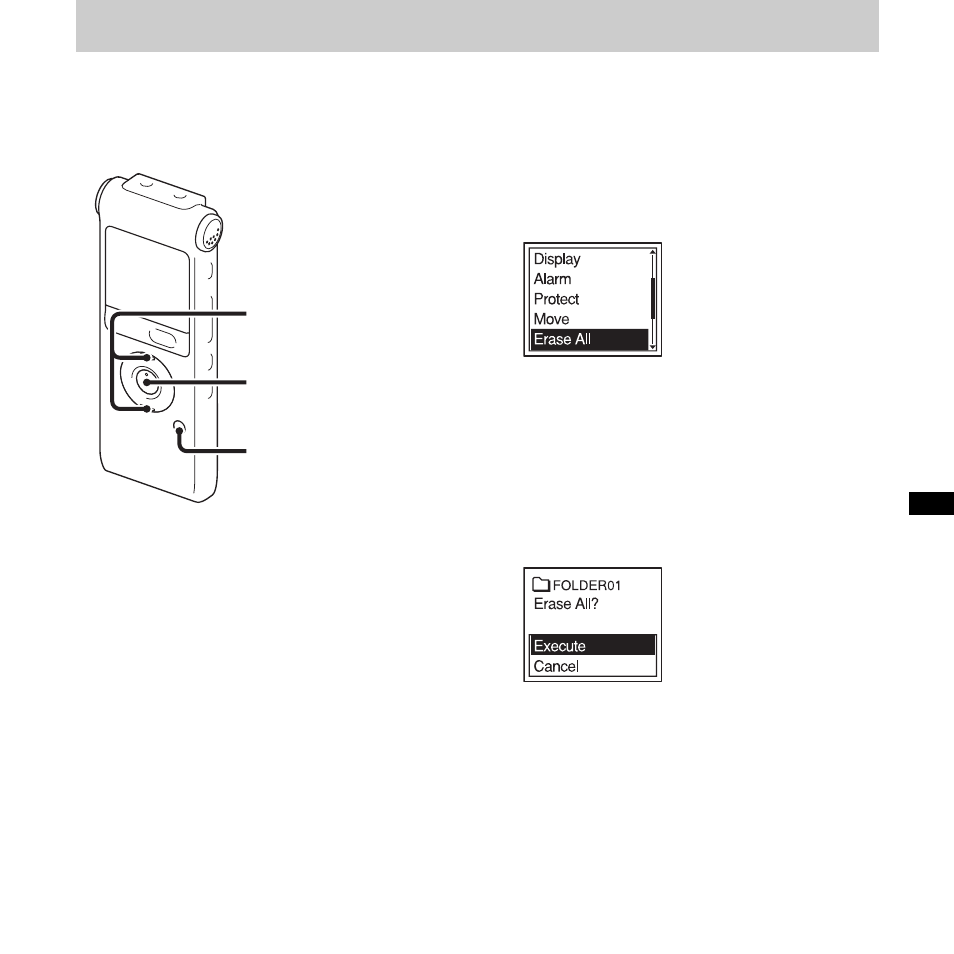
55
GB
E
d
itin
g
M
e
ssa
g
e
s
Editing Messages
Erasing All Messages in a Folder
P Note
If the selected folder contains a protected
message, you cannot erase the message.
1
Select the folder containing the messages
you want to erase when the IC recorder is
in the stop mode.
2
Press MENU to enter the menu mode.
The menu mode window will be
displayed.
3
Press
v
or
V
on the control button to
select “Erase All,” and then press
N
/
ENT.
4
Press
v
or
V
on the control button to
select “Execute,” and then press
N
/
ENT.
“Erasing...” appears in the display
window and all messages in the selected
folder will be erased.
5
Press
x
STOP to exit the menu mode.
To cancel erasing
Select “Cancel” in step 4, and then press
N
/ENT.
N
/ENT
MENU
v
,
V
This manual is related to the following products:
