Recording from other equipment, Recording sound from a telephone or a cell phone – Sony ICD-UX300F User Manual
Page 37
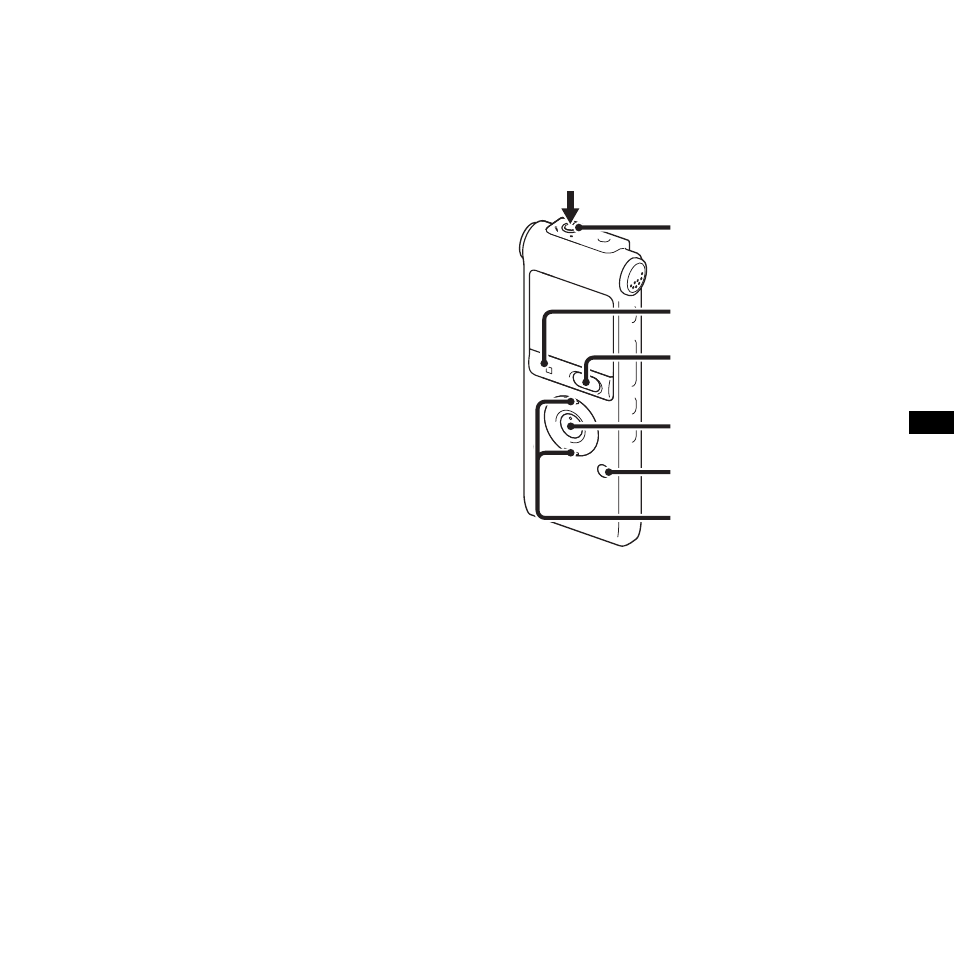
37
GB
Oth
er
R
e
co
rdi
n
g O
per
ati
o
ns
Recording sound from a
telephone or a cell phone
You can use the ECM-TL1 headphone-type
electret condenser microphone (not
supplied) to record sound from a telephone
or a cell phone.
For details on how to make the connection,
refer to the operating instructions supplied
with the ECM-TL1 microphone.
P Notes
• After you have made the connection, check
the sound quality of the conversation and the
recording level before you start recording.
• If the beep of the telephone or a dial tone is
recorded, the conversation may be recorded
with lower level of sound. In this case, start
recording after the conversation has started.
• The VOR function may not work, depending
on the kind of telephone or the line
condition.
• We assume no responsibility whatsoever for
any inconvenience, even if you cannot
record a conversation using the IC recorder.
Recording from other
equipment
You can make music files without using the
computer by recording the sound from
other equipment connected to the IC
recorder.
z
Tips
• Before you start recording, we recommend
you make a trial recording first.
• If the input level is not strong enough,
connect the headphone jack (minijack,
stereo) of other equipment to the
v
,
V
External equipment
x
STOP
z
REC/PAUSE
N
/ENT
MENU
m
(microphone) jack
