Sony ICD-UX300F User Manual
Page 39
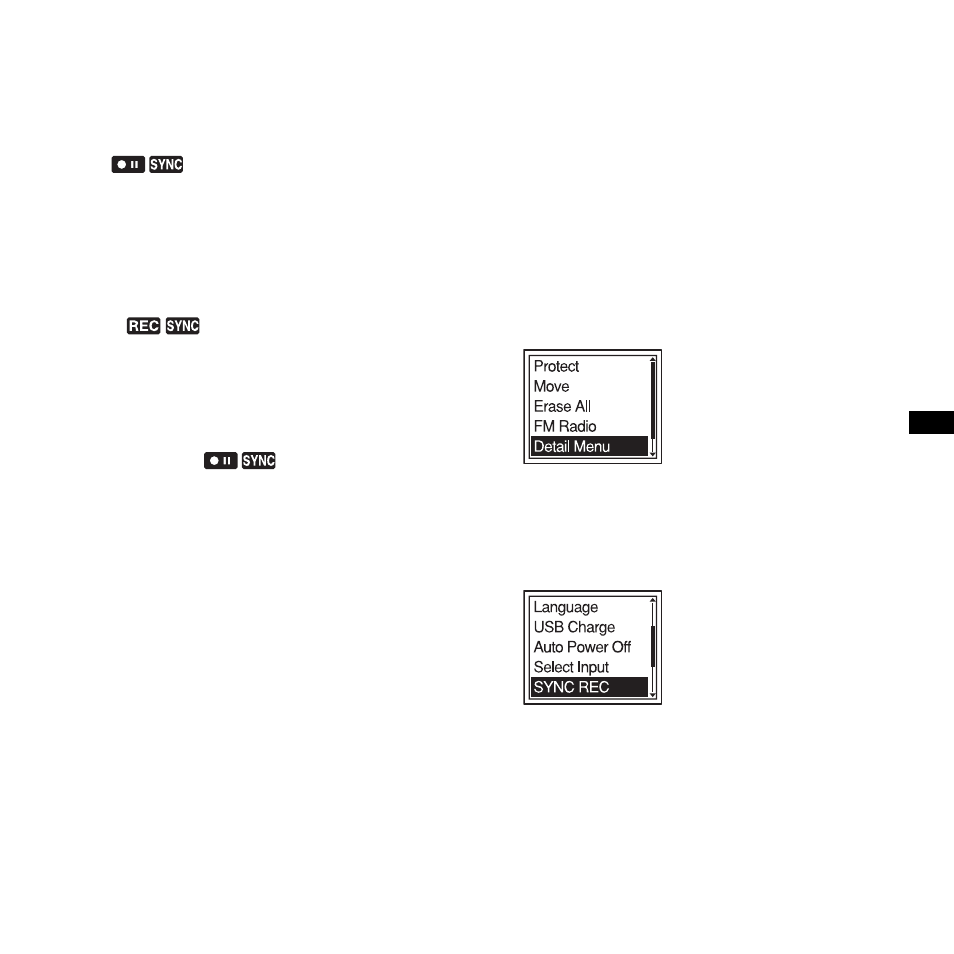
39
GB
Oth
er
R
e
co
rdi
n
g O
per
ati
o
ns
8
Press
x
STOP to exit the menu mode.
9
Press
z
REC/PAUSE to start recording.
“
” flashes and the IC recorder
enters the recording pause mode.
10
Start playback on the piece of
equipment connected to the IC
recorder.
“
” appears on the display and
synchronized recording starts.
The synchronized recording pauses when
no sound is detected for more than 2
seconds, and “
” flashes.
The IC recorder starts recording again as a
new message when sound is detected.
P Notes
• During synchronized recording, you cannot
divide a message (page 34) and you cannot
pause recording (page 20).
• Depending on the piece of equipment
connected to the IC recorder, the
synchronized recording function may not
operate properly due to a difference in the
audio input level.
To record without using the
synchronized recording function
1
Press MENU to enter the menu mode.
The menu mode window will be
displayed.
2
Press
v
or
V
on the control button to
select “Detail Menu,” and then press
N
/
ENT.
3
Press
v
or
V
on the control button to
select “SYNC REC,” and then press
N
/
ENT.
