Sony ICD-UX300F User Manual
Page 38
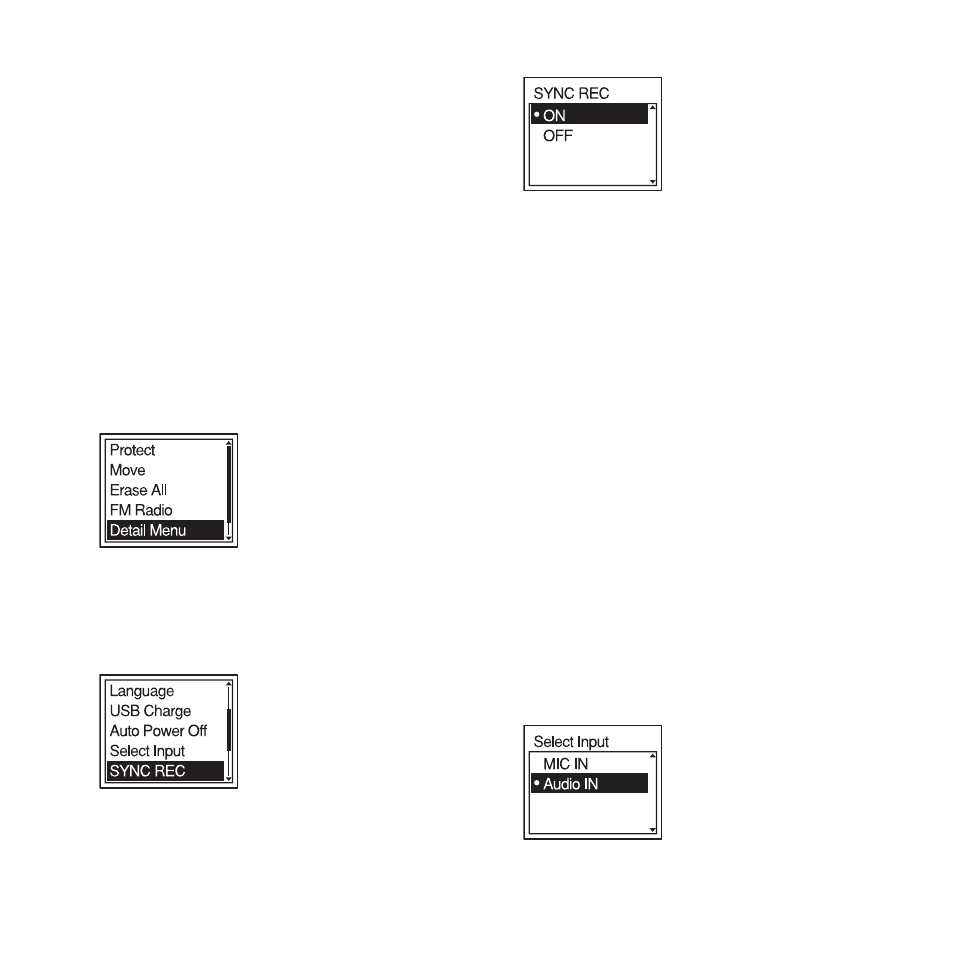
38
GB
m
(microphone) jack of the IC recorder and
adjust the volume level on the piece of
equipment connected to the IC recorder.
To record using the
synchronized recording function
1
Press MENU to enter the menu mode.
The menu mode window will be
displayed.
2
Press
v
or
V
on the control button to
select “Detail Menu,” and then press
N
/
ENT.
3
Press
v
or
V
on the control button to
select “SYNC REC,” and then press
N
/
ENT.
4
Press
v
or
V
on the control button to
select “ON,” and then press
N
/ENT.
5
Press
x
STOP to exit the menu mode.
6
Connect other equipment to the IC
recorder when the IC recorder is in the
stop mode.
Connect the audio output connector
(stereo mini-plug) of other equipment to
the m (microphone) jack of the IC
recorder using an audio connecting cable
(page 41)*.
“Select Input” appears in the display
window.
If “Select Input” is not displayed, set it in
the menu (page 82).
7
Press
v
or
V
on the control button to
select “Audio IN,” and then press
N
/
ENT.
