Selecting the sound effect – Sony ICD-UX300F User Manual
Page 48
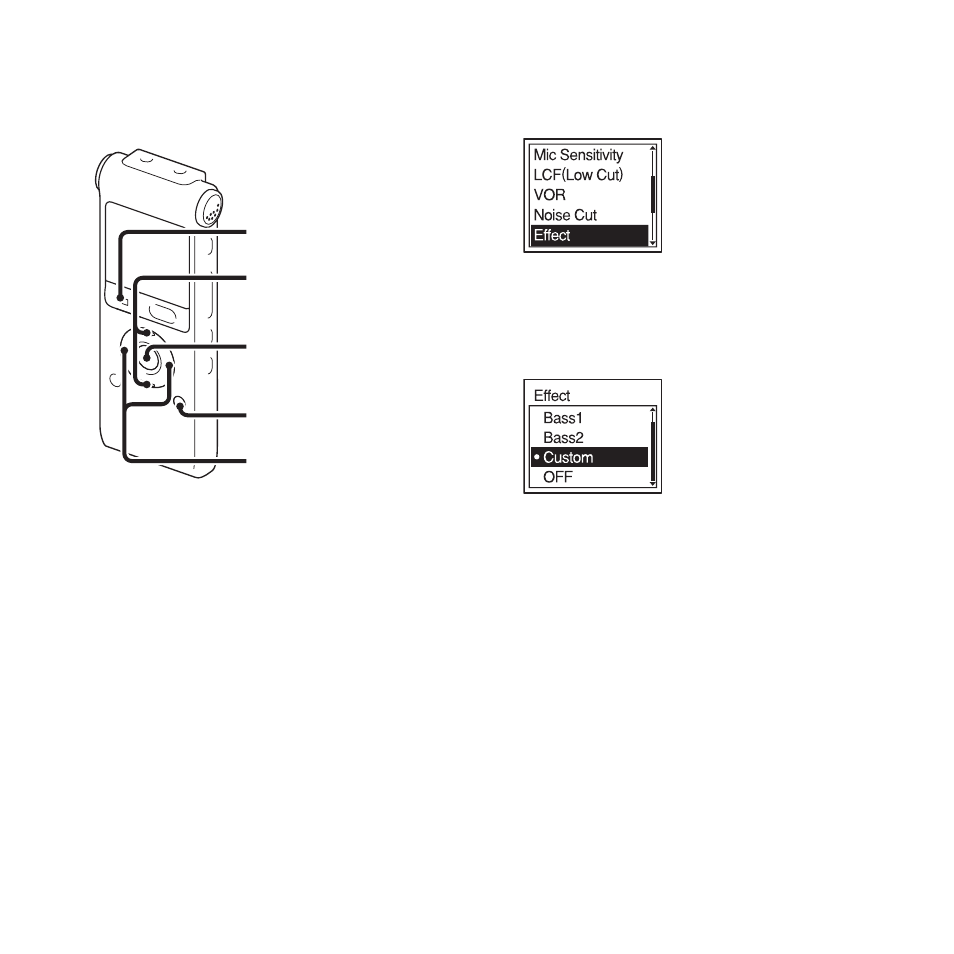
48
GB
Selecting the sound effect
You can set the effect you want for the
playback in the menu.
1
Press MENU to enter the menu mode
when the IC recorder is in the stop or
playback mode.
The menu mode window will be
displayed.
2
Press
v
or
V
on the control button to
select “Effect,” and then press
N
/ENT.
3
Press
v
or
V
on the control button to
select effect you want for the playback,
and then press
N
/ENT.
4
If you select “Custom,” you can press
v
or
V
on the control button to adjust the
sound level for each band.
Press
.
or
>
on the control button
to move to the band on the left or right.
5
Press
N
/ENT to close the custom
setting window.
6
Press
x
STOP to exit the menu mode.
N
/ENT
MENU
v
,
V
.
,
>
x
STOP
This manual is related to the following products:
