Sony ICD-UX300F User Manual
Page 30
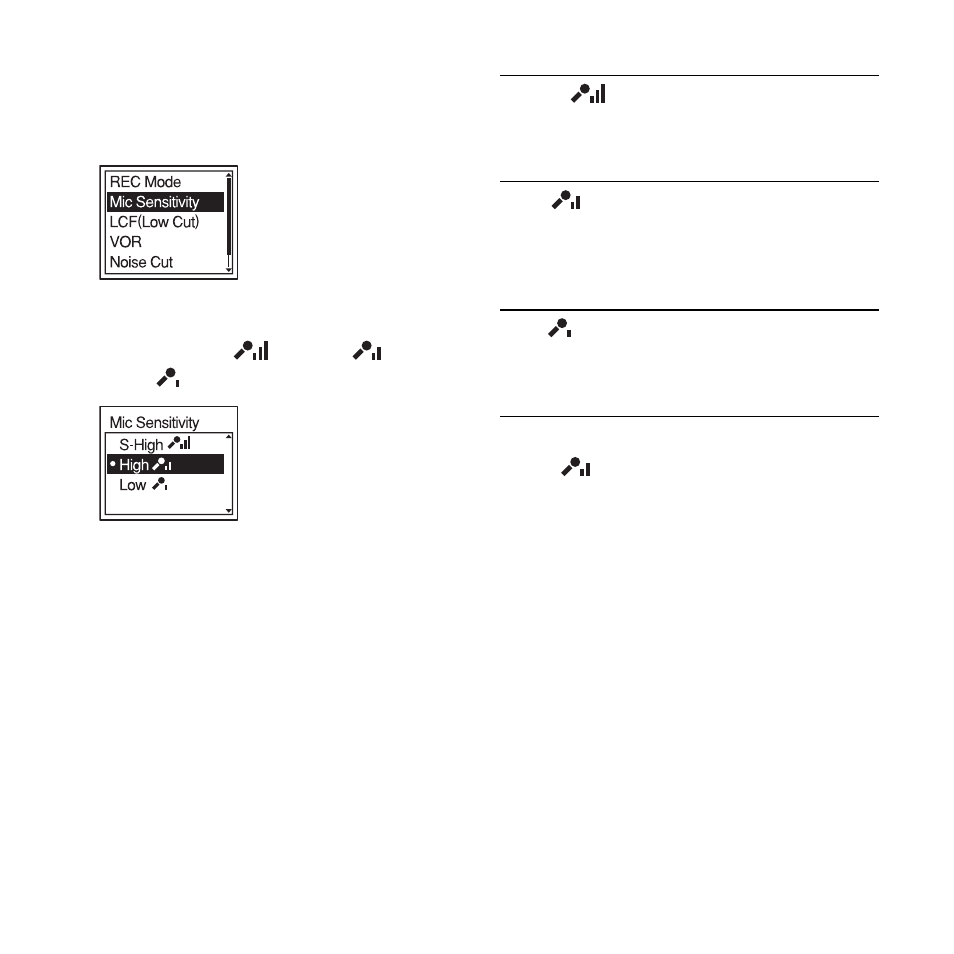
30
GB
2
Press
v
or
V
on the control button to
select “Mic Sensitivity,” and then press
N
/ENT.
3
Press
v
or
V
on the control button to
select “S-High
,” “High
,”
“Low
,” and then press
N
/ENT.
4
Press
x
STOP to exit the menu mode.
The microphone sensitivity is set to
“High
” when you purchase the IC
recorder.
S-High
To record a sound far away
from the IC recorder or a low
sound, such as a recording
made in a spacious room.
High
To record the sound of a
normal conversation or
meeting, such as a recording
made in a conference room or
during interviews.
Low
To record dictation with a
microphone in front of your
mouth, a sound near the IC
recorder, or a loud sound.
This manual is related to the following products:
