Listening to a minidisc, Md pla y bac k – Sharp SD-CX1H User Manual
Page 21
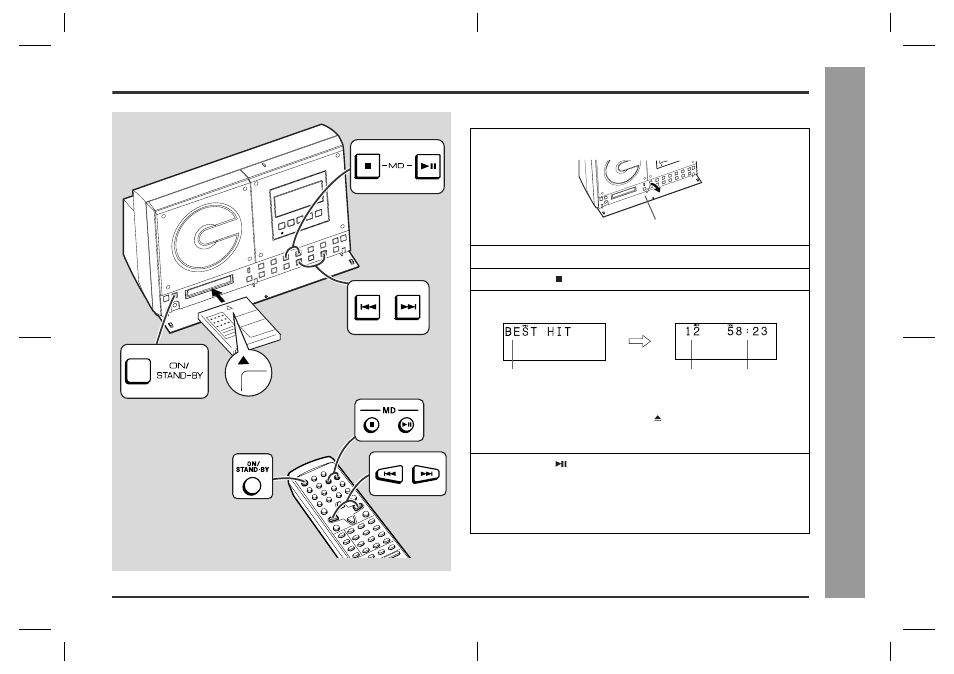
21
CX1H_UK17-25.fm
00/12/17
MD Pla
y
bac
k
List
ening t
o
a
MiniDis
c
Listening to a MiniDisc
A track can be played in the mode it is recorded: monaural or 2 times or 4 times long
recording (stereo) mode.
1
Open the control panel cover.
Control panel cover
2
Press the ON/STAND-BY button to turn the power on.
3
Press the MD button.
4
Load a MiniDisc into the MD compartment, label side up.
Disc name
Total number of
tracks
Total playing time
If the MiniDisc is loaded in a wrong way, "? MD DISC" or "Can't READ" appears
on the display. In that case, press the MD button.
The disc name will be displayed only when it has been programmed, and then the
total number of tracks and the total playing time on the MiniDisc will be displayed.
5
Press the MD
button to start playback.
If the MiniDisc has a track name, it will appear and scroll across the display. Then,
the elapsed playing time will appear.
If the MiniDisc has no track names, the elapsed playing time will appear.
When the last track has finished playing, the MD player will stop automatically.
Web-site: www.sharp.co.uk/support Help Line: 08705 274277 (office hours)
