Sherwood R-865 User Manual
Page 59
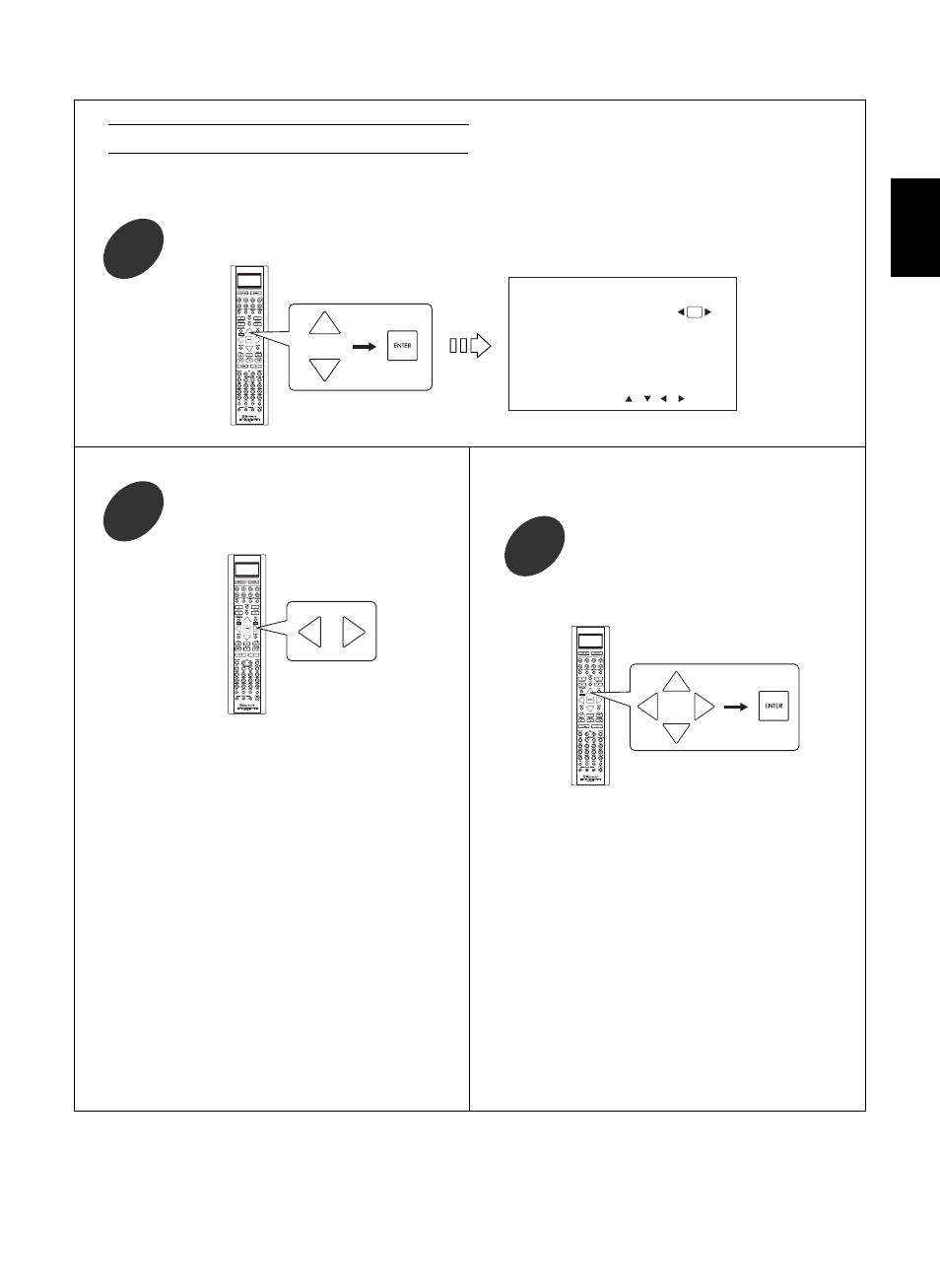
59
• To turn on the component connected to DC TRIGGER OUT jack when the desired input source is selected,
you should link DC TRIGGER with the desired input source.
D C T R I G GE R :
T U N E R V I D E O 1
C D
V I D E O 2
A U X
V I D E O 3
T A P E MO N .
V I D E O 4
D C T R I G GE R S E T U P
Off
E N T E R : S e t , , , : M o v e
Press the CURSOR UP(
)/DOWN(
) buttons to select the DC TRIGGER, then press the ENTER
button.
1
When selecting the DC TRIGGER SETUP
• Each time the CURSOR CONTROL buttons are
pressed, “
” is moved to the corresponding input
source.
When the ENTER button is pressed at the desired
input source, “+” is marked it with.
• When the input sources marked with “+” on this
menu are selected with the AUDIO and VIDEO
SELECTOR buttons, etc.,the DC trigger function is
automatically activated. (For details, refer to
“CONNECTING DC TRIGGER OUT” on page 9.)
• When the ENTER button is pressed at the input
source marked with “+”, “+” is cleared and the DC
trigger function is canceled for this input source.
• Repeat this step until the desired input sources are all
selected.
• Each time these buttons are pressed, the DC
TRIGGER mode changes as follows:
On : Select this to activate the DC trigger function.
Off : Select this to cancel the DC trigger function.
Press the CURSOR LEFT(
)/RIGHT(
)
buttons to select the DC TRIGGER mode
as desired.
2
Press the CURSOR UP(
)/
DOWN(
)/LEFT(
)/RIGHT(
)
buttons to select the desired input source
that uses the DC trigger function, then
press the ENTER button.
3
When the DC TRIGGER mode is set to On
ENGLISH
