Inbox – Samsung SGH-x497 User Manual
Page 85
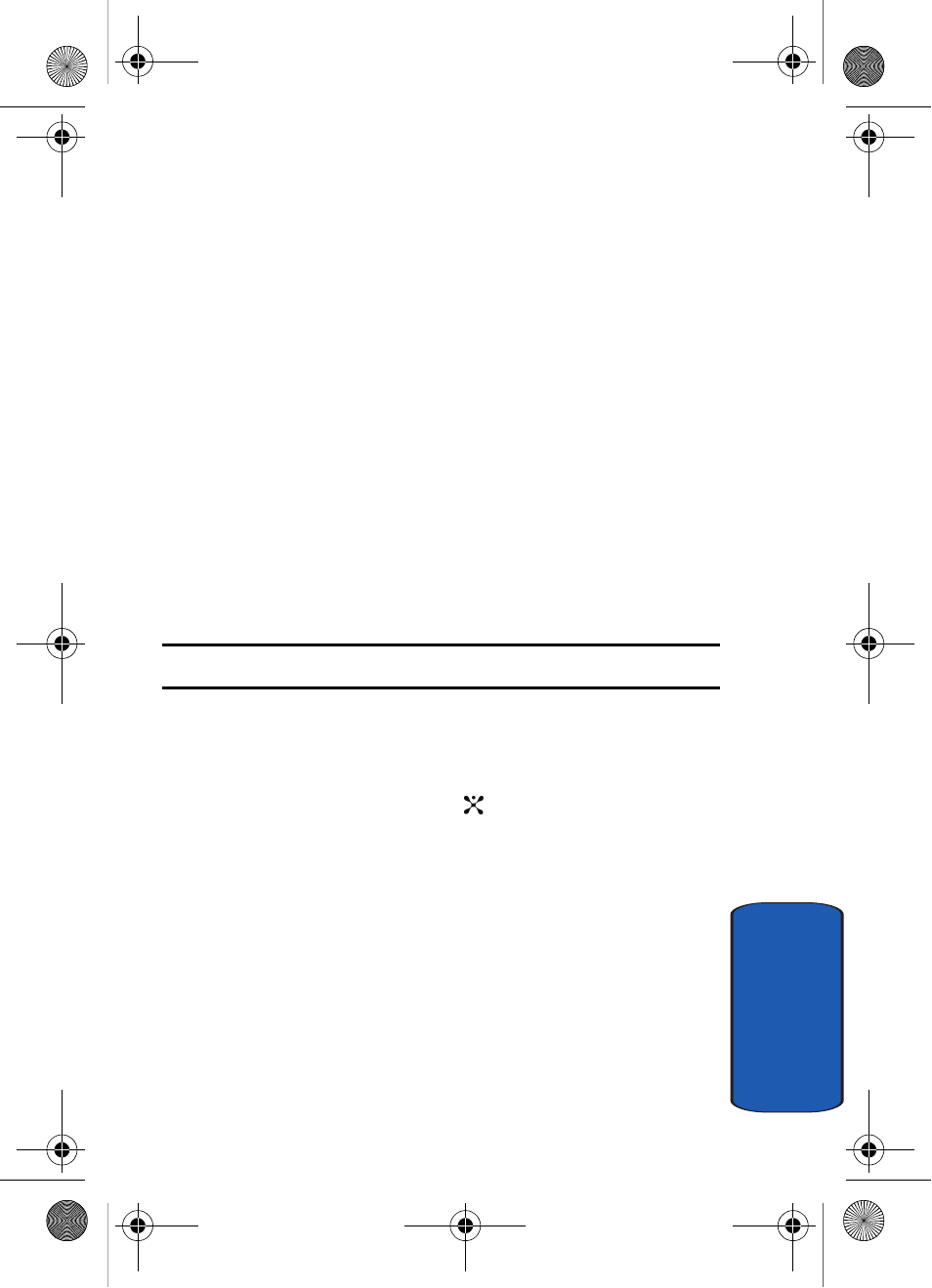
Section 7: Messaging
85
Text Messages
Sect
ion 7
•
Add Media: allows you to add a picture, melody, or animation to
your message. Select the category of the item to be added. In
each category, you can select from the various factory-set
items or choose an item received from other sources, such as
the Internet or other phones.
•
Templates: allows you to apply one of the preset message
templates to the text. Select one of the 10 items stored in the
Templates menu.
•
Save Message: allows you to save a copy of the message to the
Phone or SIM card.
•
Add from Favorites: allows you add favorite book marked URL’s.
6. Select Send to send the message. Continue to the next
step. The Address screen displays.
Alternatively, select Save Message to save the message
in the Outbox folder.
Note: For details about using other options, see the next page.
7. Enter a destination number or press the Names soft key
to select a contact from the Contact List. Press the
Select soft key to display the contact number and press
the Select soft key or the
key. The Send screen
displays.
If you want to send the message to multiple destinations,
scroll to the next location and press the Select soft key.
8. When you have finished entering destination numbers,
press the Send soft key.
Inbox
This message box is used to store messages that you have
received.
x497.book Page 85 Friday, July 22, 2005 12:06 AM
