Setting consecutive numbers, 2 electronic journal (ej) programming, Ej memory type – Sharp ELECTRONIC CASH REGISTER XE-A201 User Manual
Page 47: S@ 90 a, 2s @ s a
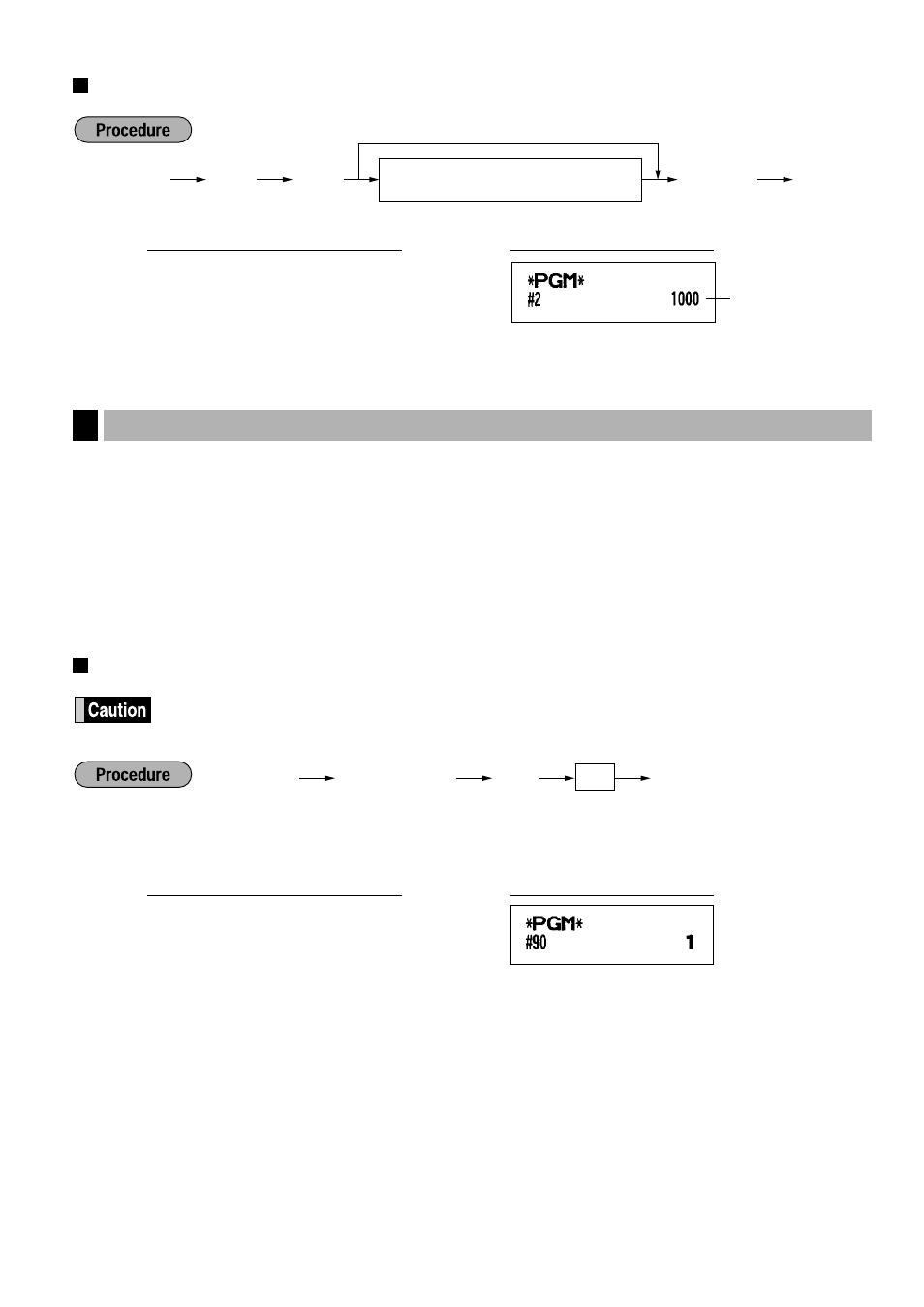
45
Setting consecutive numbers
The cash register provides the electronic journal (EJ) function. By default, a maximum of 1000 lines can be
stored in memory. If you want to store more journal data, you can expand to a maximum of 2000 lines, although
the maximum number of PLUs is decreased to 200 codes because the memory is shared with PLU settings.
You can also program various options for EJ, such as availability of EJ memory nearly full warning, availability of
printing EJ data during a transaction, data type to be stored in memory, and printing format.
For reading journal data, refer to “EJ REPORT READING AND RESETTING” (
EJ memory type
When this procedure is executed, EJ data is cleared, and PLU data (programming data and sales
data) are reset to the default after all data is cleared even if the same memory type is selected.
*A: 0 for EJ 1000 lines and PLU 1200 codes
1 for EJ 2000 lines and PLU 200 codes
s
90
@
1
A
Key operation example
s
@
90
A
*A
Electronic Journal (EJ) Programming
2
Consecutive
number
s
2
@
1000
s A
Key operation example
2
s
@
s
A
A number (one to four digits) that is one
less than the desired starting number
To begin the count from 0001
