2 error warning, For drawer and paper roll, refer to operator – Sharp ELECTRONIC CASH REGISTER XE-A201 User Manual
Page 15
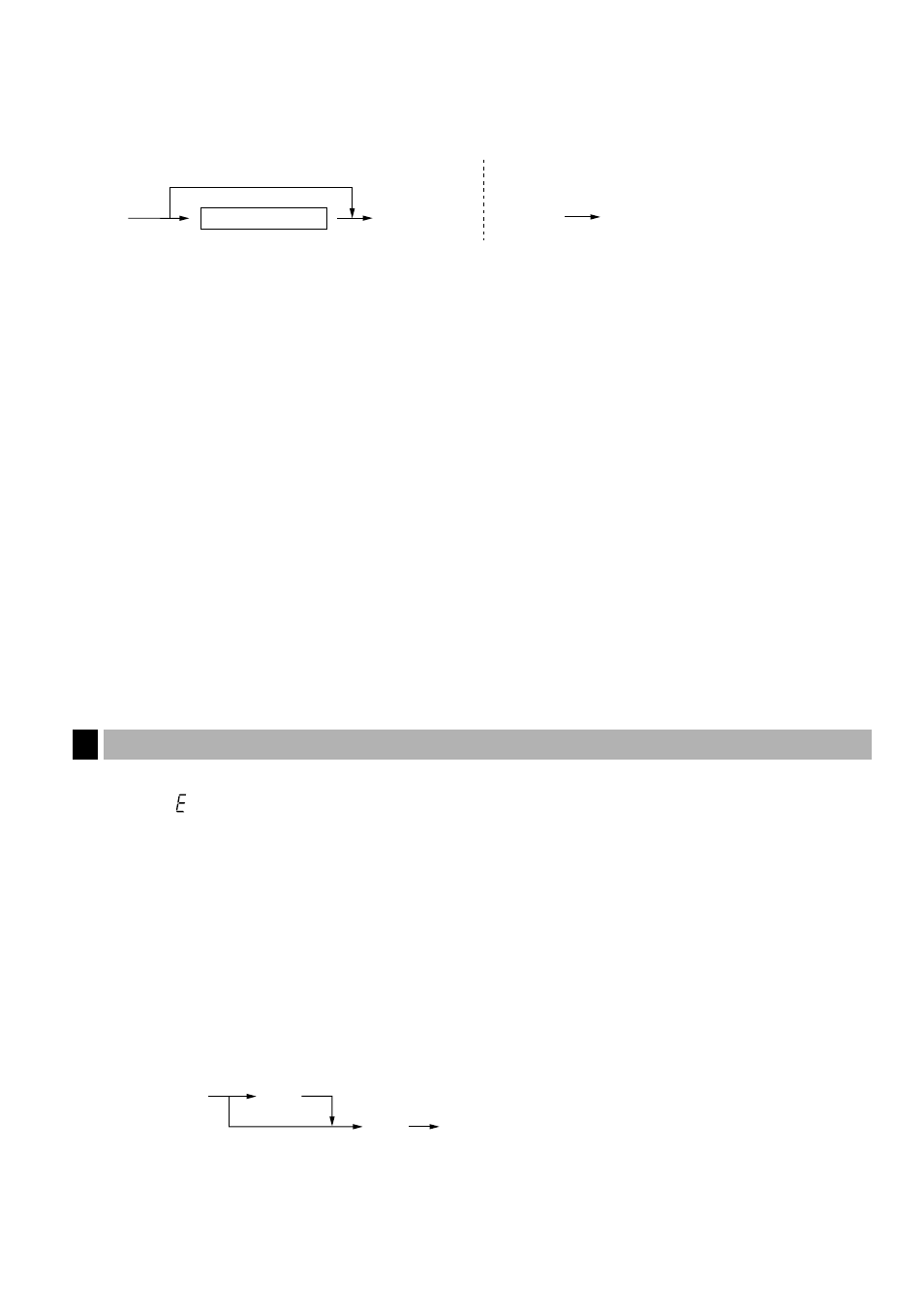
13
Clerk assignment
Prior to any item entries, clerks must enter their clerk codes into the register. However, the code entry may not
be necessary when the same clerk handles the next transaction.
Receipt ON/OFF function
When you use the printer to issue receipts, you can disable receipt printing in the REG mode to save paper
using the receipt ON/OFF function. To disable receipt printing, press the
R
key in the OP X/Z position. This
key toggles the receipt printing status ON and OFF.
To check the receipt printing status, turn the mode switch to the OP X/Z position or press the
l
key in the REG
mode. When the function is in the OFF status, the receipt off indicator “_” illuminates. Your register will print
reports regardless of the receipt state, so the paper roll must be installed even when the receipt state is “OFF”.
To issue a receipt when receipt ON/OFF function is set to OFF:
If your customer wants a receipt after you finalized a transaction with the receipt ON/OFF function being OFF
status, press the
R
key. This will produce a receipt. However, if more than 30 items were entered, the
receipt will be issued in the format of summary receipt print.
Power Save Mode
The register will enter into power save mode when no entries are performed based on the pre-programmed time
limit (by default, 30 minutes).
When your register goes to the power save mode, it will light off all the display except the decimal point at the
leftmost position. Your register will return to the normal operation mode when any key is pressed or a mode is
changed with the mode key. Please note when your register is recovered by a key entry, its key entry is invalid.
After the recovery, start the key entry from the beginning.
L
Clerk code 1 to 15
To display the signed-on clerk code
L
L
■
Sign-on (in REG, MGR, VOID mode)
■
Sign-off (in REG, MGR, VOID mode)
In the following examples, your register will go into an error state accompanied with a warning beep and the
error symbol “
” on the display. Clear the error state by pressing the
l
key and take proper action.
Please refer to the error code table on
• You enter over a 32-digit number (entry limit overflow): Cancel the entry and re-enter the correct number.
• You make an error in key operation: Clear the error and continue operation.
• You make an entry beyond a programmed amount entry limit: Check to see if the entered amount is correct. If
it is correct, it can be rung up in the MGR mode. Contact your manager.
• An including-tax subtotal exceeds eight digits: Delete the subtotal by pressing the
l
key and press the
A
,
C
or
c
key to finalize the transaction.
Error escape function
When you want to quit a transaction due to an error or an unforeseen event, use the error escape function as
shown below:
The transaction is voided (treated as a subtotal void) and the receipt is issued by this function. If you have
already entered a tendered amount, the operation is finalized as a cash sale.
l
Transaction
To clear the error state
E
E
Error Warning
2
