Glw )loh – Savin 40105 User Manual
Page 59
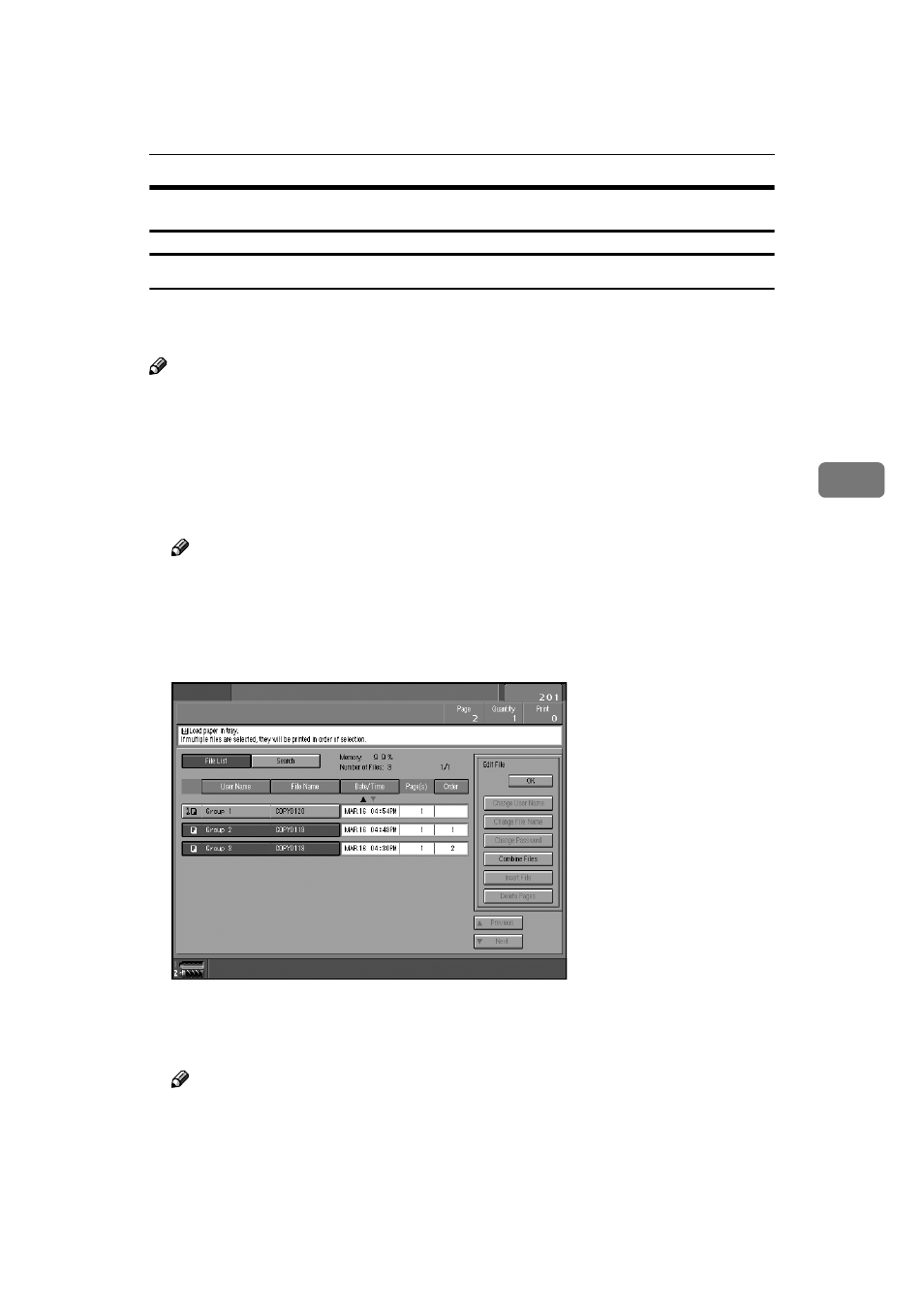
8VLQJ WKH 'RFXPHQW 6HUYHU
49
(GLW )LOH
&RPELQLQJ )LOHV
You can combine two or more files stored in the Document Server.
Follow the procedure below to combine files.
1RWH
❒
You cannot recover the original files from the new file.
❒
You cannot combine files if they are currently being used by another function.
❒
You can combine up to 30 files.
AAAA
Press the {
{
{
{
'RFXPHQW 6HUYHU
}
}
}
} key.
BBBB
Select documents you want to combine.
1RWH
❒
If the password has been set for the document, enter it, and then press
>2.@
.
❒
The files are combined in the order of being selected.
❒
The print settings for the file selected first are stored.
CCCC
Press
>(GLW )LOH@
.
DDDD
Press
>&RPELQH )LOHV@
.
EEEE
Enter the new file name.
1RWH
❒
For setting the file name, see p.40 “To change a file name”.
❒
If you do not set the file name, the name of the file selected first will be the
name of the combined file.
FFFF
Press
>2.@
.
- C2824 (107 pages)
- 4700WD (42 pages)
- 4027 (132 pages)
- 2235 (79 pages)
- C2408 (132 pages)
- Copier SDC326 (112 pages)
- 1302f (89 pages)
- LF310 (86 pages)
- LP231cn (4 pages)
- 2555 (96 pages)
- 4090 (81 pages)
- c3224 (160 pages)
- 2515 (32 pages)
- 2585 (30 pages)
- LF515e (320 pages)
- AC205 (339 pages)
- 3150eDNP (125 pages)
- C7570 (80 pages)
- 4018 (80 pages)
- 2545/2545p (89 pages)
- AC205L (14 pages)
- DSm627 (188 pages)
- 1075 (106 pages)
- 4018d (128 pages)
- 7800W (95 pages)
- 3350DNP (230 pages)
- 8700W (69 pages)
- 2045 (104 pages)
- 1802d (56 pages)
- 3360DNP (233 pages)
- 2575 (88 pages)
- 8020d (6 pages)
- 3355 (81 pages)
- 9927DP (163 pages)
- 4035e (132 pages)
- MLP26 (180 pages)
- 7700W (90 pages)
- 1802 (102 pages)
- C3535 (167 pages)
- 1232 (108 pages)
- 5502 (27 pages)
- RCP40 (46 pages)
- SP 3300 Series (101 pages)
- SPC210SF (176 pages)
