Savin 40105 User Manual
Page 50
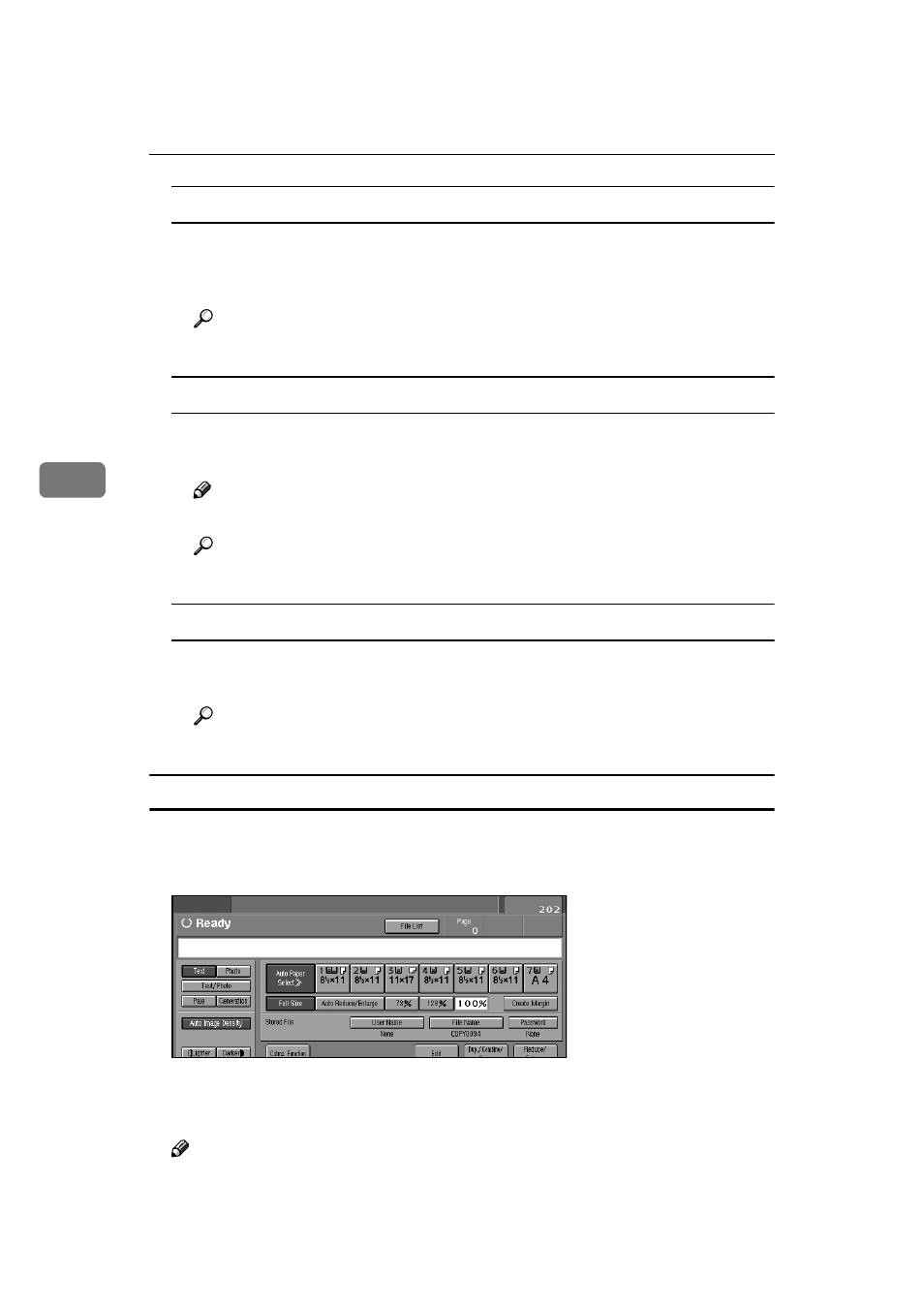
'RFXPHQW 6HUYHU
40
,I UHJLVWHUHG XVHU QDPHV DUH XVHG
A Select a registered user name from the list, and then press
>2.@
.
To change your user name to an unregistered user name, proceed to the
next step.
5HIHUHQFH
p.75 “Registering a New User Code”
,I WKHUH DUH QR UHJLVWHUHG XVHU QDPHV
A Enter the new user name, and then press
>2.@
.
B Enter the user name, and then press
>2.@
.
1RWH
❒
You can type up to 20 characters for user name.
5HIHUHQFH
p.91 “Entering Text”
,I QR UHJLVWHUHG XVHU QDPHV DUH XVHG
A Press
>1RQSURJUDPPHG 1DPH@
.
B Enter the new user name, and then press
>2.@
.
5HIHUHQFH
p.91 “Entering Text”
7R FKDQJH D ILOH QDPH
AAAA
Bring up the “Stored File” display.
BBBB
Press
>)LOH 1DPH@
.
The “Change File Name” display appears.
CCCC
Press
>'HOHWH $OO@
to delete the previous file name.
1RWH
❒
You can also use
>%DFNVSDFH@
to delete unnecessary characters.
- C2824 (107 pages)
- 4700WD (42 pages)
- 4027 (132 pages)
- 2235 (79 pages)
- C2408 (132 pages)
- Copier SDC326 (112 pages)
- 1302f (89 pages)
- LF310 (86 pages)
- LP231cn (4 pages)
- 2555 (96 pages)
- 4090 (81 pages)
- c3224 (160 pages)
- 2515 (32 pages)
- 2585 (30 pages)
- LF515e (320 pages)
- AC205 (339 pages)
- 3150eDNP (125 pages)
- C7570 (80 pages)
- 4018 (80 pages)
- 2545/2545p (89 pages)
- AC205L (14 pages)
- DSm627 (188 pages)
- 1075 (106 pages)
- 4018d (128 pages)
- 7800W (95 pages)
- 3350DNP (230 pages)
- 8700W (69 pages)
- 2045 (104 pages)
- 1802d (56 pages)
- 3360DNP (233 pages)
- 2575 (88 pages)
- 8020d (6 pages)
- 3355 (81 pages)
- 9927DP (163 pages)
- 4035e (132 pages)
- MLP26 (180 pages)
- 7700W (90 pages)
- 1802 (102 pages)
- C3535 (167 pages)
- 1232 (108 pages)
- 5502 (27 pages)
- RCP40 (46 pages)
- SP 3300 Series (101 pages)
- SPC210SF (176 pages)
