Savin 40105 User Manual
Page 49
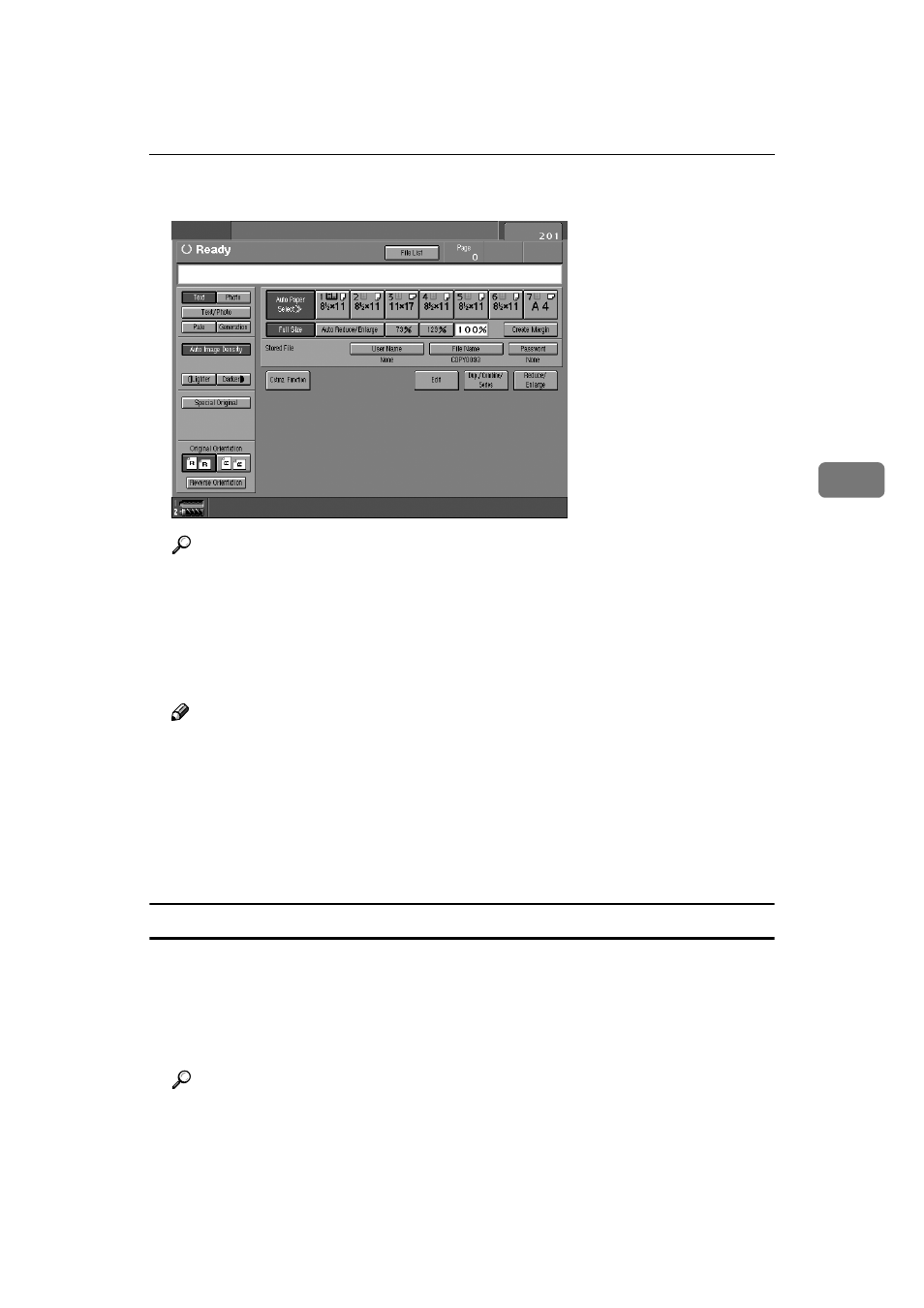
8VLQJ WKH 'RFXPHQW 6HUYHU
39
EEEE
Make any desired settings.
5HIHUHQFH
For setting of scanning that you can use, see p.53 “Functions Available in
Document Server Mode”.
For settings of scanning, see Copy Reference.
FFFF
Press the {
{
{
{
6WDUW
}
}
}
} key.
The document is saved in the Document Server.
1RWH
❒
To stop scanning, press the {
{
{
{
6WRS
}
}
}
} key. To resume a paused scanning job,
press
>1R@
in the confirmation dialog box. To delete saved images and can-
cel the job, press
> . ❒ When a password has been set for the document, enter it, and then press >2.@ . ❒ Saved documents appear on the “Select Files to Print” display. If it is not >6FDQQLQJ )LQLVKHG@ . 7R UHJLVWHU RU FKDQJH D XVHU QDPH AAAA Display the “Stored File” display. BBBB Press >8VHU 1DPH@ . If user names have already been registered, the “Change User Name” display >1RQSURJUDPPHG 1DPH@ . 5HIHUHQFH p.75 “User Codes”
displayed, press
appears. To use an unregistered user name, press
- C2824 (107 pages)
- 4700WD (42 pages)
- 4027 (132 pages)
- 2235 (79 pages)
- C2408 (132 pages)
- Copier SDC326 (112 pages)
- 1302f (89 pages)
- LF310 (86 pages)
- LP231cn (4 pages)
- 2555 (96 pages)
- 4090 (81 pages)
- c3224 (160 pages)
- 2515 (32 pages)
- 2585 (30 pages)
- LF515e (320 pages)
- AC205 (339 pages)
- 3150eDNP (125 pages)
- C7570 (80 pages)
- 4018 (80 pages)
- 2545/2545p (89 pages)
- AC205L (14 pages)
- DSm627 (188 pages)
- 1075 (106 pages)
- 4018d (128 pages)
- 7800W (95 pages)
- 3350DNP (230 pages)
- 8700W (69 pages)
- 2045 (104 pages)
- 1802d (56 pages)
- 3360DNP (233 pages)
- 2575 (88 pages)
- 8020d (6 pages)
- 3355 (81 pages)
- 9927DP (163 pages)
- 4035e (132 pages)
- MLP26 (180 pages)
- 7700W (90 pages)
- 1802 (102 pages)
- C3535 (167 pages)
- 1232 (108 pages)
- 5502 (27 pages)
- RCP40 (46 pages)
- SP 3300 Series (101 pages)
- SPC210SF (176 pages)
