Savin 40105 User Manual
Page 56
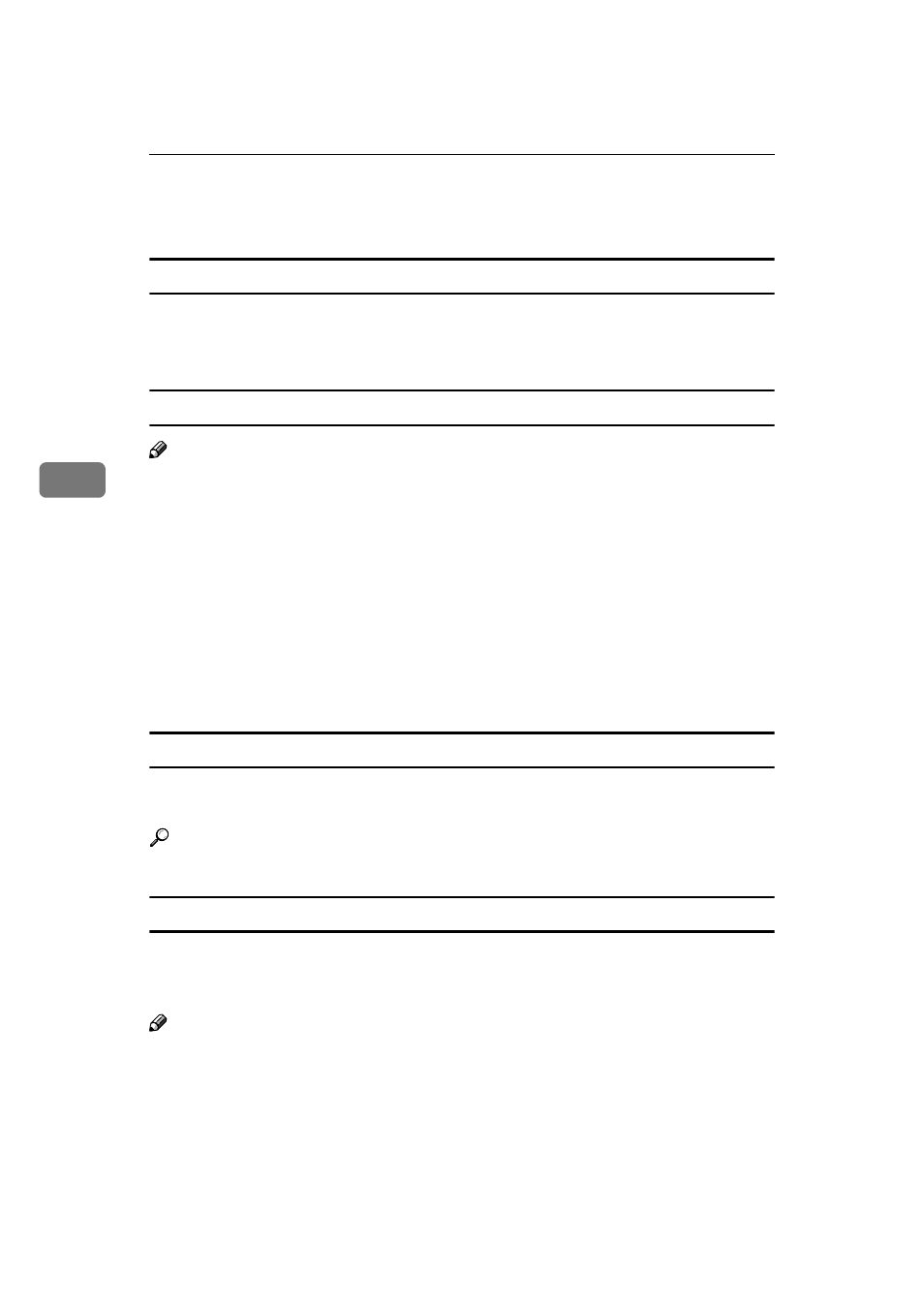
'RFXPHQW 6HUYHU
46
DDDD
Press the {
{
{
{
6WDUW
}
}
}
} key.
The machine starts printing.
6WRSSLQJ SULQWLQJ
AAAA
Press the {
{
{
{
6WRS
}
}
}
} key.
BBBB
Press
>6WRS@
.
&KDQJLQJ WKH QXPEHU RI FRSLHV GXULQJ SULQWLQJ
1RWH
❒
The number of copies can only be changed when the sort function is selected
in print settings.
AAAA
Press the {
{
{
{
6WRS
}
}
}
} key.
BBBB
Press
>&KDQJH 4XDQWLW\@
.
CCCC
Use the number keys to enter a new number of copies.
DDDD
Press the {
{
{
{ }
}
}
} key.
EEEE
Press
>&RQWLQXH@
.
Printing restarts.
3UHVHW FRS\
You can set the next job while printing a document stored in the Document Serv-
er.
5HIHUHQFH
For details about settings, see “Preset Job”, Copy Reference.
6DPSOH FRS\
If you print multiple sets using the sort function, you can check the print order
or print settings are correct by printing out only the first set using the {
{
{
{
6DPSOH
&RS\
}
}
}
} key.
1RWH
❒
This function can be used only when the sort function is selected.
- C2824 (107 pages)
- 4700WD (42 pages)
- 4027 (132 pages)
- 2235 (79 pages)
- C2408 (132 pages)
- Copier SDC326 (112 pages)
- 1302f (89 pages)
- LF310 (86 pages)
- LP231cn (4 pages)
- 2555 (96 pages)
- 4090 (81 pages)
- c3224 (160 pages)
- 2515 (32 pages)
- 2585 (30 pages)
- LF515e (320 pages)
- AC205 (339 pages)
- 3150eDNP (125 pages)
- C7570 (80 pages)
- 4018 (80 pages)
- 2545/2545p (89 pages)
- AC205L (14 pages)
- DSm627 (188 pages)
- 1075 (106 pages)
- 4018d (128 pages)
- 7800W (95 pages)
- 3350DNP (230 pages)
- 8700W (69 pages)
- 2045 (104 pages)
- 1802d (56 pages)
- 3360DNP (233 pages)
- 2575 (88 pages)
- 8020d (6 pages)
- 3355 (81 pages)
- 9927DP (163 pages)
- 4035e (132 pages)
- MLP26 (180 pages)
- 7700W (90 pages)
- 1802 (102 pages)
- C3535 (167 pages)
- 1232 (108 pages)
- 5502 (27 pages)
- RCP40 (46 pages)
- SP 3300 Series (101 pages)
- SPC210SF (176 pages)
