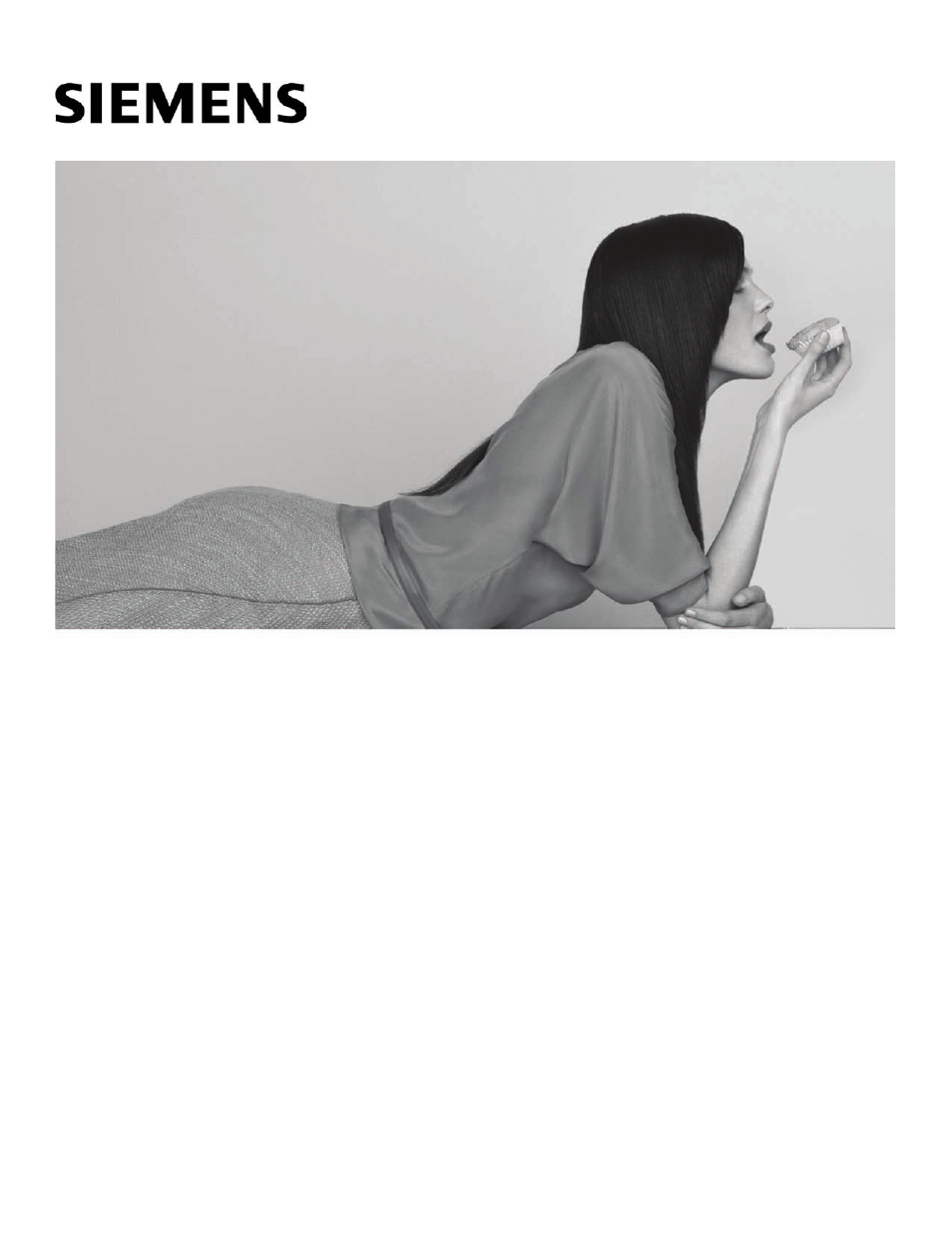Siemens HB30S51UC User Manual
Built-in oven
This manual is related to the following products:
Table of contents
Document Outline
- About This Manual 1
- Safety 2
- Getting Started 6
- Operation 11
- Getting the Most Out of Your Appliance 21
- Cleaning and Maintenance 34
- Service 39
- About This Manual
- Safety
- Getting Started
- Operation
- Getting the Most Out of Your Appliance
- Cleaning and Maintenance
- Cleaning
- Maintenance
- Replacing an Oven Light
- 1. Turn off power to the oven at the main power supply (fuse or breaker box).
- 1. Turn off power to the oven at the main power supply (fuse or breaker box).
- 2. Push the top mounting clip back and remove the glass cover.
- 3. Pull the halogen bulb from its socket.
- 4. Replace the halogen bulb. Grasp the new bulb with a clean, dry cloth.
- 5. Put the glass cover back on by inserting it into the lower mounting clip and pressing upward until it locks into place.
- 6. Turn power back on at the main power supply (fuse or breaker box).
- Removing the Oven Door
- 1. Be sure to read the above WARNING before attempting to remove the door.
- 2. Open the door completely.
- 3. Flip levers on hinges toward you.
- 4. Close door carefully until it stops. It will be about half way closed.
- 5. Holding the door firmly on both sides using both hands, pull the door up and out of the hinge slots. Hold firmly; the door is heavy.
- 6. Place the door in a convenient and stable location for cleaning.
- 1. Holding the door firmly in both hands, place hinges in hinge slots.
- 1. Be sure to read the above WARNING before attempting to remove the door.
- Replacing an Oven Light
- Service
- Notes.pdf