Symbol Technologies LS 1000 User Manual
Page 5
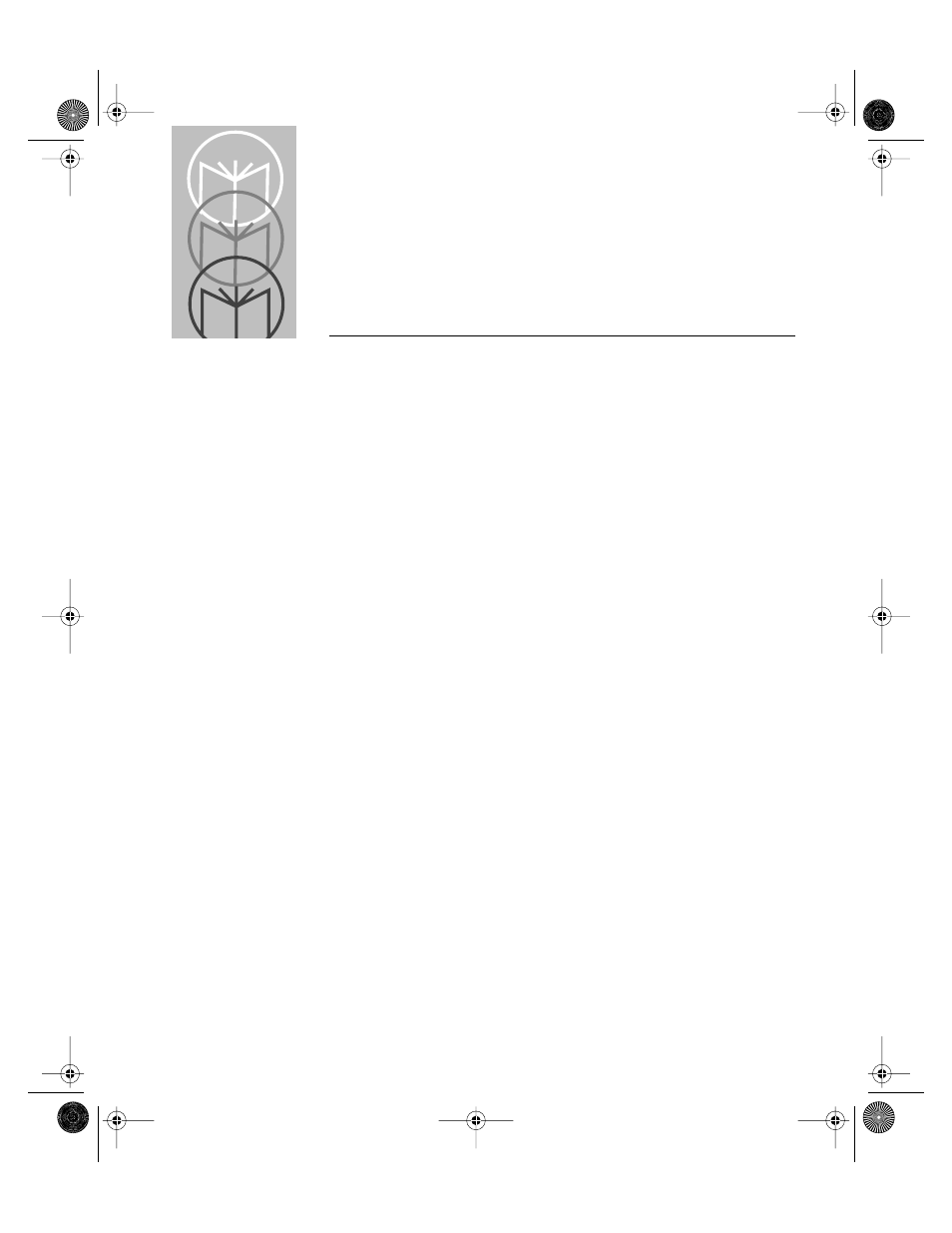
vii
Contents
Factory Service
Symbol Support Center
Chapter 1. Introduction and Set-up
Unpacking
Installing the Cable
Switching Cables
Introduction
Ready, Test, Scan
Aiming
Chapter 3. Maintenance & Specifications
Introduction
Maintaining the LS 1000 Scanner
Accessories
LS 100x Technical Specifications
Chapter 4. Programming The LS 1004
Scanning Sequence Example
Errors While Scanning
Set Parameter Defaults
Host Interface Select
Power On Beep Enable/Disable
Beeper after Decode
Beeper Tone
Beeper Volume
coverBook Page vii Monday, December 1, 1997 2:19 PM
