Menu displayed when playing music – Samsung SP-F10M User Manual
Page 67
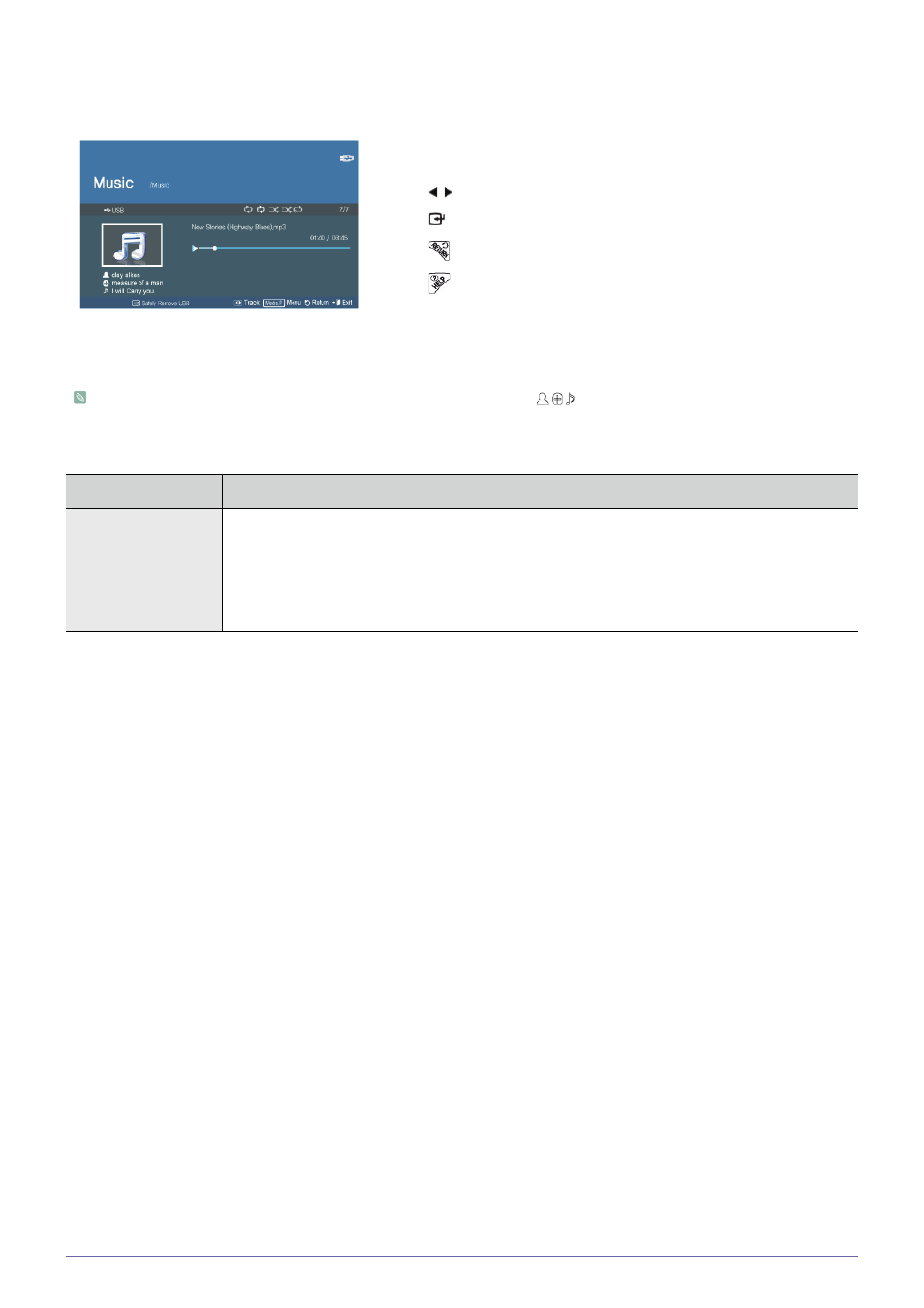
Media Play Function (Only for SP-F10M)
4-4
Menu displayed when playing music.
Select the file you want using the ▲/▼ buttons on the projector or remote control.
If you press the [MEDIA.P] button when playing music, the following menu appears.
Depending on the current language setting, the music file information [
] may appear corrupted. If that is the case,
press the [MENU] button and change the language in
Using the remote control while playing music
•
MEDIA.P : Open the music menu
•
/ : Play the previous or next music file
•
: Pause or resume playing music
•
: Return to the previous stage
•
: Only enabled in the document and movie menu.
MENU ITEM
DESCRIPTION
Play Mode
•
•
•
•
•
