5-4. option – Samsung SP-F10M User Manual
Page 49
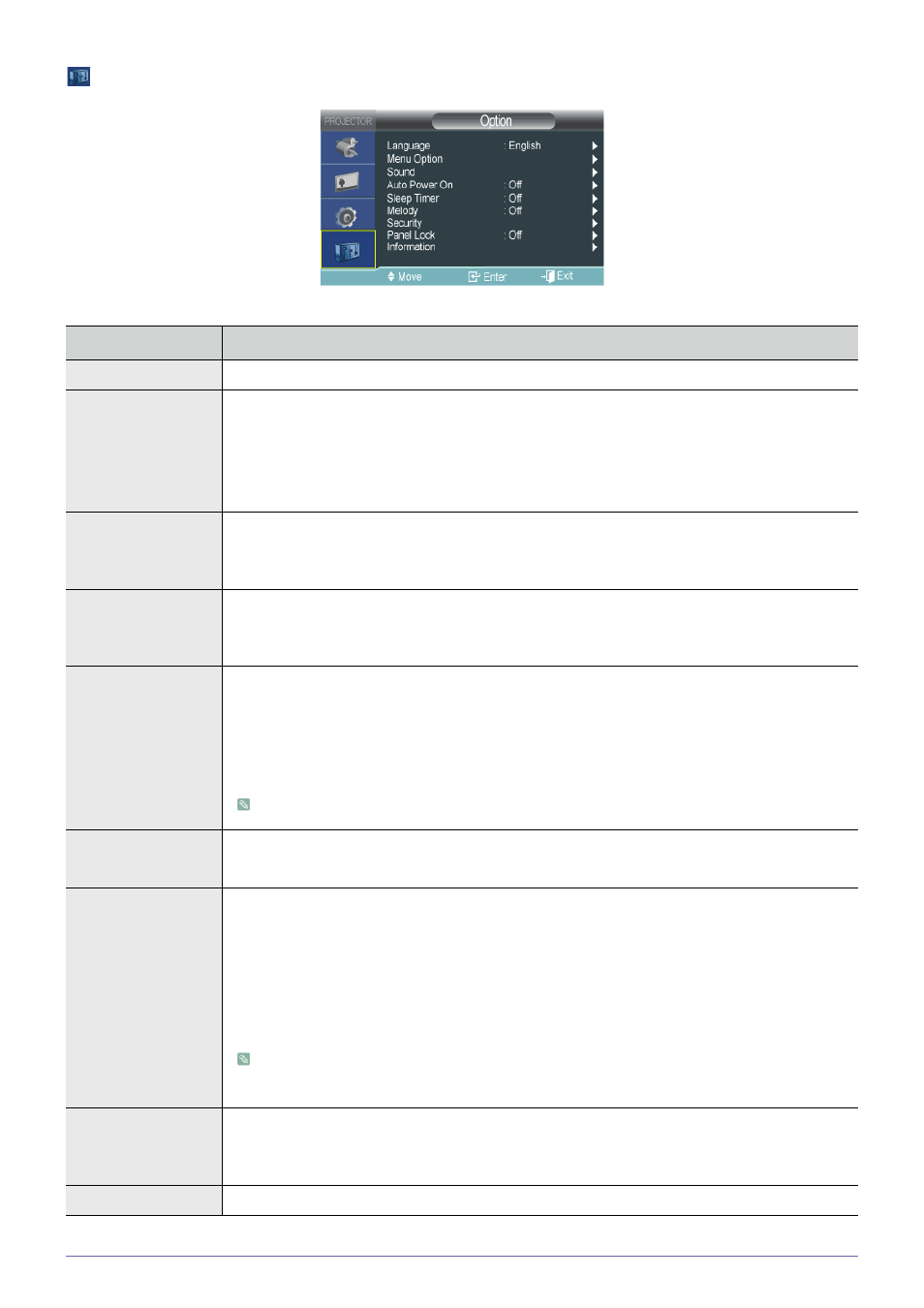
Using
3-5
3-5-4. Option
MENU
DESCRIPTION
Language
Using this function, you can select the language used for the menu screen.
Menu Option
•
•
•
•
•
<5 sec>-<10 sec>-<30 sec>-<60 sec>-<90 sec>-<120 sec>-
Sound
The projector comes with an internal 7W (mono) speaker. Use the settings below to tailor the sound as
desired.
•
<100Hz>-<300Hz>-<1kHz>-<3kHz>-<10kHz>
Auto Power On
With
pressing the Power button.
•
Sleep Timer
With Sleep Timer on, if there is no input signal for the specified time, the projector turns off automati-
cally.
(There must be no button input from the remote control or the top of the projector for the specified
time)
•
This function does not work in
Melody
Lets you select whether the projector plays a tune when it is turned on or off and the tune's loudness.
•
Security
To
deter theft, you can set a password that users must enter when the projector powers on. When
you set a password, the projector will not work without it.
•
•
•
•
•
Use the displayed number keys to enter or change the password.
•
If you forgot your password, contact a Samsung service center.
Panel Lock
You can disable the buttons on the projector body so that the proj
ector can only be ope
rated by the
remote control.
•
Information
You can check external source signals, picture setup, PC picture adjustment, and LED runtime.
