Samsung SP-F10M User Manual
Page 52
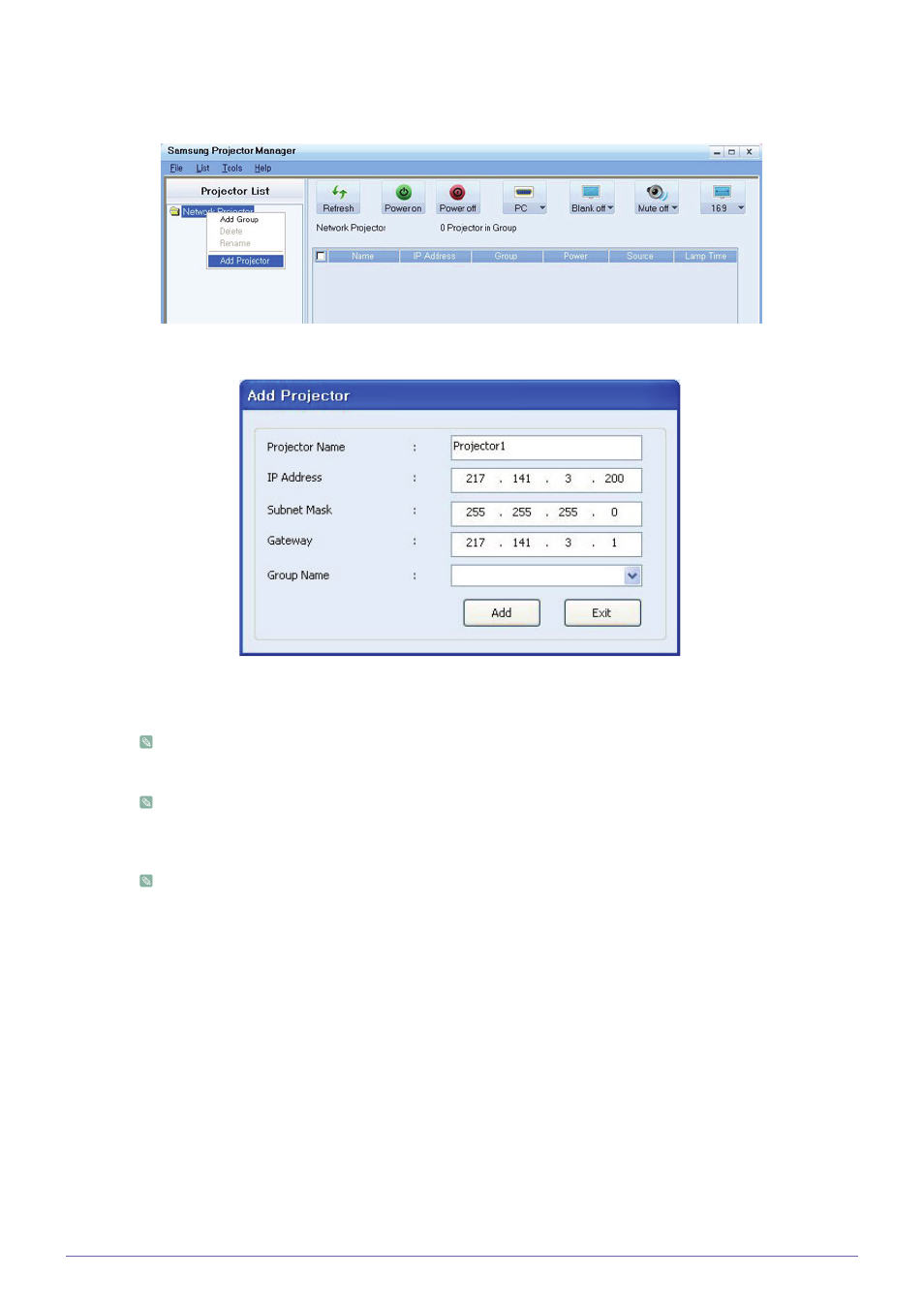
3-6
Using
•
To browse projectors connected to the PC automatically, press
•
To group or directly register the projectors, select →
•
Specify the
Any group whose name is not specified will automatically be named
rename a registered projector, right-click and then select
If a projector is not displayed on the
network settings are properly configured. See section 2-18, Connecting to a Network and section 3-5-3,
To save or load the registered projector's information, select
This manual is related to the following products:
