Editing movies – Samsung CDI-E207-010 User Manual
Page 80
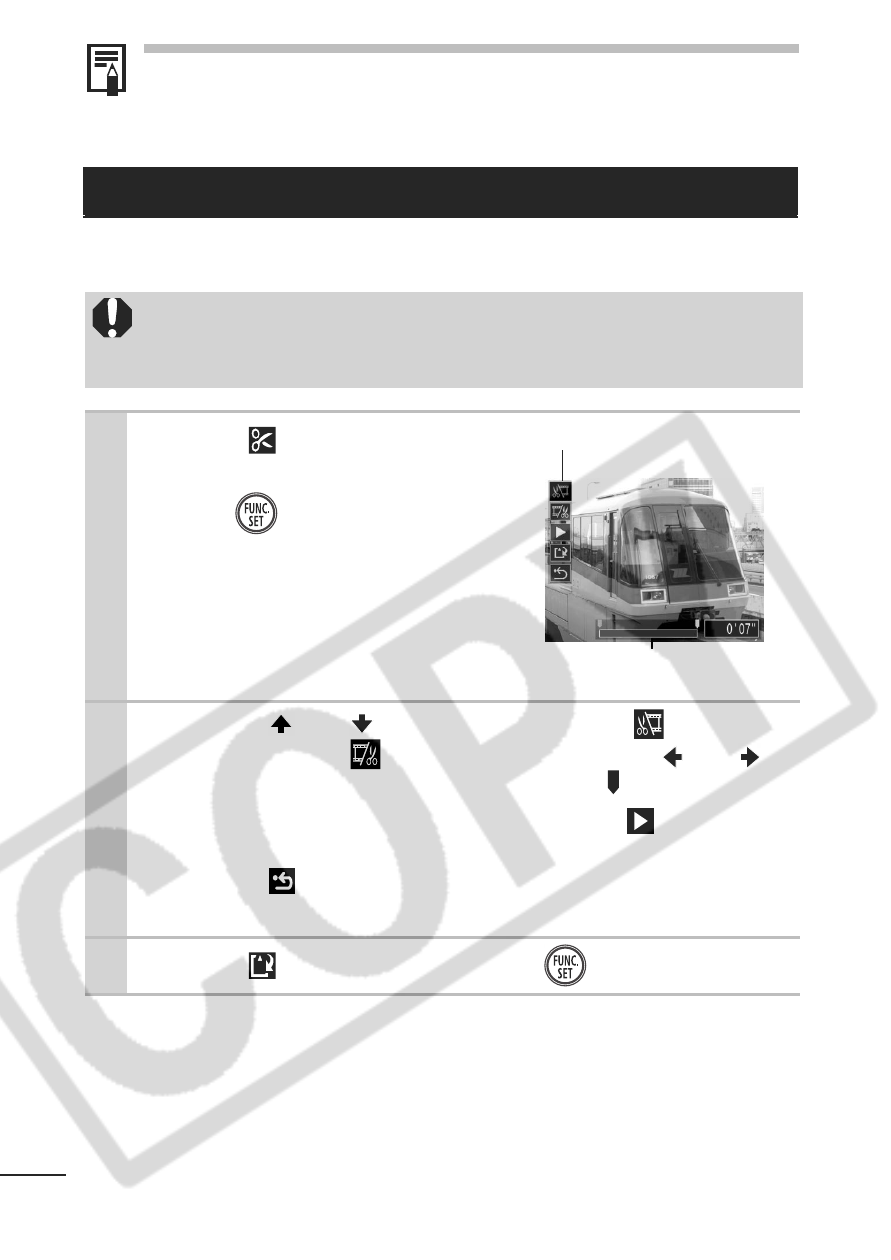
78
Use the television’s controls to adjust the volume when
playing a movie on a TV set (p. 93).
The sound cannot be played in slow motion playback.
You can delete portions of recorded movies.
Editing Movies
Movies 1 second or longer before editing can be edited, but
those that are protected or less than 1 second long cannot be
edited.
1
Select (Edit) in the
movie control panel and
press .
The movie editing panel and the
movie editing bar will display.
2
Use the or button to select (Cut
Beginning) or (Cut End) and the or
button to specify the cut point( ).
To check a temporarily edited movie, select
(Play) and
press the FUNC./SET button.
Selecting
(Exit) cancels the edit and restores the movie
control panel.
3
Select (Save) and press
.
Movie Editing Bar
Movie Editing Panel
- Digimax S1000 (82 pages)
- Digimax S600 (78 pages)
- Digimax S700 (78 pages)
- S73 (98 pages)
- NV10 (74 pages)
- Digimax S800 (82 pages)
- Digimax S500 (81 pages)
- Digimax i6 (90 pages)
- L74 (98 pages)
- Digimax U-CA5 (136 pages)
- EC-L50ZZSBA-E1 (132 pages)
- Digimax 200 (62 pages)
- Digimax A55W (132 pages)
- Digimax 360 (93 pages)
- ES27 (96 pages)
- Digimax 410 (120 pages)
- Digimax 3100 (104 pages)
- Digimax A7 (136 pages)
- Digimax 201 (120 pages)
- Digimax A400 (116 pages)
- Digimax V5000 (120 pages)
- Digimax V800 (144 pages)
- Digimax 240 (132 pages)
- Digimax V50 (124 pages)
- ES67 (98 pages)
- Digimax 202 (100 pages)
- EC-ES80ZZBPSUS (106 pages)
- Digimax V10 (136 pages)
- Digimax 300 (100 pages)
- Digimax 301 (104 pages)
- Digimax V4000 (128 pages)
- Digimax A402 (108 pages)
- Digimax 250 (100 pages)
- Digimax 250 (41 pages)
- Digimax L60 (78 pages)
- Digimax A4 (108 pages)
- Digimax 430 (104 pages)
- ES55 (112 pages)
- Digimax i5 (148 pages)
- C4303(P) (19 pages)
- AD68-04752A (32 pages)
- WB5500 (120 pages)
- DIGITAL CAMERAS (2 pages)
- EC-ST600ZBPLUS (32 pages)
