Switching between metering modes – Samsung CDI-E207-010 User Manual
Page 57
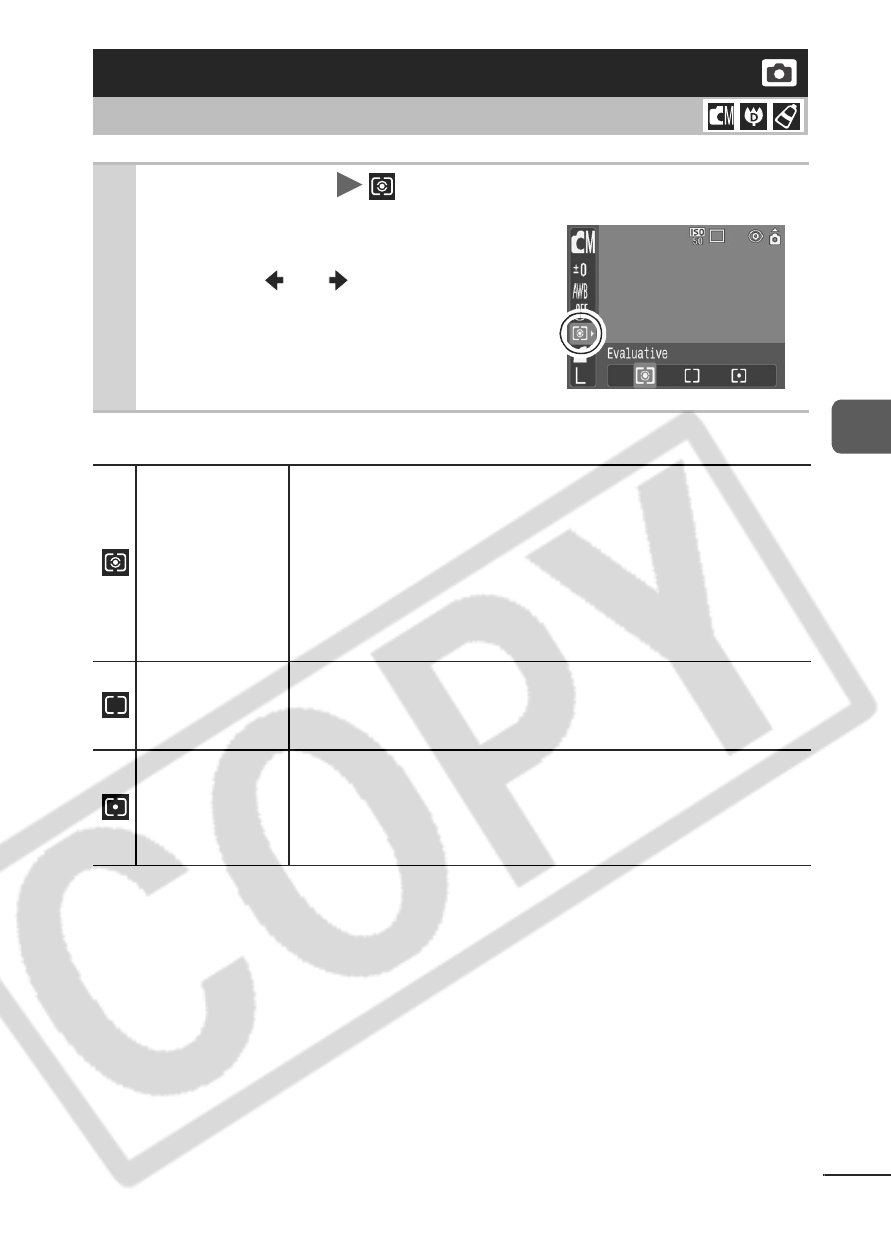
55
Sh
oot
in
g
Metering Methods
Switching between Metering Modes
Shooting Mode
1
FUNC. Menu
* (Evaluative).
See Menus and Settings (p. 31).
*Default setting.
Use the
or
button to select
the metering mode and press the
FUNC./SET button.
Evaluative
Appropriate for standard shooting conditions,
including backlit scenes. The camera divides images
into several zones for metering. It evaluates complex
lighting conditions, such as the position of the subject,
the brightness, the direct light, and the backlighting,
and adjusts the settings to the correct exposure for the
main subject.
Center
Weighted
Average
Averages the light metered from the entire frame, but
gives greater weight to the subject matter at the
center.
Spot
Meters the area within the spot AE point at the center
of the LCD monitor. Use this setting when you want to
set the exposure on the subject in the center of the
monitor.
- Digimax S1000 (82 pages)
- Digimax S600 (78 pages)
- Digimax S700 (78 pages)
- S73 (98 pages)
- NV10 (74 pages)
- Digimax S800 (82 pages)
- Digimax S500 (81 pages)
- Digimax i6 (90 pages)
- L74 (98 pages)
- Digimax U-CA5 (136 pages)
- EC-L50ZZSBA-E1 (132 pages)
- Digimax 200 (62 pages)
- Digimax A55W (132 pages)
- Digimax 360 (93 pages)
- ES27 (96 pages)
- Digimax 410 (120 pages)
- Digimax 3100 (104 pages)
- Digimax A7 (136 pages)
- Digimax 201 (120 pages)
- Digimax A400 (116 pages)
- Digimax V5000 (120 pages)
- Digimax V800 (144 pages)
- Digimax 240 (132 pages)
- Digimax V50 (124 pages)
- ES67 (98 pages)
- Digimax 202 (100 pages)
- EC-ES80ZZBPSUS (106 pages)
- Digimax V10 (136 pages)
- Digimax 300 (100 pages)
- Digimax 301 (104 pages)
- Digimax V4000 (128 pages)
- Digimax A402 (108 pages)
- Digimax 250 (100 pages)
- Digimax 250 (41 pages)
- Digimax L60 (78 pages)
- Digimax A4 (108 pages)
- Digimax 430 (104 pages)
- ES55 (112 pages)
- Digimax i5 (148 pages)
- C4303(P) (19 pages)
- AD68-04752A (32 pages)
- WB5500 (120 pages)
- DIGITAL CAMERAS (2 pages)
- EC-ST600ZBPLUS (32 pages)
