Samsung CDI-E207-010 User Manual
Page 69
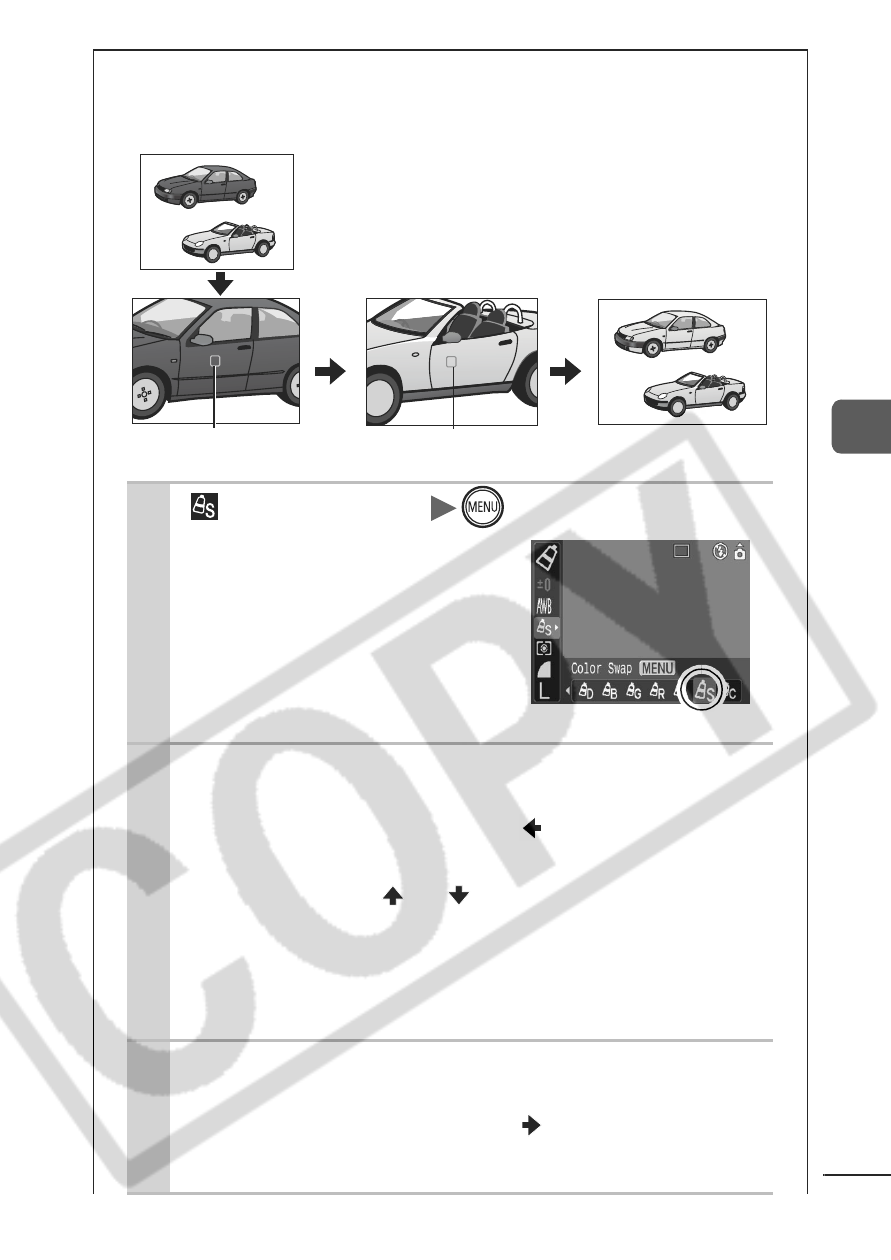
67
Sh
oot
in
g
Setting the Camera to the Color Swap Mode
This mode allows you to transform a color specified on the
LCD monitor into another.
1
(Color Swap)
.
See Menus and Settings (p. 31).
The camera will switch to
color input mode and the dis-
play will alternate between
the original image and the
color swap image (using the
previously set color).
2
Aim the camera so that the original
color appears at the center of the LCD
monitor and press the button.
Only one color can be specified.
You can use the
or
button to specify the range
of colors that are swapped.
• -5: Only takes the color that you want to swap
• +5: Also takes colors close to the one that you want
to swap
3
Aim the camera so that the desired
color appears at the center of the LCD
monitor and press the button.
Only one color can be specified.
Original Color
(Before Swapping)
Desired Color
(After Swapping)
- Digimax S1000 (82 pages)
- Digimax S600 (78 pages)
- Digimax S700 (78 pages)
- S73 (98 pages)
- NV10 (74 pages)
- Digimax S800 (82 pages)
- Digimax S500 (81 pages)
- Digimax i6 (90 pages)
- L74 (98 pages)
- Digimax U-CA5 (136 pages)
- EC-L50ZZSBA-E1 (132 pages)
- Digimax 200 (62 pages)
- Digimax A55W (132 pages)
- Digimax 360 (93 pages)
- ES27 (96 pages)
- Digimax 410 (120 pages)
- Digimax 3100 (104 pages)
- Digimax A7 (136 pages)
- Digimax 201 (120 pages)
- Digimax A400 (116 pages)
- Digimax V5000 (120 pages)
- Digimax V800 (144 pages)
- Digimax 240 (132 pages)
- Digimax V50 (124 pages)
- ES67 (98 pages)
- Digimax 202 (100 pages)
- EC-ES80ZZBPSUS (106 pages)
- Digimax V10 (136 pages)
- Digimax 300 (100 pages)
- Digimax 301 (104 pages)
- Digimax V4000 (128 pages)
- Digimax A402 (108 pages)
- Digimax 250 (100 pages)
- Digimax 250 (41 pages)
- Digimax L60 (78 pages)
- Digimax A4 (108 pages)
- Digimax 430 (104 pages)
- ES55 (112 pages)
- Digimax i5 (148 pages)
- C4303(P) (19 pages)
- AD68-04752A (32 pages)
- WB5500 (120 pages)
- DIGITAL CAMERAS (2 pages)
- EC-ST600ZBPLUS (32 pages)
