Using the digital zoom – Samsung CDI-E207-010 User Manual
Page 44
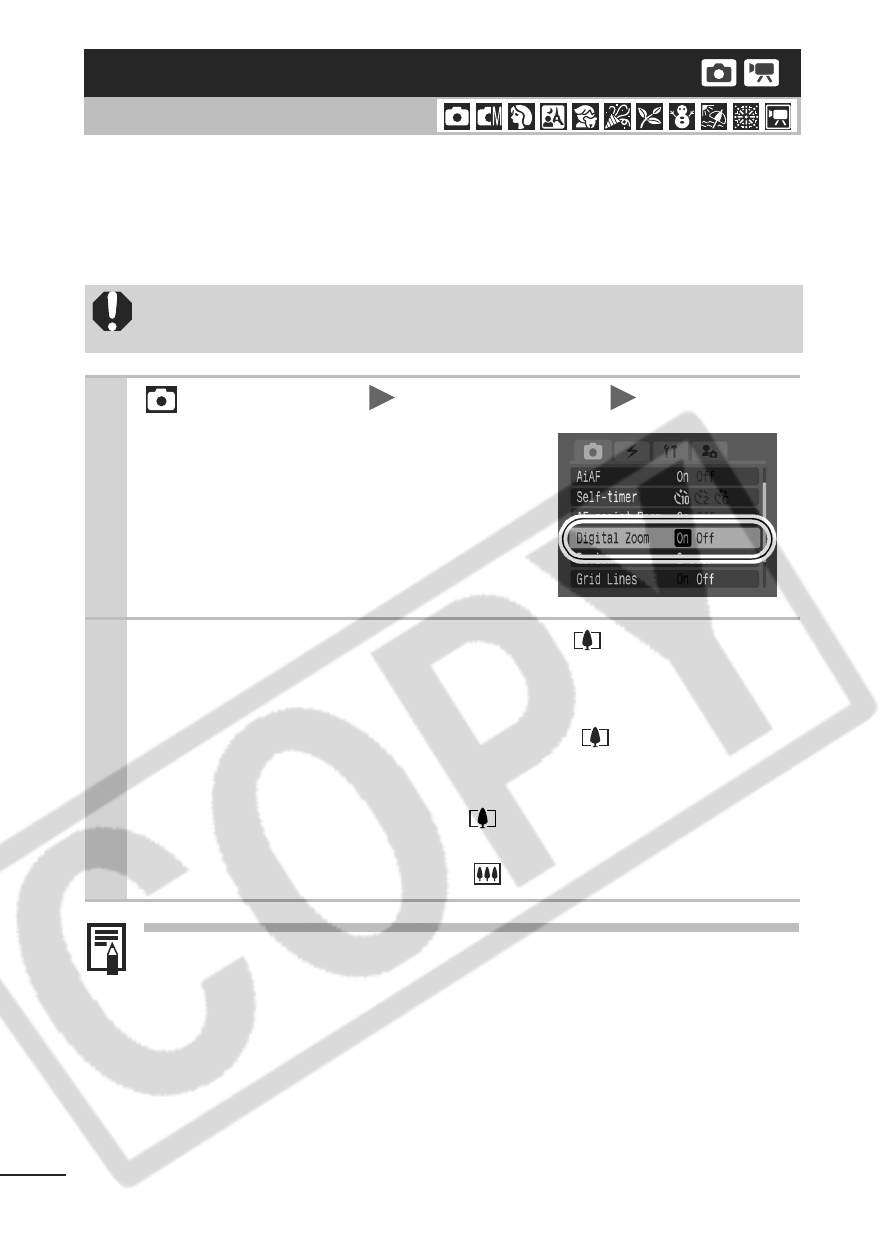
42
You can shoot zoomed images using the combined digital and
optical zooms.
Stills: zoom up to approximately 12 times
Movies (Standard): zoom up to approximately 12 times
Images become coarser the more they are digitally zoomed.
Using the Digital Zoom
Shooting Mode
The digital zoom cannot be used when the LCD monitor is
turned off.
1
(Rec.) Menu [Digital Zoom] [On].
See Menus and Settings (p. 32).
2
Press the zoom lever toward and shoot.
The combined digital and optical zoom setting will display
on the LCD monitor.
When you press the zoom lever toward
, the zoom stops
when the lens reaches the maximum optical telephoto set-
ting (when shooting still images).
Press the zoom lever toward
again to activate the digital
zoom and further zoom the image digitally.
Press the zoom lever toward
to zoom out.
- Digimax S1000 (82 pages)
- Digimax S600 (78 pages)
- Digimax S700 (78 pages)
- S73 (98 pages)
- NV10 (74 pages)
- Digimax S800 (82 pages)
- Digimax S500 (81 pages)
- Digimax i6 (90 pages)
- L74 (98 pages)
- Digimax U-CA5 (136 pages)
- EC-L50ZZSBA-E1 (132 pages)
- Digimax 200 (62 pages)
- Digimax A55W (132 pages)
- Digimax 360 (93 pages)
- ES27 (96 pages)
- Digimax 410 (120 pages)
- Digimax 3100 (104 pages)
- Digimax A7 (136 pages)
- Digimax 201 (120 pages)
- Digimax A400 (116 pages)
- Digimax V5000 (120 pages)
- Digimax V800 (144 pages)
- Digimax 240 (132 pages)
- Digimax V50 (124 pages)
- ES67 (98 pages)
- Digimax 202 (100 pages)
- EC-ES80ZZBPSUS (106 pages)
- Digimax V10 (136 pages)
- Digimax 300 (100 pages)
- Digimax 301 (104 pages)
- Digimax V4000 (128 pages)
- Digimax A402 (108 pages)
- Digimax 250 (100 pages)
- Digimax 250 (41 pages)
- Digimax L60 (78 pages)
- Digimax A4 (108 pages)
- Digimax 430 (104 pages)
- ES55 (112 pages)
- Digimax i5 (148 pages)
- C4303(P) (19 pages)
- AD68-04752A (32 pages)
- WB5500 (120 pages)
- DIGITAL CAMERAS (2 pages)
- EC-ST600ZBPLUS (32 pages)
