Postcard date imprint mode, Embedding the date in the image data – Samsung CDI-E207-010 User Manual
Page 46
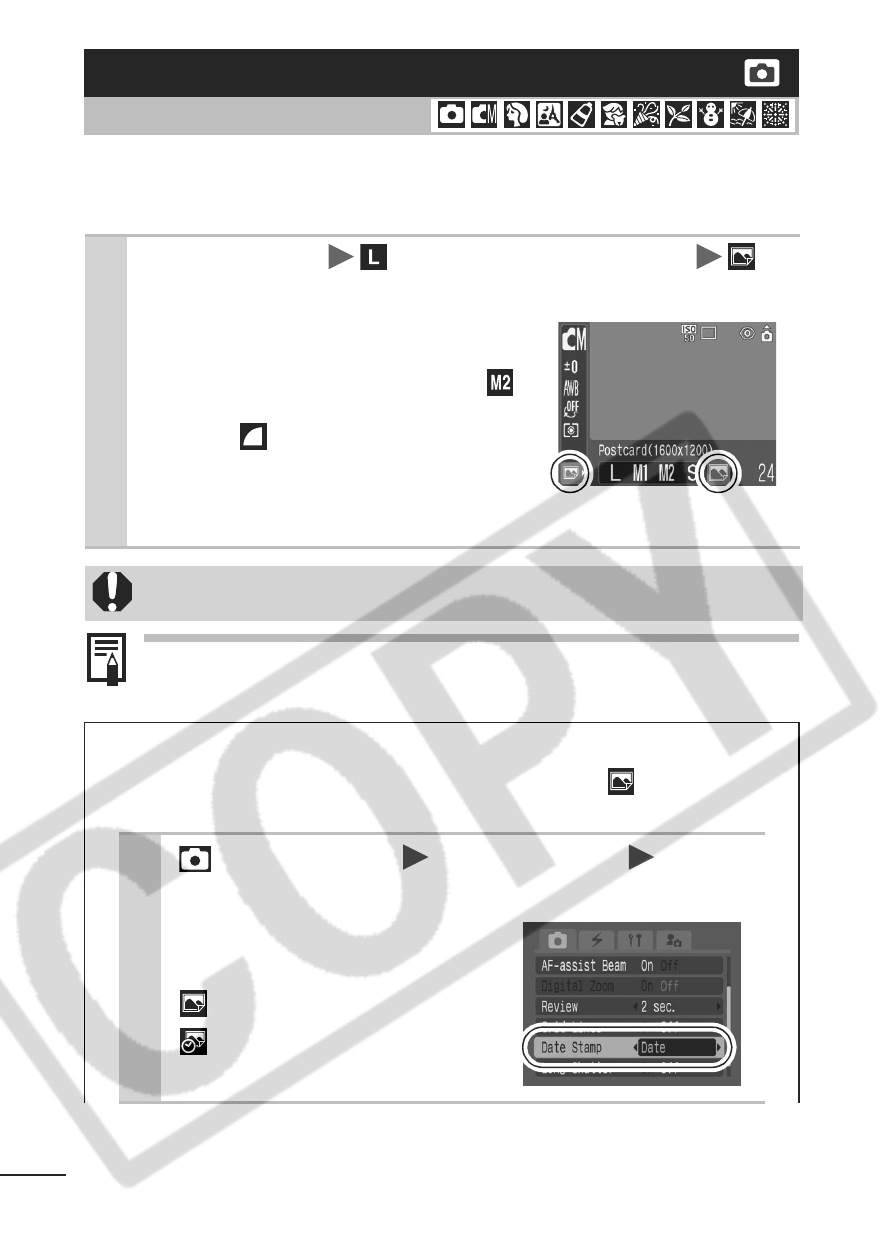
44
You can shoot images with the optimal settings for postcards by
composing them inside the print area (width-to-height ratio of
approximately 3:2) shown on the LCD monitor.
For printing instructions, refer to the Direct Print User Guide.
Postcard Date Imprint Mode
Shooting Mode
1
FUNC. Menu
* (Recording Pixels)
(Post Card Date Imprint).
See Menus and Settings (p. 31).
*Default setting.
The recording pixels are set to
(1600 × 1200) and the compres-
sion to
(Fine).
When you press the shutter but-
ton halfway, the area that will not
get printed grays out.
The digital zoom cannot be used in this mode.
Embedding the Date in the Image Data
You can embed the date in image data when
(Postcard
Date Imprint Mode) is selected.
1
(Rec.) Menu [Date Stamp] [Date]/
[Date & Time].
See Menus and Settings (p. 32).
LCD Monitor Display
: [Off]
: [Date]/[Date & Time]
- Digimax S1000 (82 pages)
- Digimax S600 (78 pages)
- Digimax S700 (78 pages)
- S73 (98 pages)
- NV10 (74 pages)
- Digimax S800 (82 pages)
- Digimax S500 (81 pages)
- Digimax i6 (90 pages)
- L74 (98 pages)
- Digimax U-CA5 (136 pages)
- EC-L50ZZSBA-E1 (132 pages)
- Digimax 200 (62 pages)
- Digimax A55W (132 pages)
- Digimax 360 (93 pages)
- ES27 (96 pages)
- Digimax 410 (120 pages)
- Digimax 3100 (104 pages)
- Digimax A7 (136 pages)
- Digimax 201 (120 pages)
- Digimax A400 (116 pages)
- Digimax V5000 (120 pages)
- Digimax V800 (144 pages)
- Digimax 240 (132 pages)
- Digimax V50 (124 pages)
- ES67 (98 pages)
- Digimax 202 (100 pages)
- EC-ES80ZZBPSUS (106 pages)
- Digimax V10 (136 pages)
- Digimax 300 (100 pages)
- Digimax 301 (104 pages)
- Digimax V4000 (128 pages)
- Digimax A402 (108 pages)
- Digimax 250 (100 pages)
- Digimax 250 (41 pages)
- Digimax L60 (78 pages)
- Digimax A4 (108 pages)
- Digimax 430 (104 pages)
- ES55 (112 pages)
- Digimax i5 (148 pages)
- C4303(P) (19 pages)
- AD68-04752A (32 pages)
- WB5500 (120 pages)
- DIGITAL CAMERAS (2 pages)
- EC-ST600ZBPLUS (32 pages)
