Samsung CDI-E207-010 User Manual
Page 101
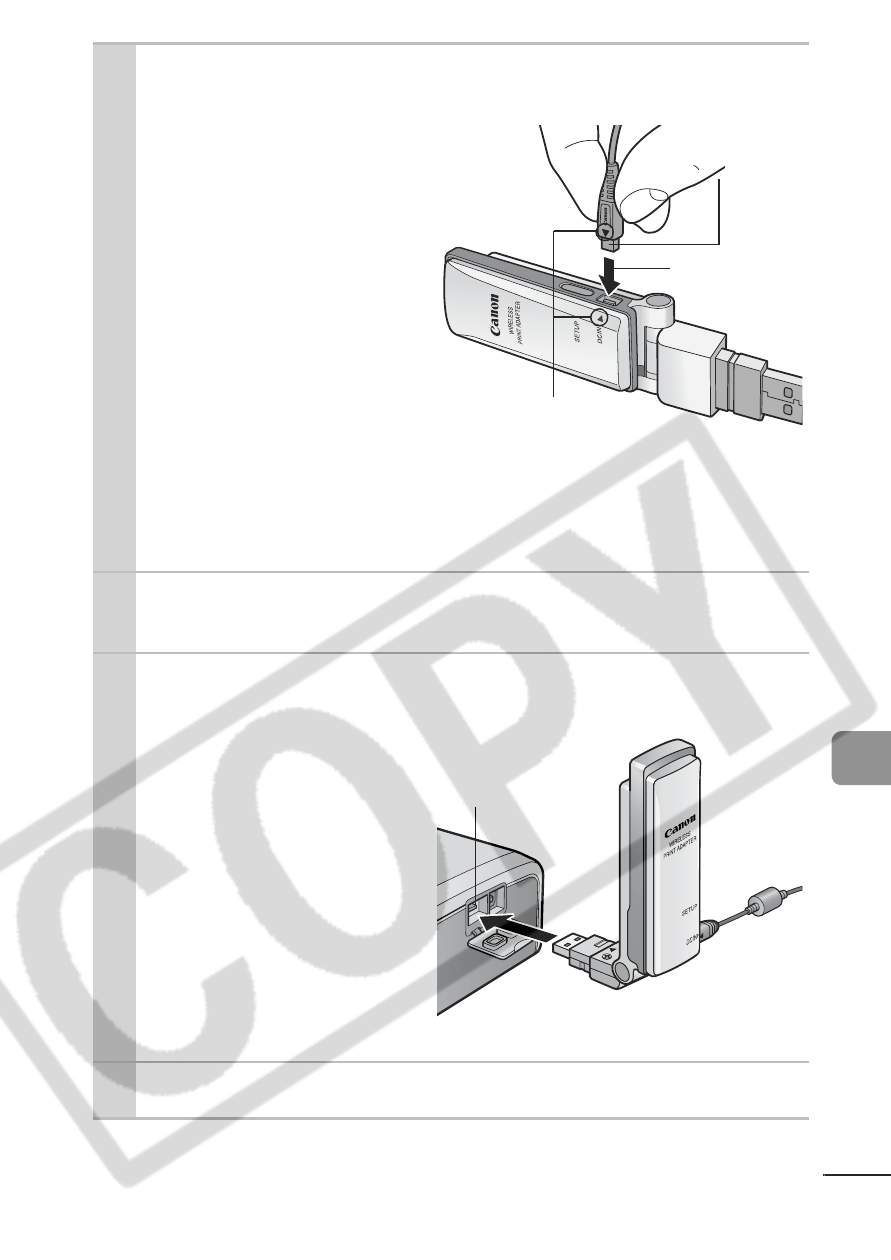
99
W
irel
ess Co
n
n
ec
ti
o
n
2
Attach the supplied compact power adapter
to the wireless print adapter.
Insert the compact
power adapter cable
firmly into the wireless
print adapter’s DC IN ter-
minal.
Attach the compact
power adapter CA-DC
20 if you are using a
Canon PictBridge Com-
pliant printer other than a
CP710/CP510. You do
not need to use the com-
pact power adapter CA-DC 20 if you are using CP710/510.
Always hold the side of the cable’s connector when remov-
ing the compact power adapter cable from the wireless print
adapter.
3
Insert the compact power adapter into the
power outlet.
4
Attach the wireless print adapter to the
printer’s USB port.
In order to improve the
quality of the connection,
we recommend turning
the wireless print
adapter through 90
degrees before attaching
it to the printer.
5
Turn on the printer.
Compact power
adapter cable
Insert into DC
IN terminal
Align the S marks.
USB port
- Digimax S1000 (82 pages)
- Digimax S600 (78 pages)
- Digimax S700 (78 pages)
- S73 (98 pages)
- NV10 (74 pages)
- Digimax S800 (82 pages)
- Digimax S500 (81 pages)
- Digimax i6 (90 pages)
- L74 (98 pages)
- Digimax U-CA5 (136 pages)
- EC-L50ZZSBA-E1 (132 pages)
- Digimax 200 (62 pages)
- Digimax A55W (132 pages)
- Digimax 360 (93 pages)
- ES27 (96 pages)
- Digimax 410 (120 pages)
- Digimax 3100 (104 pages)
- Digimax A7 (136 pages)
- Digimax 201 (120 pages)
- Digimax A400 (116 pages)
- Digimax V5000 (120 pages)
- Digimax V800 (144 pages)
- Digimax 240 (132 pages)
- Digimax V50 (124 pages)
- ES67 (98 pages)
- Digimax 202 (100 pages)
- EC-ES80ZZBPSUS (106 pages)
- Digimax V10 (136 pages)
- Digimax 300 (100 pages)
- Digimax 301 (104 pages)
- Digimax V4000 (128 pages)
- Digimax A402 (108 pages)
- Digimax 250 (100 pages)
- Digimax 250 (41 pages)
- Digimax L60 (78 pages)
- Digimax A4 (108 pages)
- Digimax 430 (104 pages)
- ES55 (112 pages)
- Digimax i5 (148 pages)
- C4303(P) (19 pages)
- AD68-04752A (32 pages)
- WB5500 (120 pages)
- DIGITAL CAMERAS (2 pages)
- EC-ST600ZBPLUS (32 pages)
