Viewing images in sets of nine (index playback), Switching between sets of nine images – Samsung CDI-E207-010 User Manual
Page 77
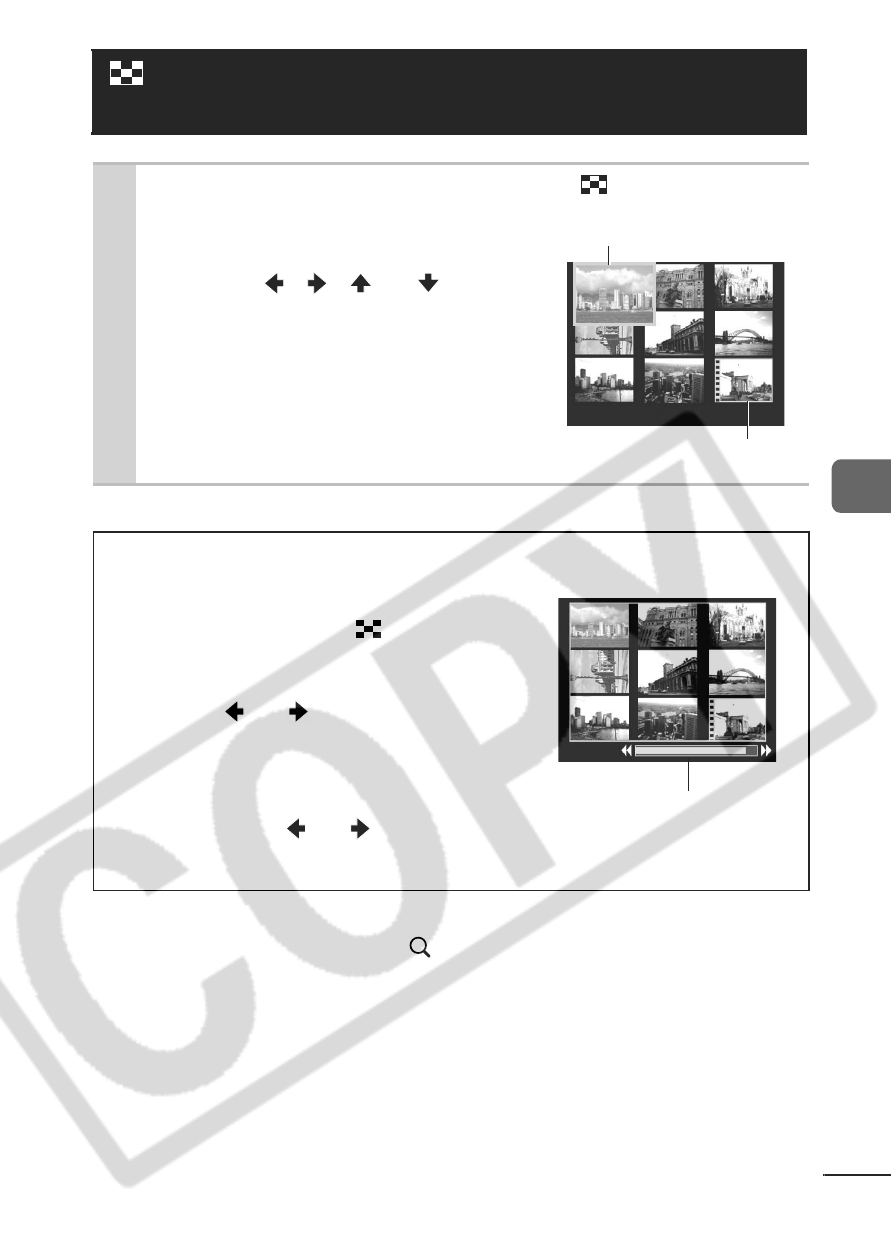
75
Pl
ayb
ack/
E
rasi
n
g
To Return to Single Image Playback
Press the zoom lever toward
.
Viewing Images in Sets of Nine
(Index Playback)
1
Press the zoom lever toward .
Up to nine images can be viewed
at once.
Use the
,
,
or
button
to change the image selection.
Switching between Sets of Nine Images
The jump bar will display if you press
the zoom lever toward
while in
index playback and you can switch the
display between sets of nine images.
Use the
or
button to move to
the previous or next set of nine
images.
Hold the FUNC./SET button down
and press the
or
button to
jump to the first or last set.
Selected Image
Movie
Jump Bar
See also other documents in the category Samsung Cameras:
- Digimax S1000 (82 pages)
- Digimax S600 (78 pages)
- Digimax S700 (78 pages)
- S73 (98 pages)
- NV10 (74 pages)
- Digimax S800 (82 pages)
- Digimax S500 (81 pages)
- Digimax i6 (90 pages)
- L74 (98 pages)
- Digimax U-CA5 (136 pages)
- EC-L50ZZSBA-E1 (132 pages)
- Digimax 200 (62 pages)
- Digimax A55W (132 pages)
- Digimax 360 (93 pages)
- ES27 (96 pages)
- Digimax 410 (120 pages)
- Digimax 3100 (104 pages)
- Digimax A7 (136 pages)
- Digimax 201 (120 pages)
- Digimax A400 (116 pages)
- Digimax V5000 (120 pages)
- Digimax V800 (144 pages)
- Digimax 240 (132 pages)
- Digimax V50 (124 pages)
- ES67 (98 pages)
- Digimax 202 (100 pages)
- EC-ES80ZZBPSUS (106 pages)
- Digimax V10 (136 pages)
- Digimax 300 (100 pages)
- Digimax 301 (104 pages)
- Digimax V4000 (128 pages)
- Digimax A402 (108 pages)
- Digimax 250 (100 pages)
- Digimax 250 (41 pages)
- Digimax L60 (78 pages)
- Digimax A4 (108 pages)
- Digimax 430 (104 pages)
- ES55 (112 pages)
- Digimax i5 (148 pages)
- C4303(P) (19 pages)
- AD68-04752A (32 pages)
- WB5500 (120 pages)
- DIGITAL CAMERAS (2 pages)
- EC-ST600ZBPLUS (32 pages)
