Inserting and removing discs, Dv d oper ation, Inserting a disc 1 – Sharp SD-AS10 User Manual
Page 22
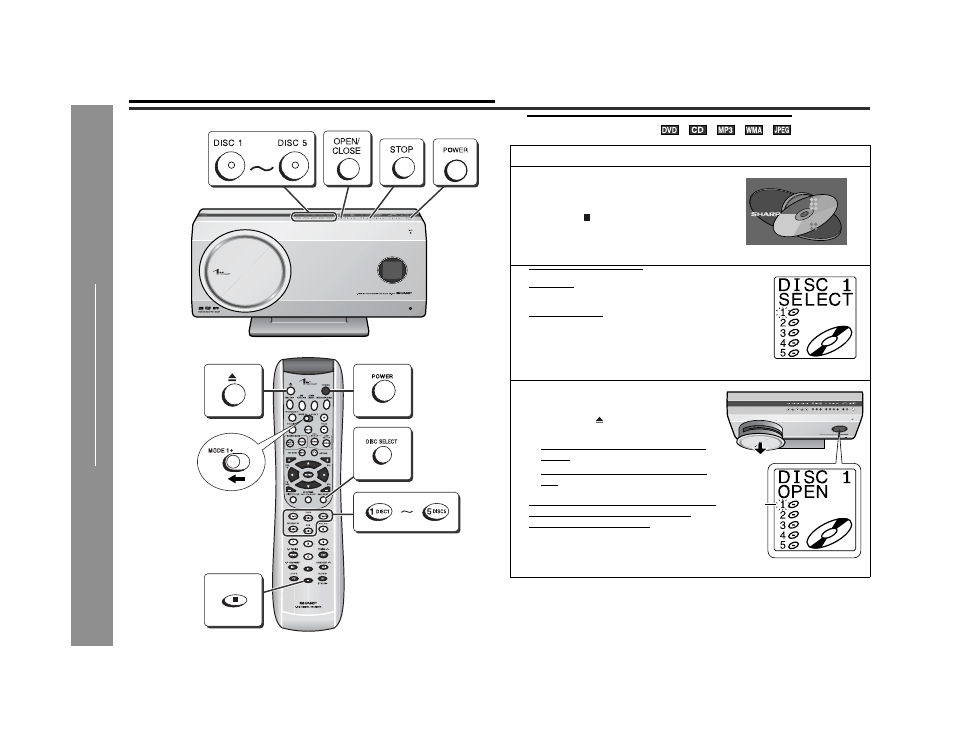
22
SD-AS10
D
V
D Oper
ation
- Ins
er
ting and r
e
mo
ving dis
cs -
Inserting and removing discs
"
Inserting a disc
1
Press the POWER button to turn the power on.
2
Press the STOP button to set the in-
put to "DVD".
The same operation can be performed by
pressing the button on the remote control.
3
Select the DISC 1 slot.
Main unit:
Press the DISC 1 button.
Remote control:
Press the DISC SELECT button, set the
MODE 1/MODE 2 switch to MODE 1 and
press the DISC 1 button.
4
Press the OPEN/CLOSE button.
!
The same operation can be performed by
pressing the button on the remote con-
trol.
!
Rotating slowly, the disc compartment
opens.
!
A disc number flashes for the selected
slot.
Note:
The disc compartment closes approximately
after 2 minutes of inactivity. Press the
OPEN/CLOSE button again.
DVD
VideoCD
CD
NO DISC
Audio Visual
Entertainment
Example:
DISC 1
slot
- XL-ES5 (31 pages)
- CD-BA250 (32 pages)
- CP-ES900 (36 pages)
- CD-SW440N (16 pages)
- CP-G20000S (48 pages)
- CD G14000 (48 pages)
- MD-M1H (52 pages)
- CD-BA2100 (18 pages)
- SD-EX220 (32 pages)
- CD-ES700 (36 pages)
- CD SW340 (40 pages)
- CD-ES900 (36 pages)
- CD-ES600 (36 pages)
- MD-MX10H (40 pages)
- CD-MPS900 (42 pages)
- CD-ES770 (36 pages)
- MD-MX20 (44 pages)
- CD-BA150 (18 pages)
- CD-DP900E (32 pages)
- XL-UH240 (40 pages)
- XLDH259P (16 pages)
- XL-MP150E (48 pages)
- SD-EX200 (30 pages)
- XL-MP150 (42 pages)
- MD-M2H (52 pages)
- CD-DH950P (16 pages)
- XL-DH229 (16 pages)
- UP-3300 (249 pages)
- MD-C2H (56 pages)
- CD-PC3500 (24 pages)
- CD-SW300 (44 pages)
- CD-ES777 (36 pages)
- XL-E80 (32 pages)
- CD-MPS600 (42 pages)
- CD-G10000 (47 pages)
- CDPC3500 (24 pages)
- CD-BA120 (18 pages)
- XL-HP707 (36 pages)
- MD-X60H (56 pages)
- MD-MX30 (44 pages)
- XL-MP130 (42 pages)
- XL-S10 (31 pages)
- MD-X8 (60 pages)
- XL-35H (33 pages)
