51 system setup menu, Setup communications – SRS Labs SR850 User Manual
Page 161
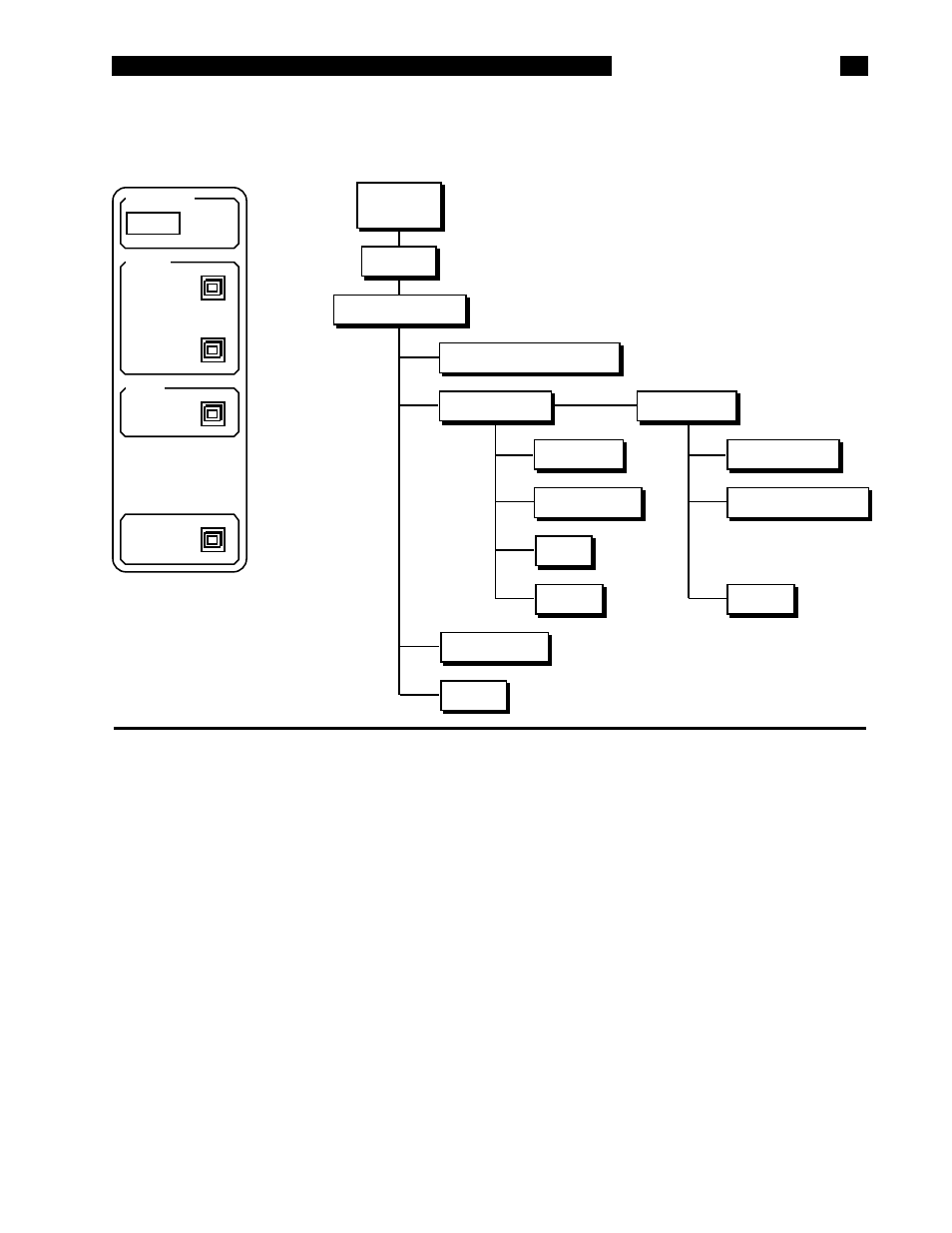
5-51
System Setup Menu
Return:
View
Queues:
Setup
Setup
Output To
GPIB:
RS232:
RS-232
GPIB
Overide Remote ?
GPIB Address
Return
View Queues
Word Length
Output To RS232/GPIB
Settings
Return
Parity
Baud Rate
Setup GPIB
Setup RS232
Communications
SYSTEM
SETUP
Return
Setup Communications
Communication parameters in this submenu should not be altered while
the computer interface is active.
Output to RS232/GPIB
The SR850 only outputs data to one interface at a time. Commands may
be received over both interfaces but responses are directed only to the
interface selected by this key. Make sure that the Output interface is set
correctly before attempting to program the SR850 from a computer. The
first command sent by any program should be to set the output to the
correct interface.
