SRS Labs SR850 User Manual
Page 10
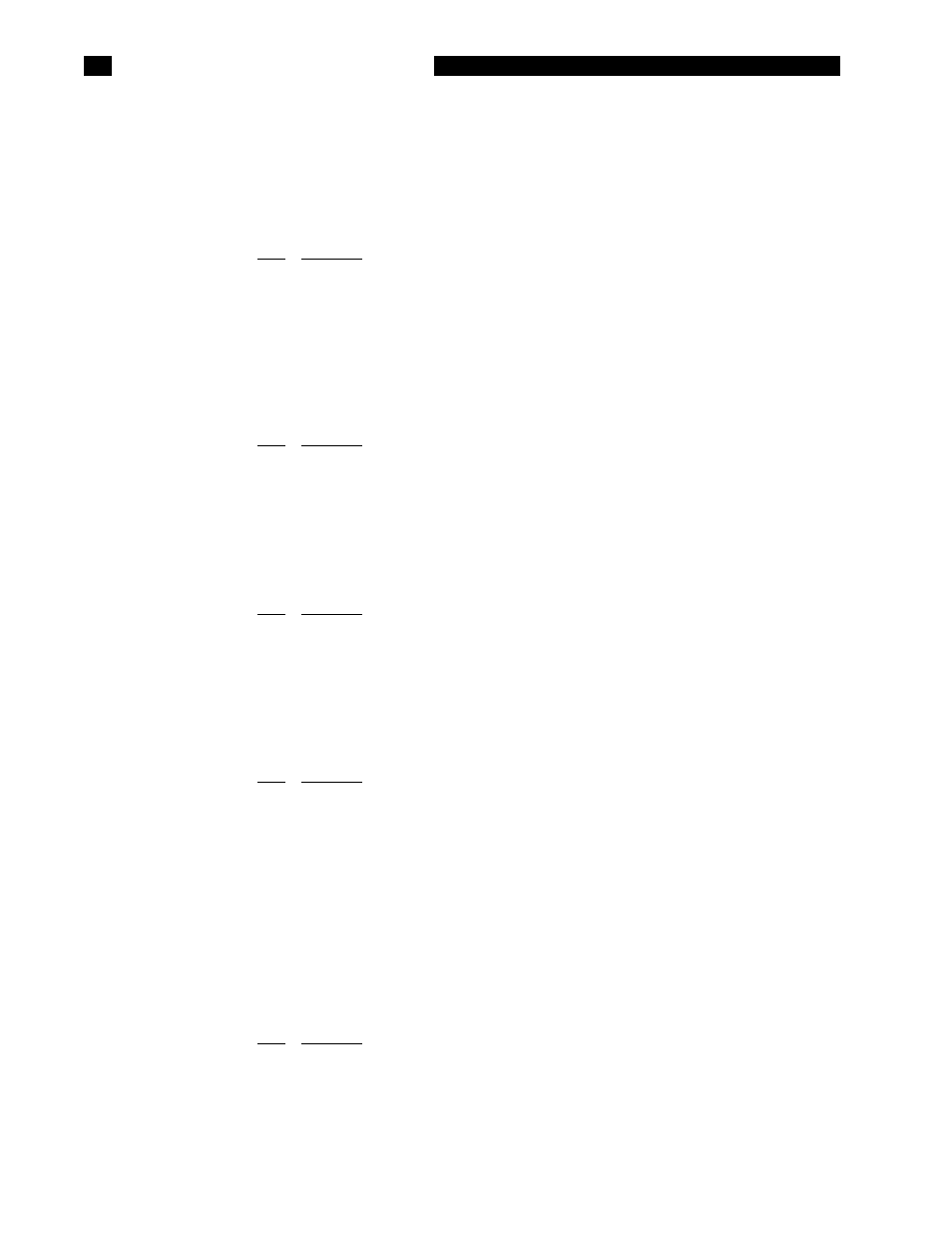
SR850 DSP Lock-In Amplifier
1-8
DTRC (?) i {, j}
6-11
Set (Query) theFull (i=0), Top (i=1) or Bottom (i=2) Display Trace to trace j (1,2,3,4).
DSCL (?) {x}
6-11
Set (Query) theFull (i=0), Top (i=1) or Bottom (i=2) Display Range to x.
DOFF (?) {x}
6-11
Set (Query) theFull (i=0), Top (i=1) or Bottom (i=2) Display Center value to x.
DHZS (?) {i}
6-12
Set (Query) theFull (i=0), Top (i=1) or Bottom (i=2) Display Horizontal Scale to 2 ms (0) through
200 ks (32) per div.
RBIN? i
6-12
Query the bin number at the right edge of the Full (i=0), Top (i=1) or Bottom (i=2) chart display.
CURSOR
page description
CSEK (?) {i}
6-13
Set (Query) the active display Cursor Seek mode to Max (0), Min (1) or Mean (2).
CWID (?) {i}
6-13
Set (Query) the active display Cursor Width to Off (0), Narrow (1), Wide (2) or Spot (3).
CDIV (?) {i}
6-13
Set (Query) the active display Chart Divisions to 8 (0), 10 (1) or None (2).
CLNK (?) {i}
6-13
Set (Query) the Cursor Control Mode to Linked (0) or Separate (1).
CDSP (?) {i}
6-13
Set (Query) the active display Cursor Readout to Delay (0), Bin (1), Fsweep (2) or Time (3).
CMAX
6-13
Move active chart cursor to max or min. Same as pressing [CURSOR MAX/MIN] key.
CURS? i
6-13
Query the cursor horz,vert position of Full (0), Top (1) or Bottom (2) chart display.
CBIN (?) {i}
6-13
Set (Query) the center of the cursor region in the active chart display. i is the bin number.
MARK
page description
MARK
6-14
Places a mark in the data buffer. Same as pressing [MARK] key.
MDEL
6-14
Delete the nearest mark to the left of the cursor. Same as pressing
CNXT
6-14
Move active chart cursor to next mark to the right.
CPRV
6-14
Move active chart cursor to next mark to the left.
MACT?
6-14
Query the number of active marks. Also returns the active mark numbers.
MBIN? i
6-14
Query the bin number of mark #i.
MTXT (?) i {,s}
6-14
Set (Query) the label text for mark #i.
AUX INPUT/OUTPUT
page description
OAUX ? i
6-15
Query the value of Aux Input i (1,2,3,4).
AUXM(?) i{, j}
6-15
Set (Query) the Output Mode of Aux Output i (1,2,3,4). j selects Fixed (0), Log (1) or Linear (2).
AUXV (?) i {, x}
6-15
Set (Query) voltage of Aux Output i (1,2,3,4) to x Volts. -10.500
≤
x
≤
10.500. Fixed Output
Mode only.
SAUX (?) i {, x, y, z}
6-15
Set (Query) the Aux Output i (1,2,3,4) Sweep Limits to Start (x), Stop (y) and Offset (z) voltag-
es. 0.001
≤
x,y
≤
21.000 and -10.500
≤
z
≤
10.500.
TSTR (?) {i}
6-15
Set (Query) the Trigger Starts Scan? mode to No (0) or Yes (1).
MATH
page description
SMTH i
6-16
Smooth the data within the active chart using 5 (0), 11 (1), 17 (2), 21 (3), 25 (4) point width.
COPR (?) {i}
6-16
Set (Query) the Calculator Operation to +, -, x, /, sin, cos, tan,
√
x, x2, log, 10x (i=0...10).
CALC
6-17
Do the Calculation selected by COPR with the argument set by CTRC or CARG.
CAGT (?) {i}
6-17
Set (Query) the Calculation Argument Type to Trace (0) or Constant (1).
CTRC (?) {i}
6-17
Set (Query) the Trace Argument to Trace i (1,2,3,4).
CARG (?) {x}
6-17
Set (Query) the Constant Argument value to x.
FTYP (?) {i}
6-17
Set (Query) the Fit Type to Linear (0), Exponential (1) or Gaussian (2).
FITT i, j
6-17
Fit the data within the chart region between i% and j% from the left edge. 0
≤
i,j
≤
100.
PARS ? i
6-17
Query the fit parameters a (0), b (1), c (2) or t0 (3).
STAT i, j
6-17
Statistically analyze the data within the chart region between i% and j% from the left edge.
0
≤
i,j
≤
100.
SPAR ? i
6-17
Query the Statistical results mean (0), standard dev (1), total (2) or delta time (3).
STORE AND RECALL FILE
page description
FNAM (?) {s}
6-18
Set (Query) the current File Name to string s.
SDAT
6-18
Save the Active Display's Trace Data to the file specified by FNAM.
SASC
6-18
Save the Active Display's Trace Data in ASCII format to the file specified by FNAM.
SSET
6-18
Save the Settings to the file specified by FNAM.
