Sony RM-NX7000 User Manual
Page 213
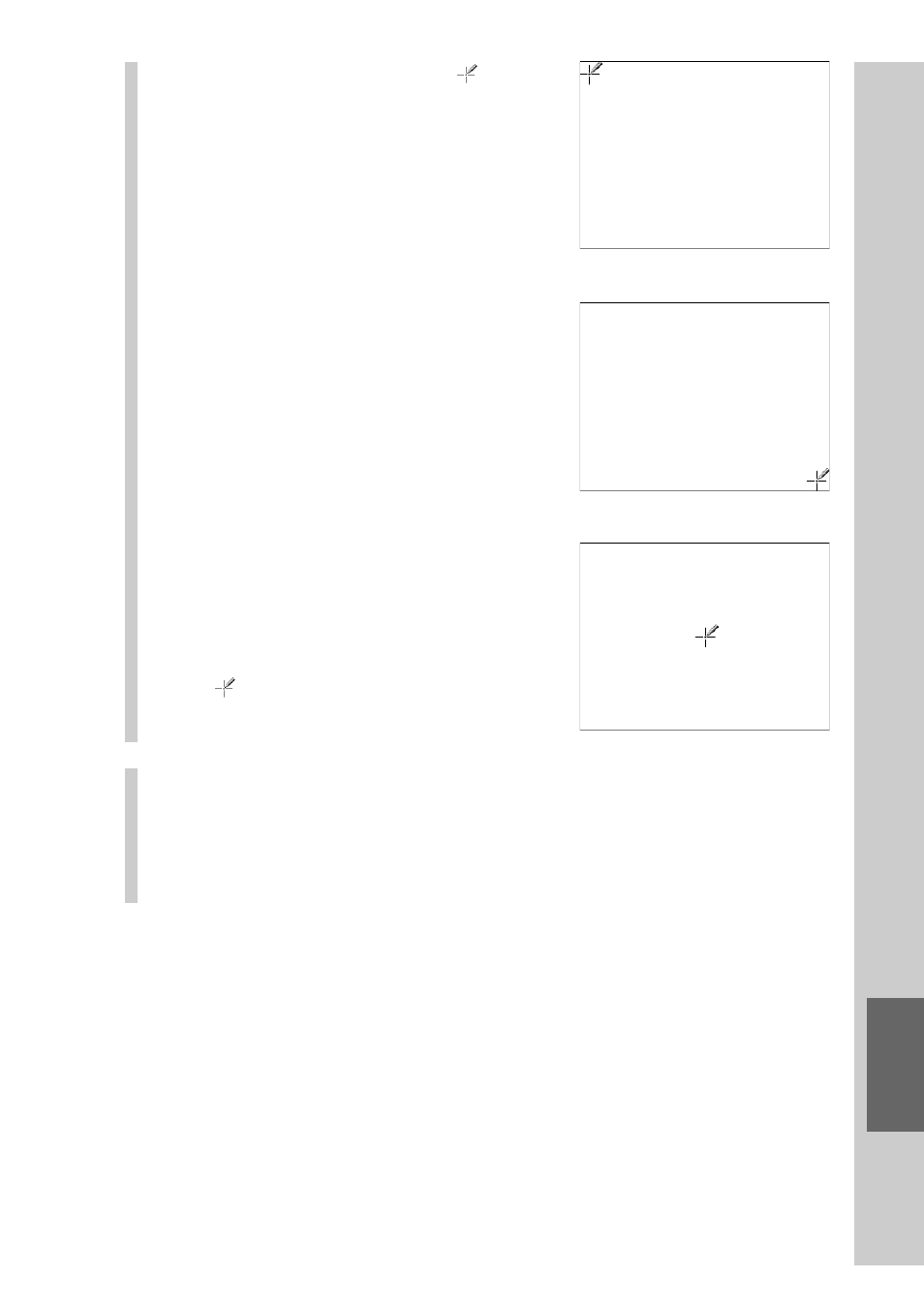
213
Remote Commander’
s Other Functions
5
Tap the center of the
mark three times in order
with the supplied Stylus.
When calibration is complete, the
display returns to step 4.
Note
When calibrating, tap correctly the center of
the
mark. If you do not tap the center, the
display of step 5 appears repeatedly until the
calibration is correctly performed.
6
To finish all settings, press the COMMANDER OFF
button for 2 seconds or longer.
The display returns to the Home display. Or press the [EXIT] key
repeatedly until the Home display is shown.
m
m
See also other documents in the category Sony Remote control:
- RM-AV2100B (76 pages)
- RM-V210 (2 pages)
- RM-NX7000 (12 pages)
- RM-NX7000 (117 pages)
- RM-VL600 (52 pages)
- RM-AX1400 (32 pages)
- 3-097-863-13 (2 pages)
- REMOTE COMMANDER RM-V210 (2 pages)
- RM-VL1000 (84 pages)
- Installation Guide KV-32FX65U (2 pages)
- RM-PP506L (16 pages)
- AIR-RM10 (2 pages)
- RM-AX4000A (96 pages)
- RM-AX4000A (96 pages)
- RM-AX4000A (2 pages)
- RM-AX4000 (118 pages)
- RM-AX4000 (2 pages)
- RM-EZ2 (2 pages)
- RM-AV2500T (140 pages)
- Remote Control Panel RCP-D50/D51 (62 pages)
- SCPH-97042 (170 pages)
- RM-LP211 (24 pages)
- RM-AV2500 (76 pages)
- RM-AX5000 (52 pages)
- RM-VL600T (36 pages)
- RM-BR300 (80 pages)
- RM-VL900 (56 pages)
- RM-PP505 (16 pages)
- RMN-U1 (2 pages)
- RMN-U1 (2 pages)
- RM-MC35ELK (2 pages)
- KV-21FV1U (2 pages)
- RM-AV3100 (112 pages)
- RM-AV3000T (100 pages)
- RM-U401 (16 pages)
- RM-MC60 (2 pages)
- RM-AV2000T (88 pages)
- Card Remote Commander RM-X302 (2 pages)
- RM-VL1400T (180 pages)
- RM-VL610 (52 pages)
- RM-VLZ620 (52 pages)
- RM-VLZ620 (2 pages)
- RM-DC2 (2 pages)
- RM-LG112 (16 pages)
