Sony RM-NX7000 User Manual
Page 183
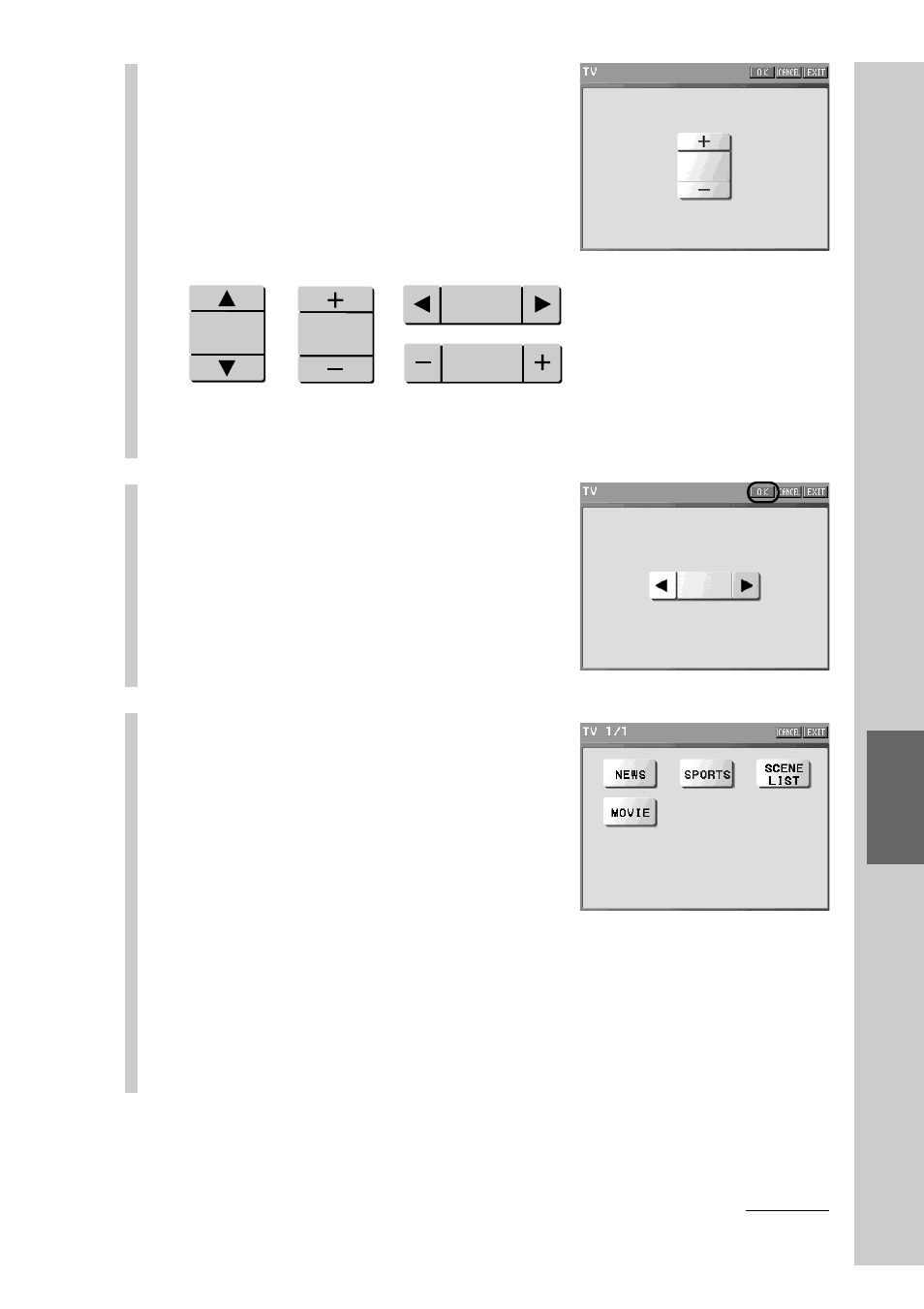
183
Easy selection of a series of actions
(macr
o) pr
ogr
ammed for Zapping (ZAPPING)
5
Set the skin of the Zapping
viewer.
The skin for the Zapping viewer can be
selected from four skins shown below.
Press the NEXT button to show the next
skin, and press the BACK button to show
the previous skin.
Note
Skins appear normal (released). They do not function even if they are pressed.
6
Press the [OK] key.
7
Select a Zapping group that
you want to assign to the
Zapping viewer.
Notes
• Before creating a Zapping Viewer, it is necessary to create a Zapping group first.
• If there is no Zapping group, see “Step 1: Creating a Zapping group” (page 176)
and create a Zapping group.
• If a Zapping element is not created, a Zapping group is not displayed. Create a
Zapping element referring to “Step 2: Creating a Zapping element” (page 178).
Continued
- RM-AV2100B (76 pages)
- RM-V210 (2 pages)
- RM-NX7000 (12 pages)
- RM-NX7000 (117 pages)
- RM-VL600 (52 pages)
- RM-AX1400 (32 pages)
- 3-097-863-13 (2 pages)
- REMOTE COMMANDER RM-V210 (2 pages)
- RM-VL1000 (84 pages)
- Installation Guide KV-32FX65U (2 pages)
- RM-PP506L (16 pages)
- AIR-RM10 (2 pages)
- RM-AX4000A (96 pages)
- RM-AX4000A (2 pages)
- RM-AX4000 (118 pages)
- RM-AX4000 (2 pages)
- RM-AX4000A (96 pages)
- RM-EZ2 (2 pages)
- RM-AV2500T (140 pages)
- Remote Control Panel RCP-D50/D51 (62 pages)
- SCPH-97042 (170 pages)
- RM-LP211 (24 pages)
- RM-AV2500 (76 pages)
- RM-AX5000 (52 pages)
- RM-VL600T (36 pages)
- RM-BR300 (80 pages)
- RM-VL900 (56 pages)
- RM-PP505 (16 pages)
- RMN-U1 (2 pages)
- RMN-U1 (2 pages)
- RM-MC35ELK (2 pages)
- KV-21FV1U (2 pages)
- RM-AV3100 (112 pages)
- RM-AV3000T (100 pages)
- RM-U401 (16 pages)
- RM-MC60 (2 pages)
- RM-AV2000T (88 pages)
- Card Remote Commander RM-X302 (2 pages)
- RM-VL1400T (180 pages)
- RM-VL610 (52 pages)
- RM-VLZ620 (52 pages)
- RM-VLZ620 (2 pages)
- RM-DC2 (2 pages)
- RM-LG112 (16 pages)
