Sony RM-NX7000 User Manual
Page 19
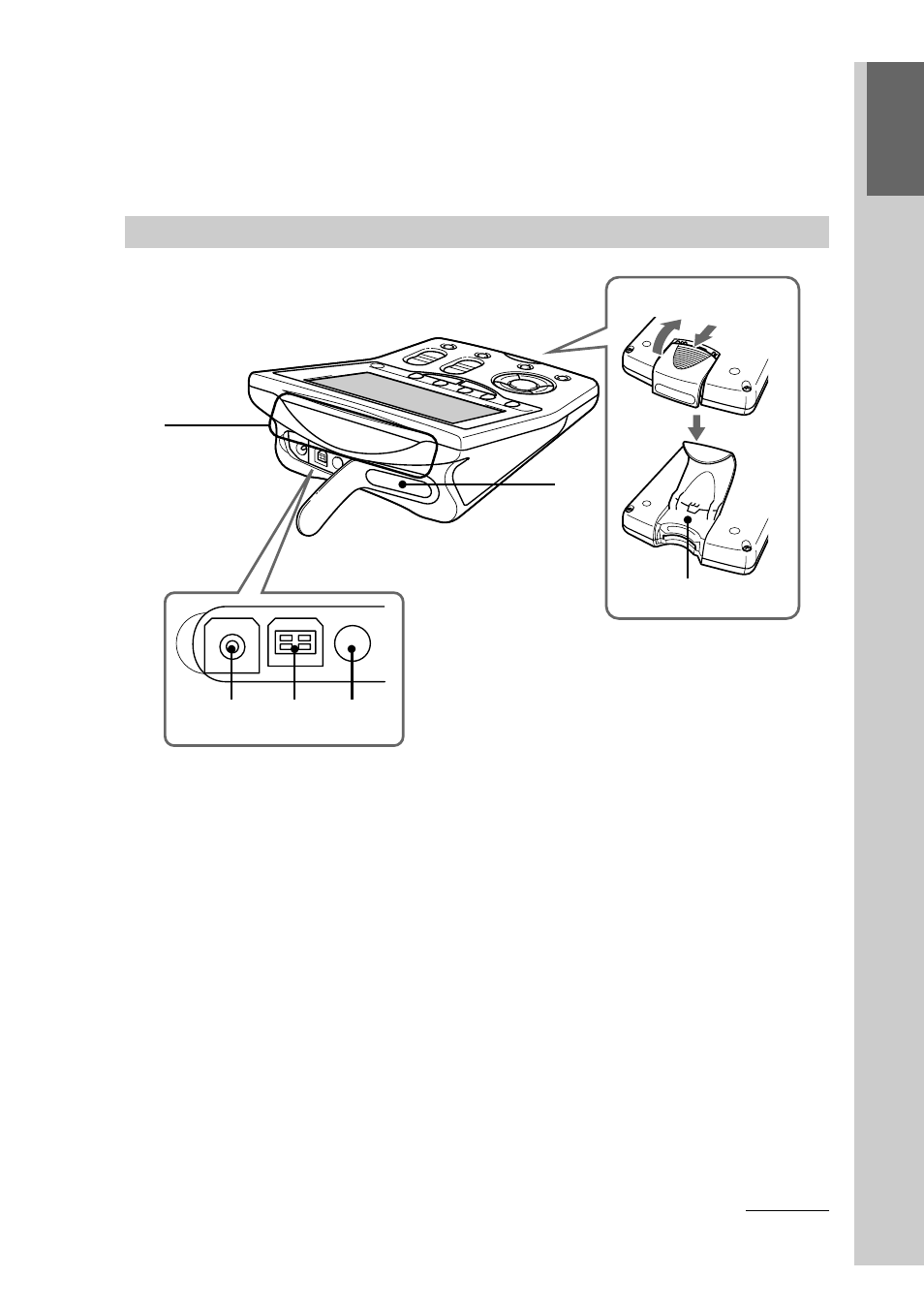
19
Getting Started
About the Automatic-Off function of the display
If you do not use the Remote Commander for 10 minutes, indications on the display turn
off automatically even if you do not press the COMMANDER OFF button (Automatic-Off
function of the display). To turn on the display again, press any button except the
COMMANDER OFF, or the touch panel display. To change the length of time before the
Automatic-Off function works, see page 216.
Remote Commander RM-NX7000 (upper and rear panel)
qf
DC IN jack
Used to connect the supplied AC power adaptor. See also “About the DC IN
jack” (page 20).
qg
USB connector
Used to connect the USB cable for computer connection. To set up the
Remote Commander using your computer, see “Setting up the Remote
Commander using “NAVITUS Design”” (page 25).
qh
Stylus holder
Used to store the supplied Stylus.
qj
Infrared detector/Infrared emitter
This is the area for receiving the component’s remote control signal or
transmitting the Remote Commander’s signal. Make sure not to obstruct this
area, as data will not be received or transmitted. Especially before presetting
(PRESET) (page 42) or learning (LEARN) (page 58), confirm that the emitter
of the component’s remote control is aimed directly at this area.
Continued
qk
qf
qg
qh
Rear
qj
ql
