Create and configure the repository folder, Chapter 2, Configuring the repository folder – Sharp Version 2.5 User Manual
Page 15: And rightfax interface on the sharp mfps
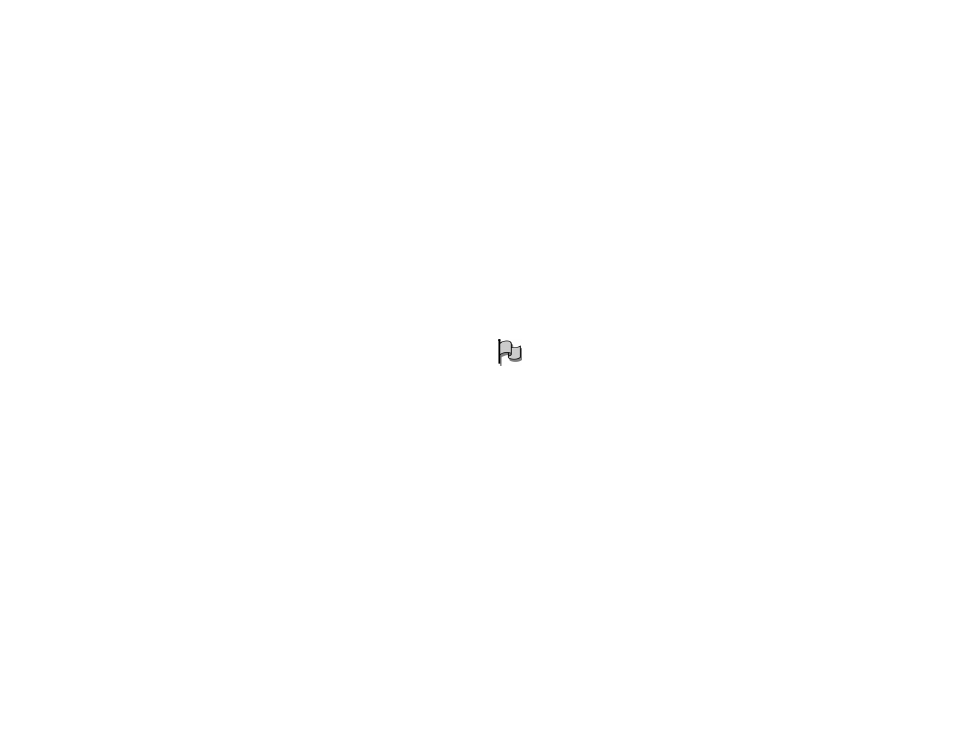
15
Chapter 2
Configuring the Repository Folder
and RightFax Interface on the Sharp MFPs
Sharp MFPs must be configured in two ways before they will be
able to communicate with the RightFax server using the RightFax
MFP Module. You must configure the repository folder where the
Sharp device will store outbound documents intended for the
RightFax server, and you must create an interface on the Sharp
device that will allow users to input transmission data (such as the
destination fax number).
To create an interface for users on the Sharp device, you can
design a Metadata set, or you can use the Fax interface provided
on the Sharp device. Metadata sets include user input fields such
as destination fax number and user ID, and each user input field
has a keyword assigned to it that tells the RightFax server what
data is being entered in that field.
Create and Configure the Repository Folder
Important Your Sharp device includes configuration software can be
accessed via a Web browser. To access this software, you must know the
IP address of the Sharp device. If you have not already set up the Sharp
device so that this software is accessible you should do so now.
The repository folder must be located on an IIS server on your
network, and is configured as part of the IIS FTP settings. Before
you begin this procedure, ensure that the FTP component is
installed on the IIS server you want to use.
After you have created a repository folder on the IIS server, you
must configure the Sharp device to use this repository folder for
outbound fax documents regardless of the fax interface you want to
provide users on the Sharp device. If you choose to use the Fax
functionality built into the Sharp device, this is the only required
step. After this configuration has been completed, the Sharp
device will use the RightFax server when the Fax functionality is
used.
