Setting pay-tv/canal plus channels, Press system menu, Select “setup,” and press enter – Sony RDR-HX1000 User Manual
Page 30: Select “video,” and press enter, Select “scart setting,” and press enter, Select “settings,” and press enter, Select “channel setting,” and press enter, The system menu appears, The video setup display appears again
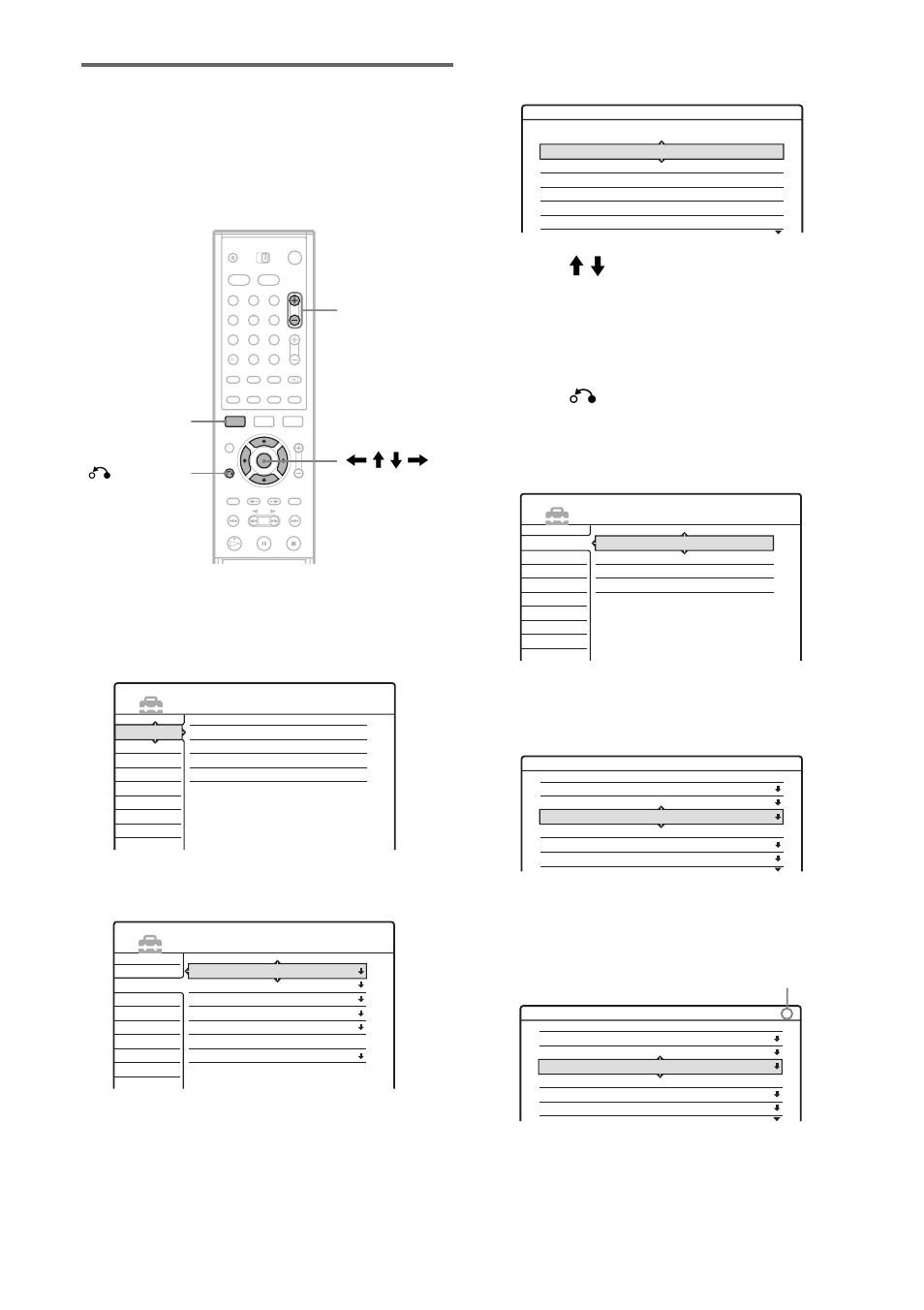 Setting pay-tv/canal plus channels, Press system menu, Select “setup,” and press enter | Select “video,” and press enter, Select “scart setting,” and press enter, Select “settings,” and press enter, Select “channel setting,” and press enter, The system menu appears, The video setup display appears again | Sony RDR-HX1000 User Manual | Page 30 / 120
Setting pay-tv/canal plus channels, Press system menu, Select “setup,” and press enter | Select “video,” and press enter, Select “scart setting,” and press enter, Select “settings,” and press enter, Select “channel setting,” and press enter, The system menu appears, The video setup display appears again | Sony RDR-HX1000 User Manual | Page 30 / 120 See also other documents in the category Sony DVD-players:
- DVP-NS300 (72 pages)
- DVP-NS300 (76 pages)
- DVP-NS36 (76 pages)
- DVP-NS710H (60 pages)
- DVP-NS33 (80 pages)
- DVP-NS900V (1 page)
- DVP-NS900V (108 pages)
- DVP-NS530 (76 pages)
- DVP-NS52P (78 pages)
- DVP-K82P (82 pages)
- DVP-NS30 (72 pages)
- RDR-GX310 (104 pages)
- 4-139-513-11(1) (52 pages)
- DVP-LS755P (84 pages)
- RDR-HX710 (116 pages)
- DVP-NS708H (72 pages)
- MV-700HR (148 pages)
- DAV-SC8 (88 pages)
- DVP-NC875V (96 pages)
- DSR-DR1000AP (105 pages)
- DVP-NS15 (66 pages)
- DVP-FX1021 (57 pages)
- DVP NC555ES (88 pages)
- DVP NC555ES (1 page)
- Trinitron KV-21V6U (52 pages)
- DAV-DZ530 (108 pages)
- RDR-GX7 (96 pages)
- RDR-GX7 (112 pages)
- RDR-GX7 (12 pages)
- RDR-GX7 (34 pages)
- RDR-GX7 (2 pages)
- RDR-GX7 (7 pages)
- RDR-GX7 (28 pages)
- DVP-NS500V (1 page)
- DVP-NS500V (96 pages)
- DAV-DZ680W (136 pages)
- BDP-BX1 (79 pages)
- BDP-BX1 (2 pages)
- BDP-S350 (1 page)
- DAV-SB300 (84 pages)
- DVD Rom/DVD Video (54 pages)
- RDR-GX3 (100 pages)
- RDR-GX257 (84 pages)
- RDR-GX257 (1 page)
- RDR-GX257 (2 pages)
