Sony Cyber-shot DSC-H9 User Manual
Page 4
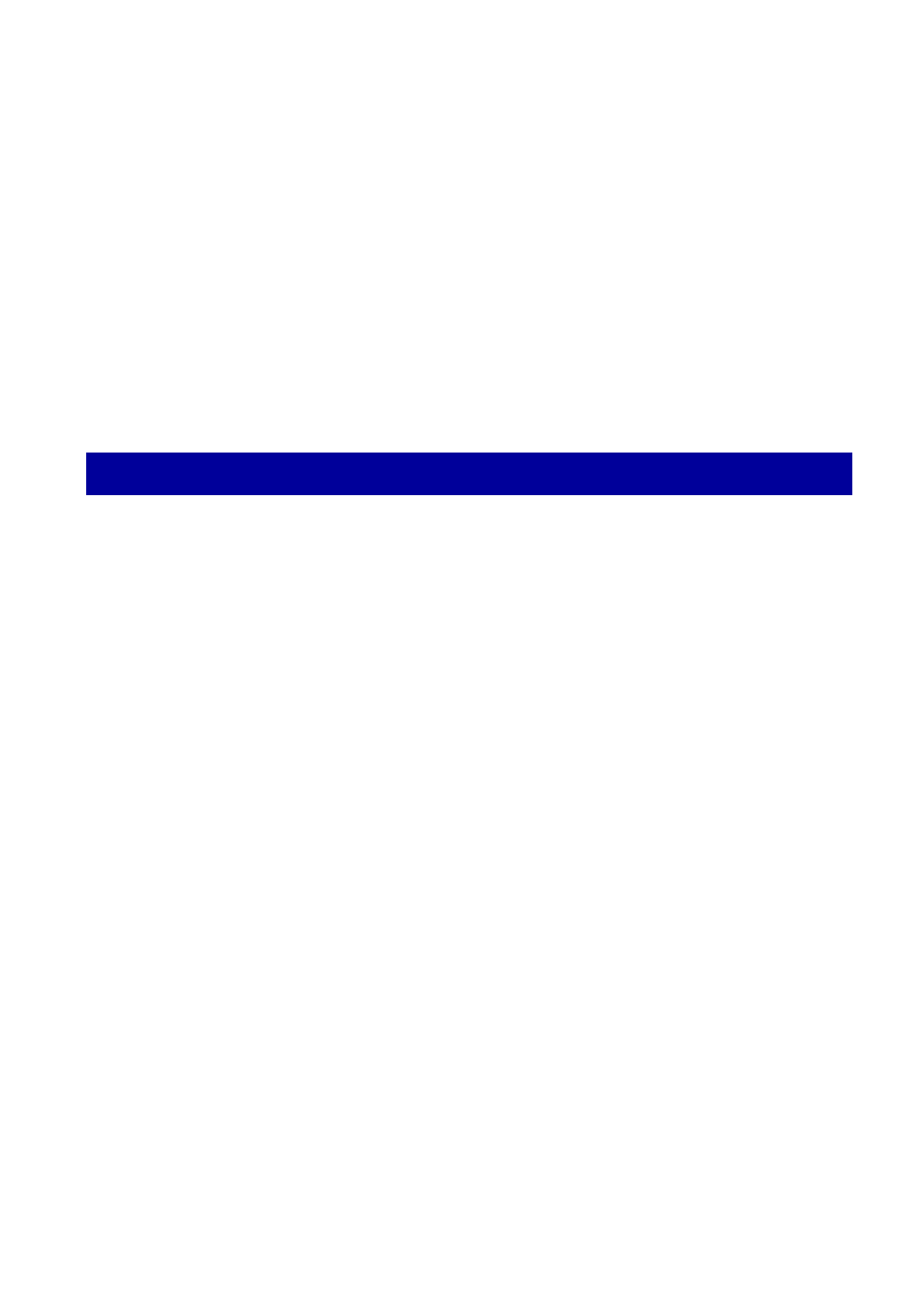
4
Table of contents
Notes on using your camera ..................................................................... 2
ControlBasic techniques for better images ............................................... 8
Focus – Focusing on a subject successfully..................................................... 8
Exposure – Adjusting the light intensity........................................................... 10
Color – On the effects of lighting ..................................................................... 12
Quality – On “image quality” and “image size” ............................................... 12
Flash – On using the flash ............................................................................... 14
Changing the screen display................................................................... 24
Using the internal memory...................................................................... 25
Shooting images easily (Auto Adjustment mode) ................................... 27
Shooting still images (Scene Selection).................................................. 31
Shooting in the dark (Night Shot) (DSC-H9 only) ................................... 34
Shooting with manual adjustment ........................................................... 36
Shooting with Program Shift
Shooting with shutter speed priority mode
Shooting with aperture priority mode
Shooting with manual exposure mode
ISO: Selecting a luminous sensitivity
EV: Adjusting the light intensity
Focus: Changing the focus method
Learning the various functions – HOME/Menu ....................................... 47
