N (28) – Sony Cyber-shot DSC-H9 User Manual
Page 28
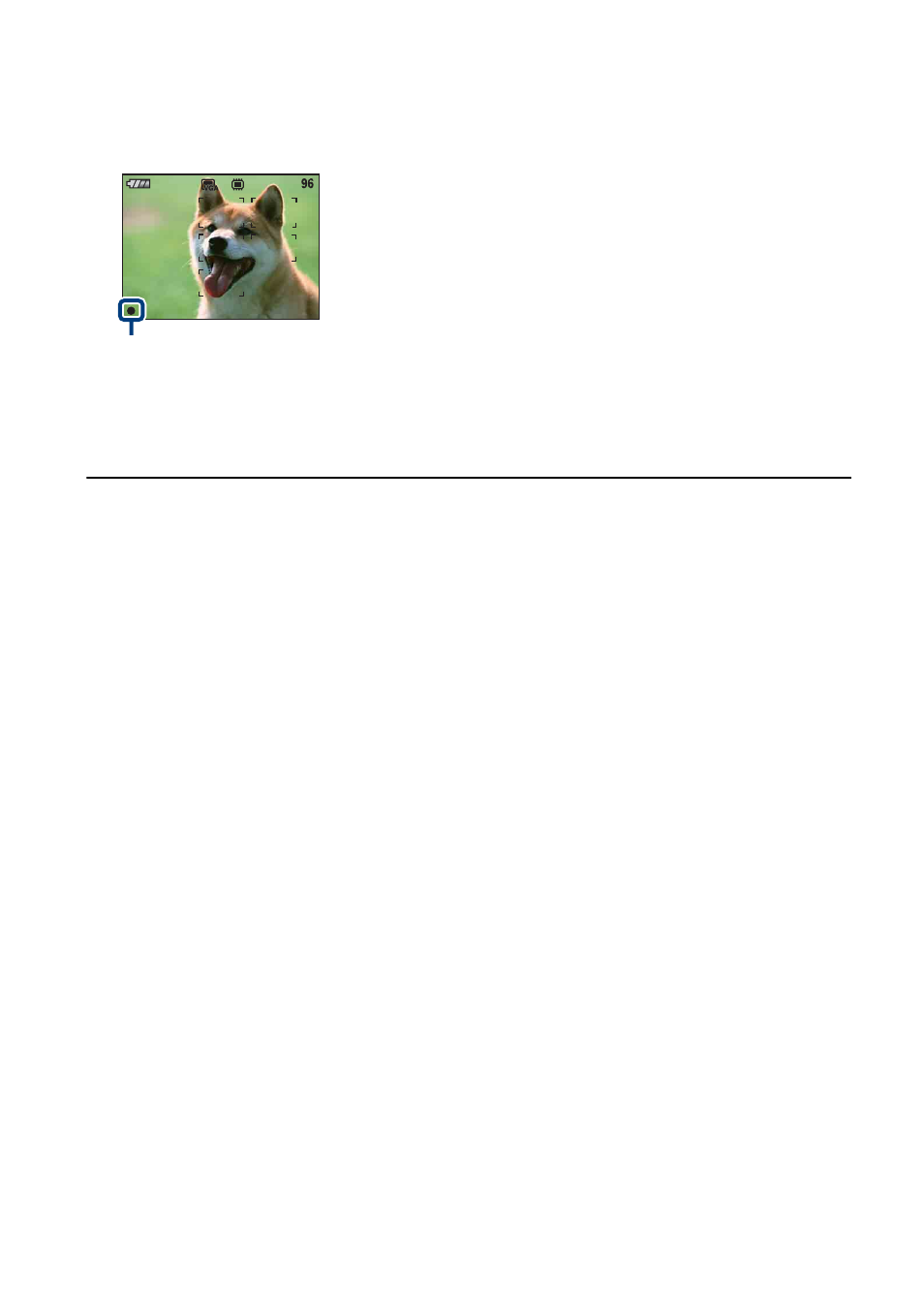
28
Shooting images easily (Auto Adjustment mode)
2
Press the shutter button fully down.
When shooting movies:
Press the shutter button fully down.
To stop recording, press the shutter button fully down again.
If you shoot a still image of a subject that is difficult to focus on
• The shortest shooting distance is approx. 50 cm (19 3/4 inches) (W)/120 cm (3 feet 11 1/4 inches) (T).
Shoot in the close-up (Macro) mode when you shoot a subject closer than the shooting distance (page 29).
• When the camera cannot focus on the subject automatically, the AE/AF lock indicator changes to flashing
slowly and the beep does not sound. In addition, the AF range finder frame disappears. Recompose the
shot and focus again.
Subjects difficult to focus on are:
– Distant from the camera and dark
– The contrast between the subject and its background is poor.
– Seen through glass
– Moving fast
– Reflective light or with a lustrous finish
– Flashing
– Backlit
W/T
Using the zoom
Press T to zoom, press W to undo the zoom.
Pressing the button slightly zooms slowly and pressing the button fully down zooms fast.
• When the zoom scale exceeds 15×, the camera uses the Digital Zoom function.
For details on the [Digital Zoom] settings and the image quality, see page 79.
• Even if you press the button fully down, the camera zooms slowly while shooting a movie.
AE/AF lock indicator
