Sony Cyber-shot DSC-H9 User Manual
Page 22
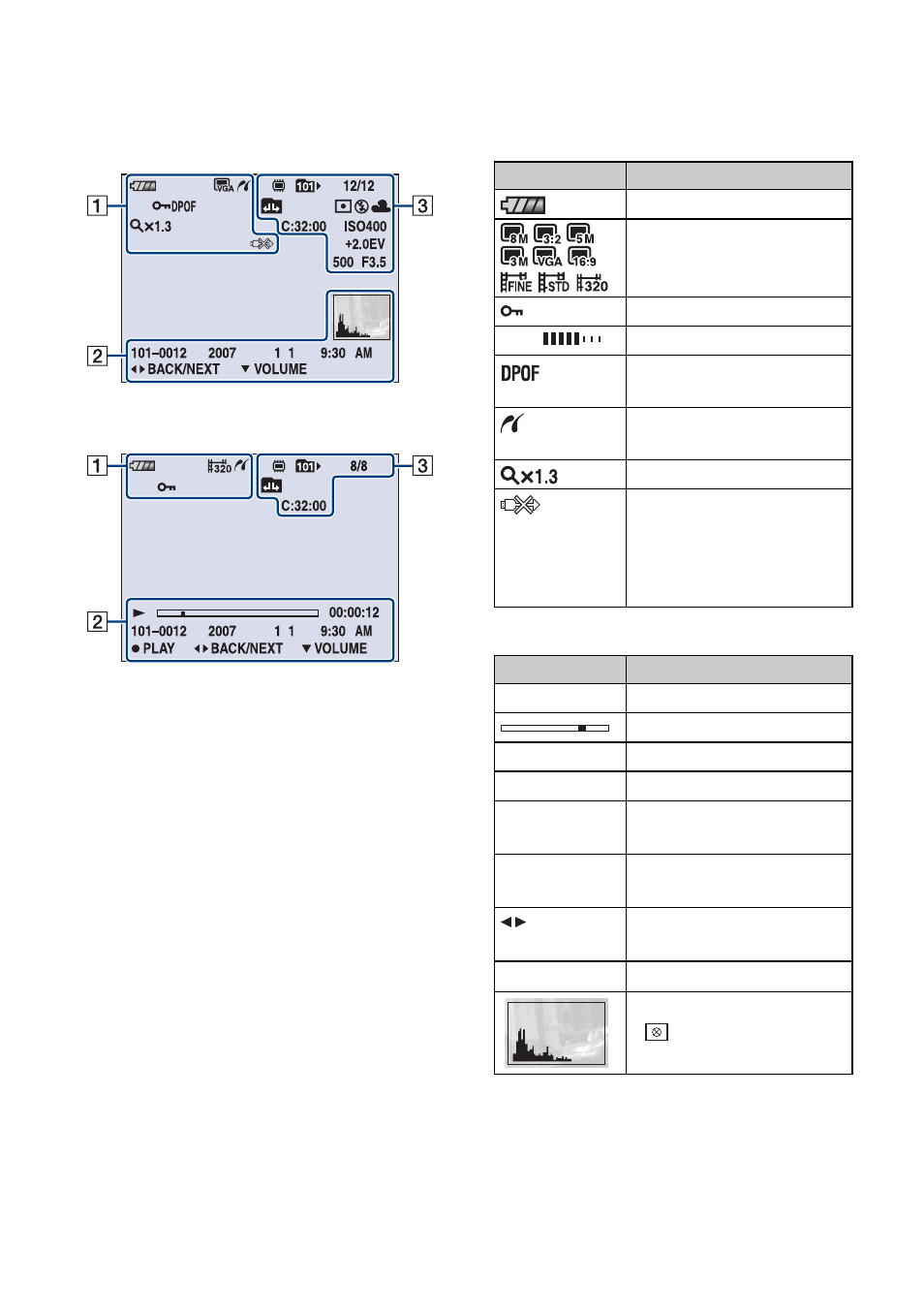
22
Indicators on the screen
When playing back still images
When playing back movies
A
B
Display
Indication
Battery remaining
Image size
Protect
Print order (DPOF) mark
PictBridge connecting
Zoom scaling
PictBridge connecting
• Do not disconnect the cable
for multi-use terminal while
the icon is displayed.
Display
Indication
N
Playback
Playback bar
00:00:12
Counter
101-0012
2007 1 1
9:30 AM
Recorded date/time of the
playback image
z PLAY
z STOP
Operation guide for playing
image
BACK/
NEXT
Select images
V VOLUME
Adjust volume
•
appears when histogram
display is disabled.
This manual is related to the following products:
