Setting screens and option setting screens – Sanyo VPC-AZ3 EX User Manual
Page 54
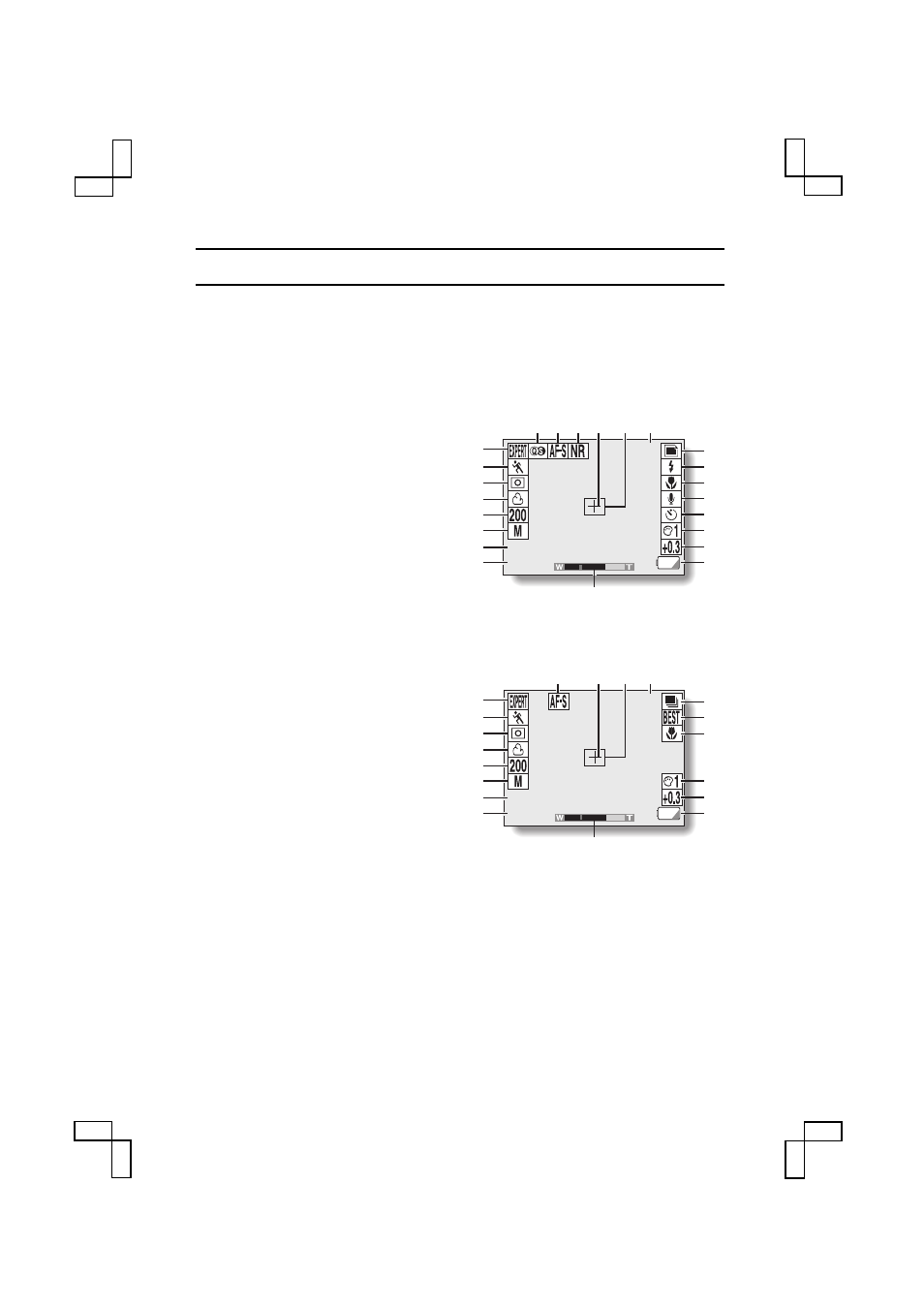
SETTING SCREENS AND OPTION SETTING SCREENS
Shooting status display
After you exit the Shooting Setting Screen, icons on the LCD monitor indicate
the status of the digital camera and card. The icons and their positions differ
depending on the selected shooting mode.
* All the icons never appear at the same time.
1
Operation mode indicator
2
Scene select indicator
3
Light-measuring mode
indicator
4
White balance indicator
5
ISO sensitivity indicator
6
Exposure control indicator
7
Aperture indicator
8
Shutter speed indicator
9
Quick Shot indicator
F
Spot focus indicator
G
Noise reduction indicator
H
Focus mark
I
Light-measuring spot mark
J
Number of images remaining
K
Shooting mode indicator
L
Flash mode indicator
M
Focus mode indicator
N
Self-timer indicator
O
Voice memo indicator
P
Color correction indicator
R
Exposure correction indicator
R
Remaining battery pack charge
display>
12
2.7
1/100
K
L
M
N
O
P
Q
R
1
2
3
4
5
6
7
8
S
J
9 F G
I
H
12
2.7
1/100
K
T
M
P
Q
R
1
2
3
4
5
6
7
8
S
J
F
I
H
SX515/EX, U (VPC-AZ3 GB) Tue. Oct., 22/2002
51
English
- VPC-MZ3GX (218 pages)
- IDC-1000ZE (175 pages)
- VDC-HD3300P/HD3300 (6 pages)
- VPC-T1284 (48 pages)
- VPC-R1 (87 pages)
- DUAL CAMERA VPC-PD2 (64 pages)
- VPC-S1275 (67 pages)
- HD2100 (87 pages)
- VPC-S1415 (46 pages)
- XACTI VPC-CA100PX (202 pages)
- Xacti VPC-E760 (62 pages)
- VPC-E10GX (166 pages)
- VPC-X1200GX (60 pages)
- VPC-AZ3EX (207 pages)
- VCC-4794 (2 pages)
- VPC-E6U (4 pages)
- VCC-HD4600 (9 pages)
- MEGAPIXEL VCC-HD5400P (17 pages)
- VPC-HD1EX (200 pages)
- VPC-E890 (73 pages)
- VPC S770 (63 pages)
- VPC-CG20GX (75 pages)
- VCC-HDN4000PC (43 pages)
- VCC-3944 (20 pages)
- VPC-CS1GX (92 pages)
- VPC-CG9EX (220 pages)
- VCC-HD2500 (2 pages)
- VDC-DPN9585P (70 pages)
- Xacti VPC-J1EX (202 pages)
- EP124 (19 pages)
- VCC-5884EA (2 pages)
- VPC-S1080 (42 pages)
- VCC-PN9575P (18 pages)
- VPC-MZ3EX (218 pages)
- Xacti VPC-E870 (62 pages)
- VPC-J1EX (202 pages)
- Xacti VPC-E2 (215 pages)
- VPC SX 550 (52 pages)
- VCC-WB2000 (52 pages)
- VCC-4115P (16 pages)
- VCC-HD4600P (15 pages)
- VPC-S1070 (67 pages)
- Xacti Vpc-S880 (42 pages)
- VCC-HD3300 (7 pages)
- VPC-E1090 (70 pages)
