Troubleshooting – Sanyo VPC-AZ3 EX User Manual
Page 184
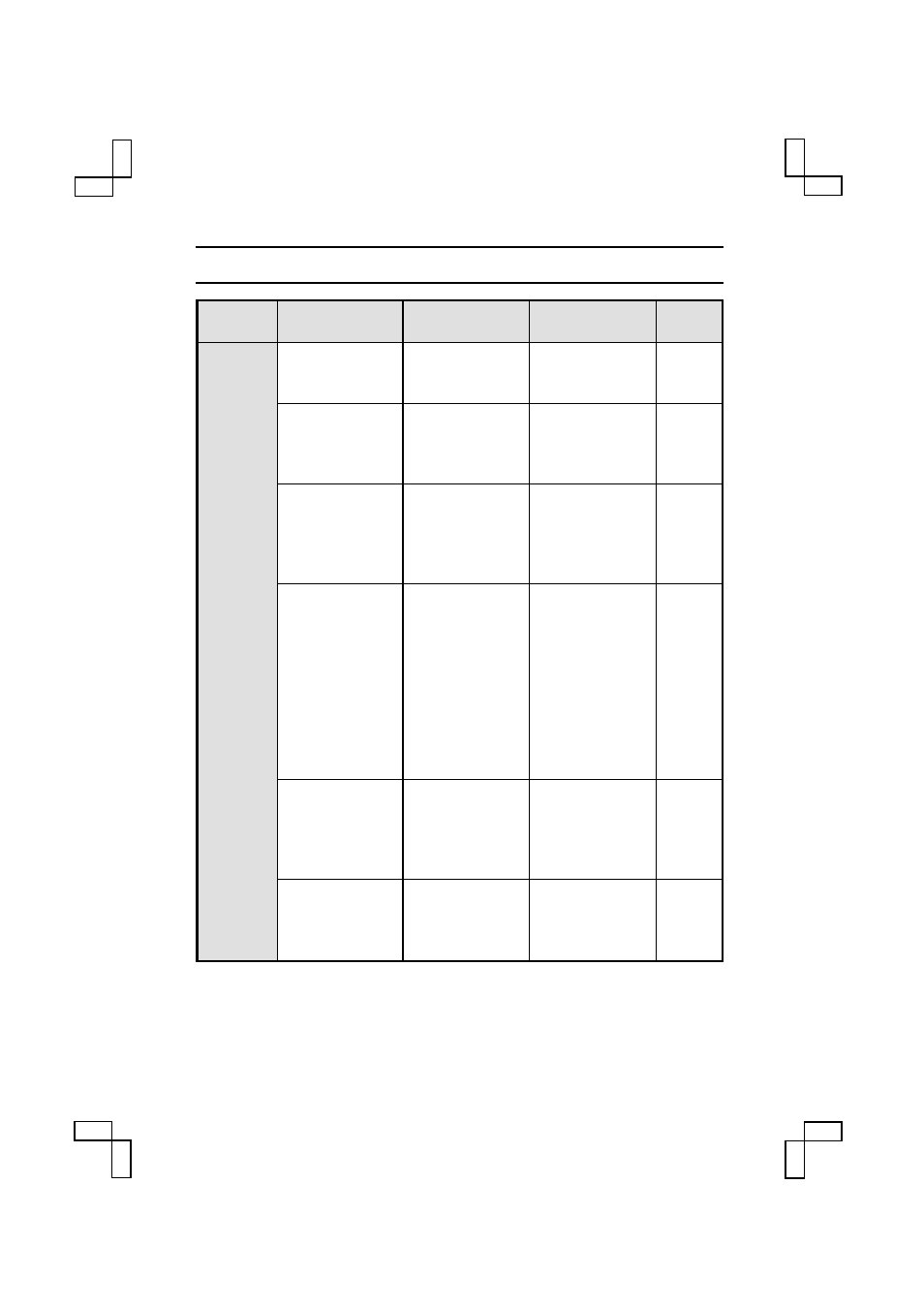
Problem
Cause
Action
Reference
page
Shooting
The digital zoom
cannot be used.
The resolution is
set the
C
or
higher.
Set the
resolution to
D
or lower.
78
The add voice
memo setting
turned off.
An image was
captured with a
voice memo
added.
Set the add
voice memo
function to ON
again.
101
During video clip
shooting, the
zoom
movement stops
momentarily.
The camera is
switching from
the optical zoom
to the digital
zoom.
Not a
malfunction.
75
During video clip
shooting, the
remaining
recording time
appears on the
display, despite
sufficient
memory
available in the
card.
The speed at
which data is
saved to the
card is slow.
Not a
malfunction.
This occurs
when the
captured image
data is more
than the data
being saved to
the card.
26
A voice memo
cannot be
added.
The camera is
set to a mode
other than the
still image
shooting mode.
Set the camera
to the still image
shooting mode.
59
The exposure
correction bar
cannot be
accessed.
The exposure
control setting is
set to manual
Í
.
Set the
exposure control
to a setting other
than manual.
107
TROUBLESHOOTING
SX515/EX, U (VPC-AZ3 GB) Tue. Oct., 22/2002
181
English
