9. setup - config – Speco Technologies 2 Channel HDcctv + 8 Channel Full D1 Digital Video Recorder DVR82HD User Manual
Page 44
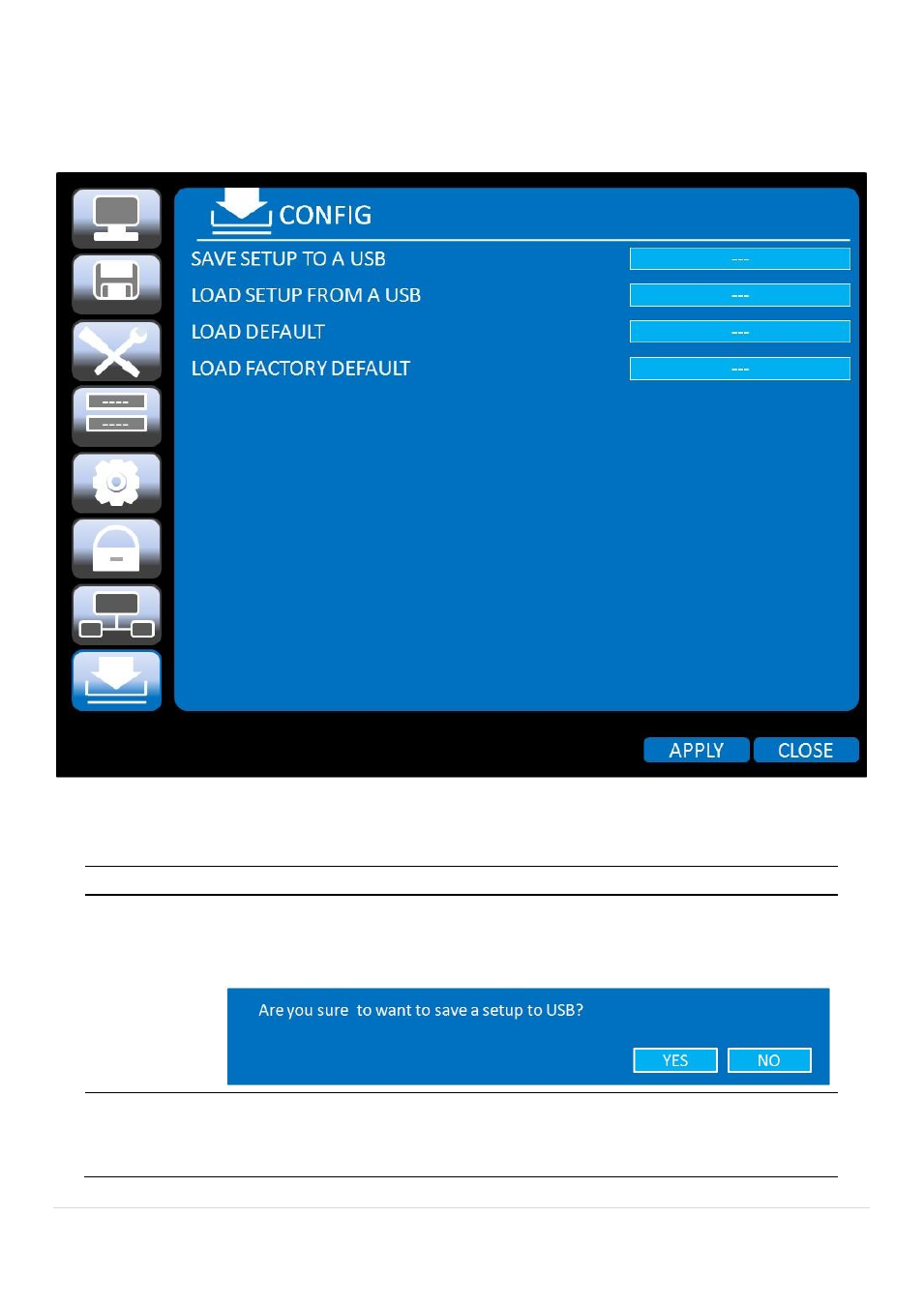
44
4-9. Setup - CONFIG
In the SETUP menu, select the CONFIG tab. Then, the configuration menu is displayed as pictured below.
Navigate through the menu items using the mouse or the control button on the remote control and change
the value of the menu item.
Figure 4.9.1. Configuration Setup Screen
Table 4.9.1. Configuration Setup
Item
Description
SAVE SETUP
TO A USB
User can save the current configuration (Setting values) of the DVR to the USB
flash drive. Plug in the USB flash on the front panel and press the button to start
the saving process.
LOAD SETUP
FROM A USB
User can upload the configuration of the DVR to another DVR using the USB
Flash drive. Plug in the USB flash drive on the front panel and press the button
to start the loading process.
