8-3. network port and web port, 8-4. network stream – Speco Technologies 2 Channel HDcctv + 8 Channel Full D1 Digital Video Recorder DVR82HD User Manual
Page 43
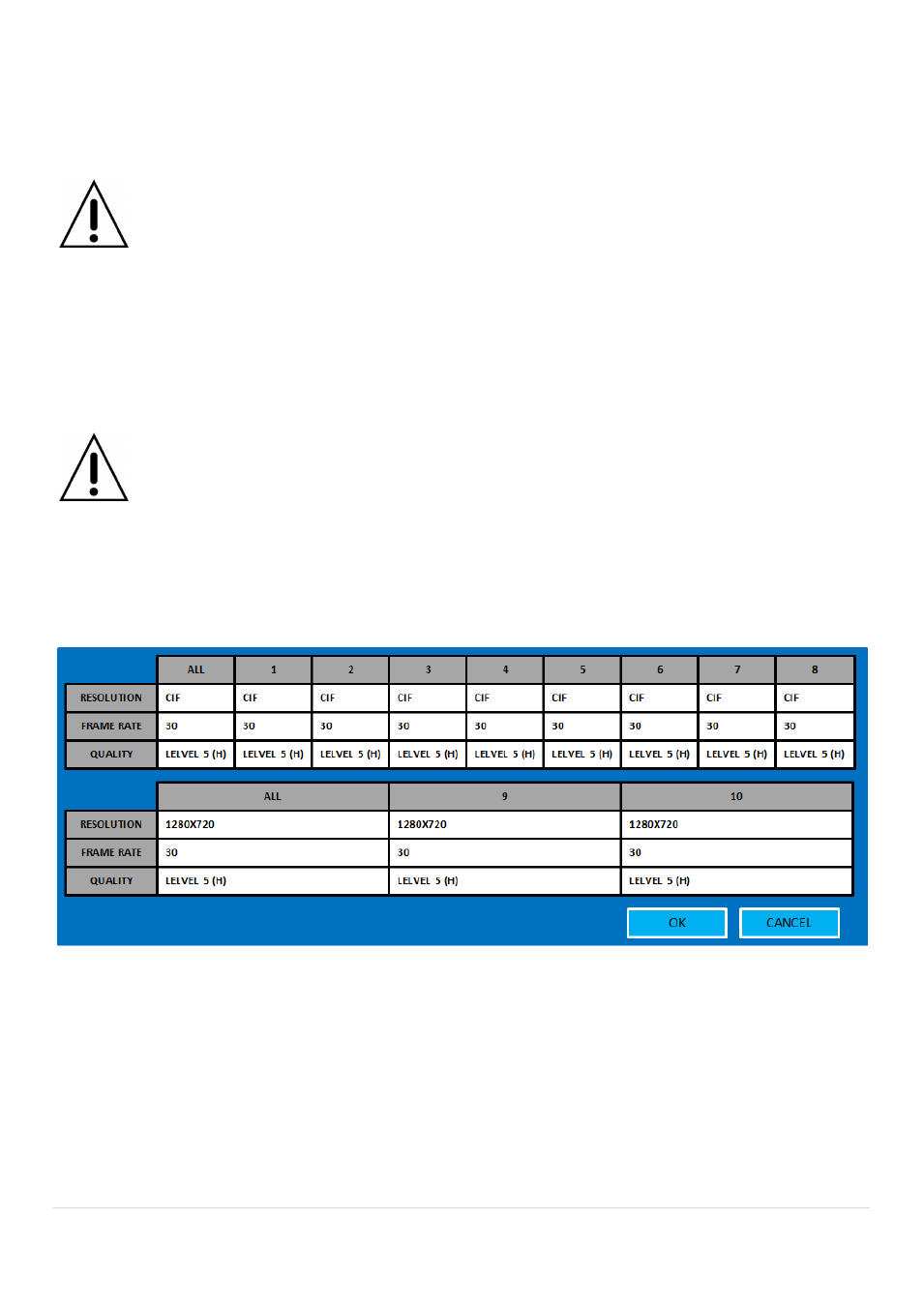
43
4-8-3. Network Port and Web Port
Connecting DVR/DVRs through an IP sharing device, each DVR must be assigned a unique TCP port
number for access from outside the LAN. This port number is displayed on NETWORK>NETWORK PORT
Setup MENU.
NOTE
If you access the DVR only within the same LAN, the TCP port number does not need to
be changed.
Network access beyond a router
To access DVR beyond a router (firewall), you must open the proper TCP ports for live/playback streaming,
for commands, for remote backup, and for audio streaming. If these ports are not opened properly, you ca
not access the DVR beyond a router.
o For live/playback streaming, for commands, for remote backup: Open the port number on
NETWORK>NETWORK PORT menu. The default port number is 5445.
o For bi-directional audio: Open the port number (NETWORK PORT number + 1). If the
NETWORK PORT is 5445, open 5446 TCP port.
o For web-viewer downloading and remote firmware upgrading: Open the port number on
NETWORK>WEB PORT menu. The default port number is 80.
4-8-4. Network Stream
User can set the RESOLUTION, FRAME RATE, and the QUALITY for the network stream.
Figure 4.8.3. Network Setup Screen
– Network Stream
